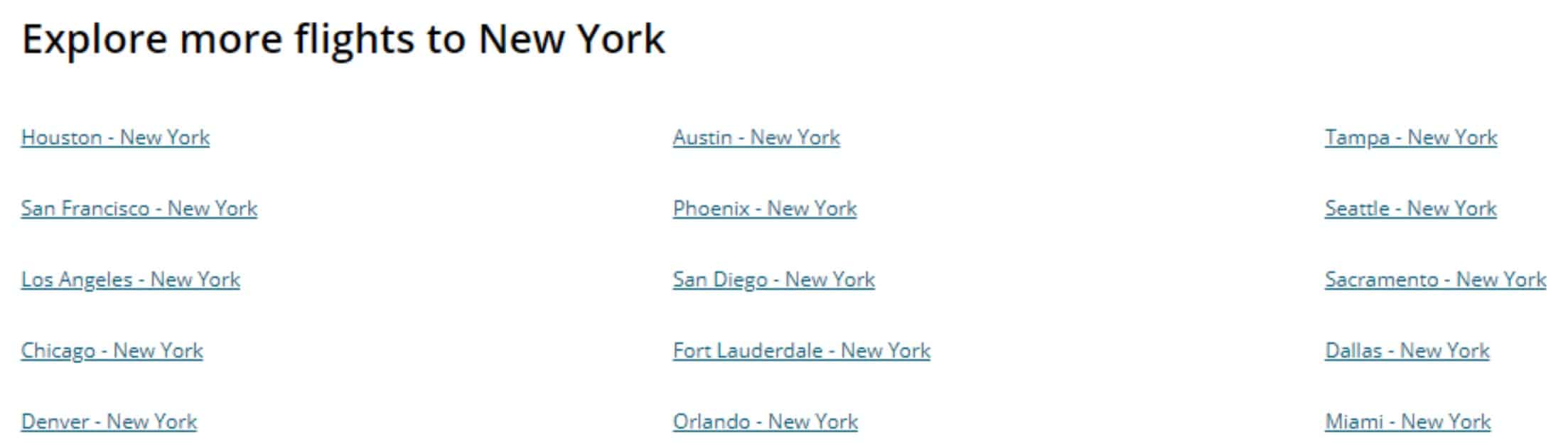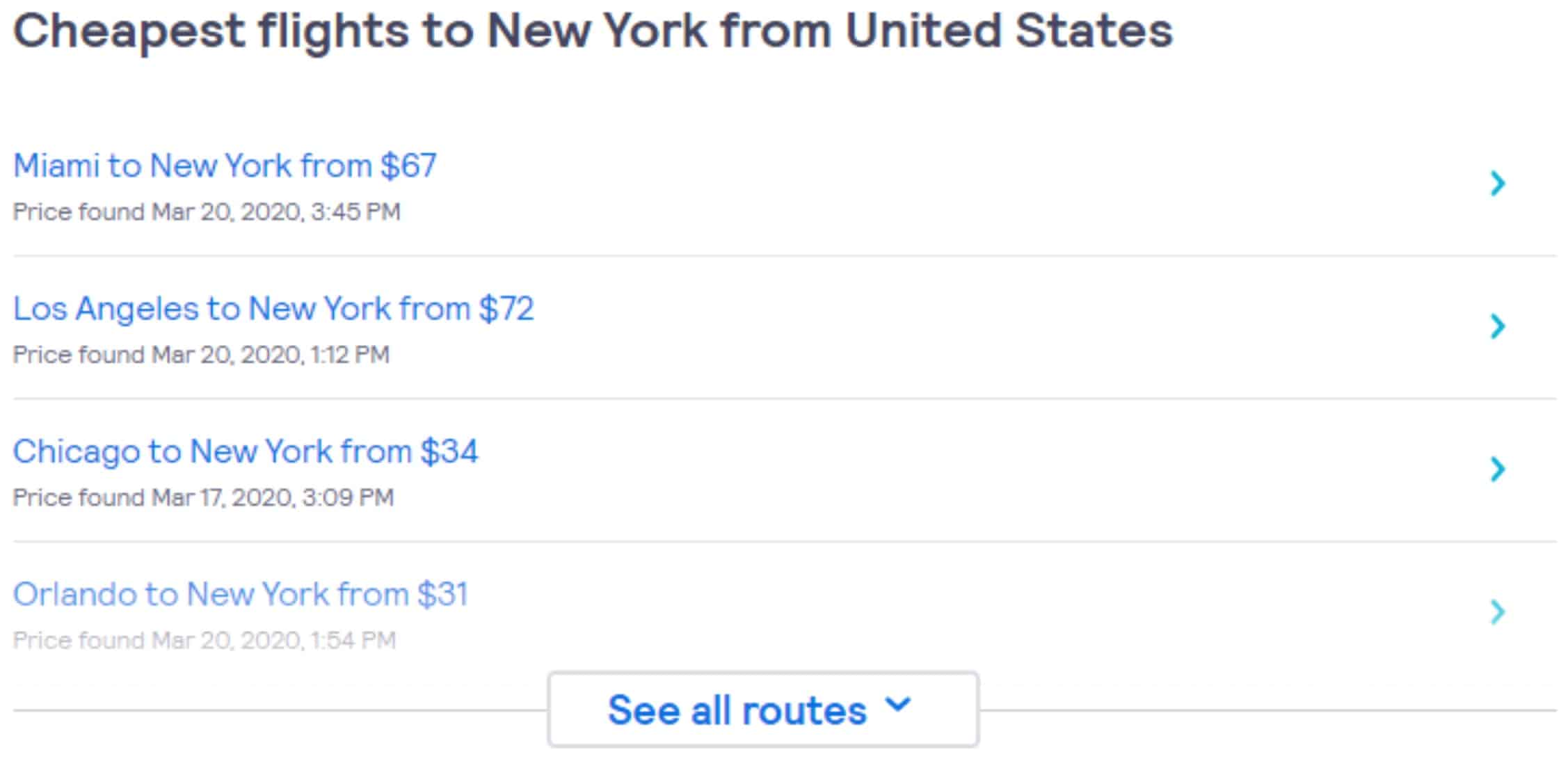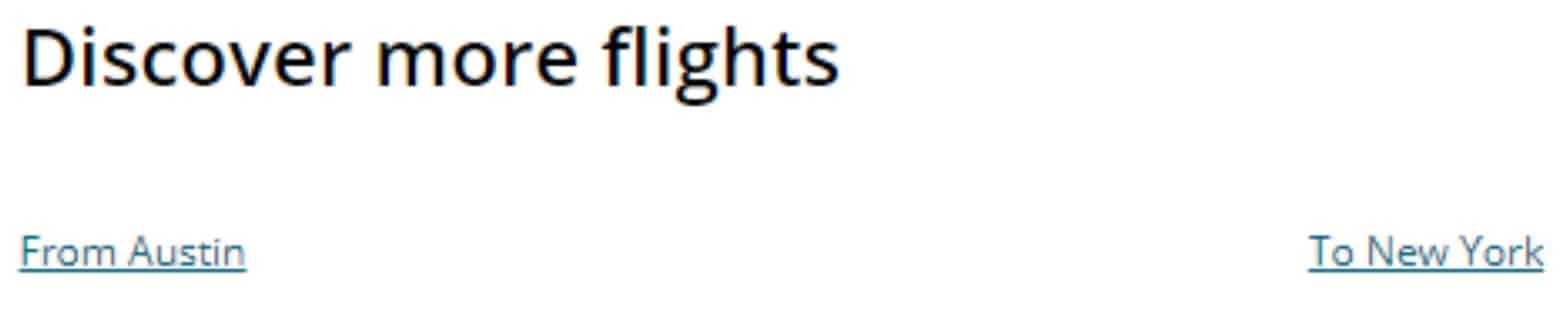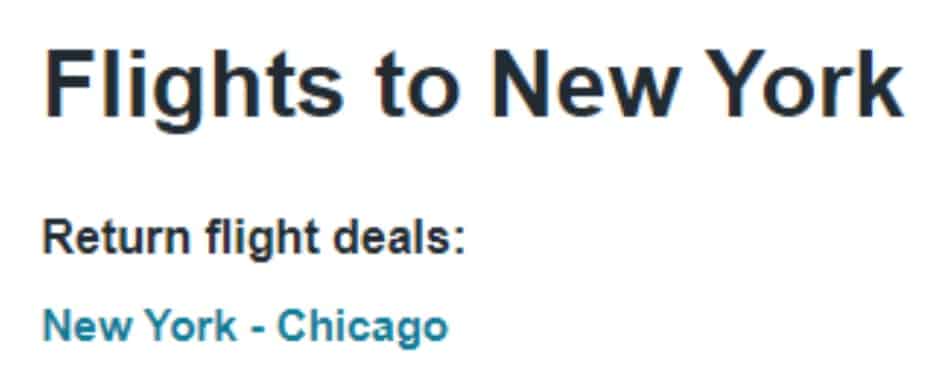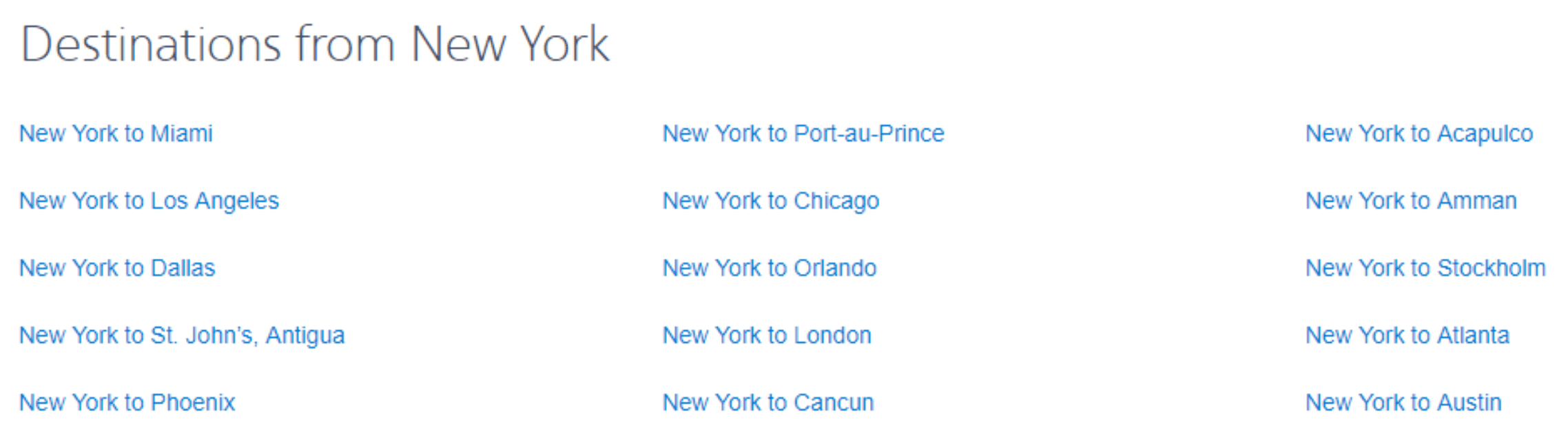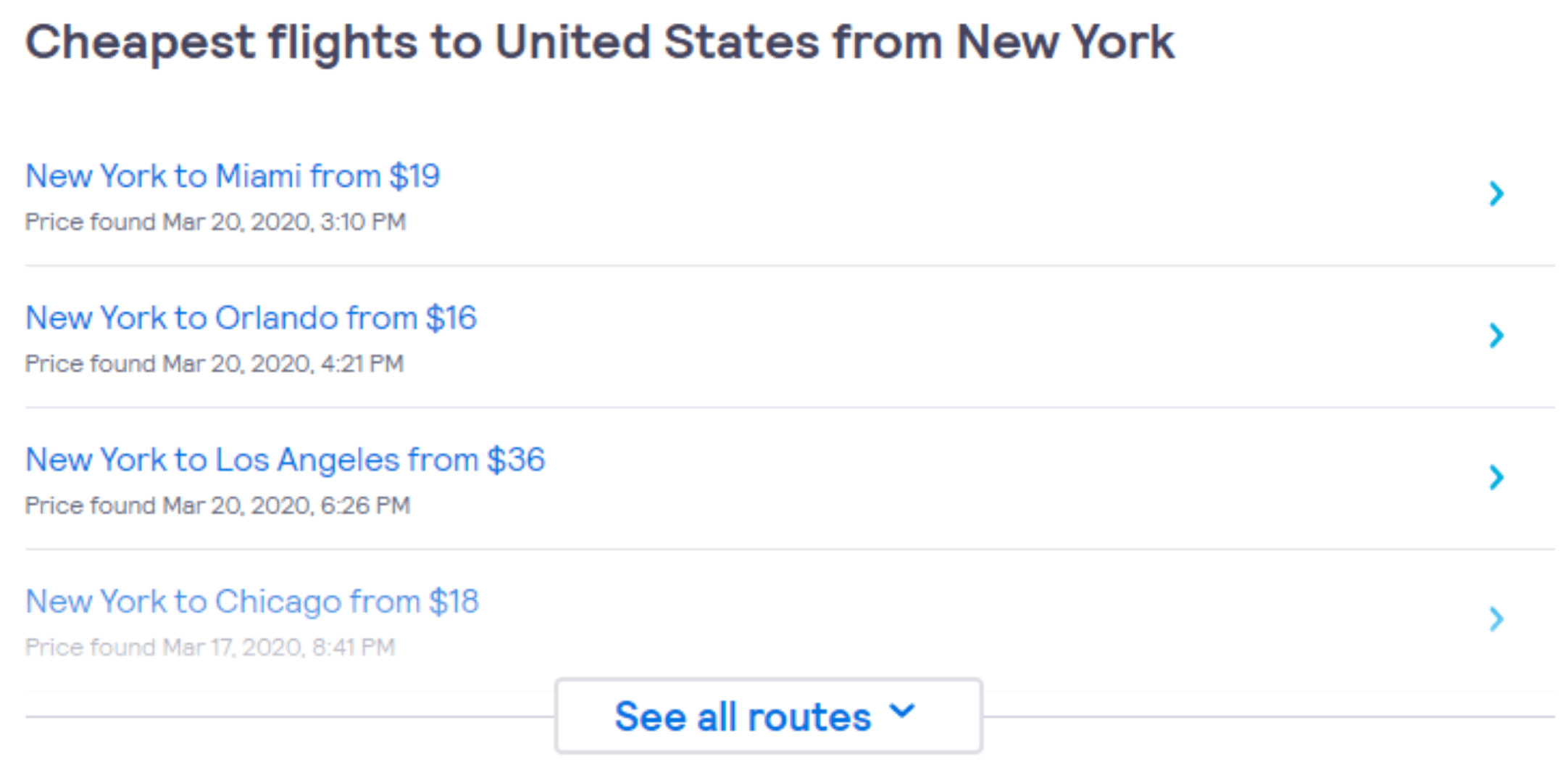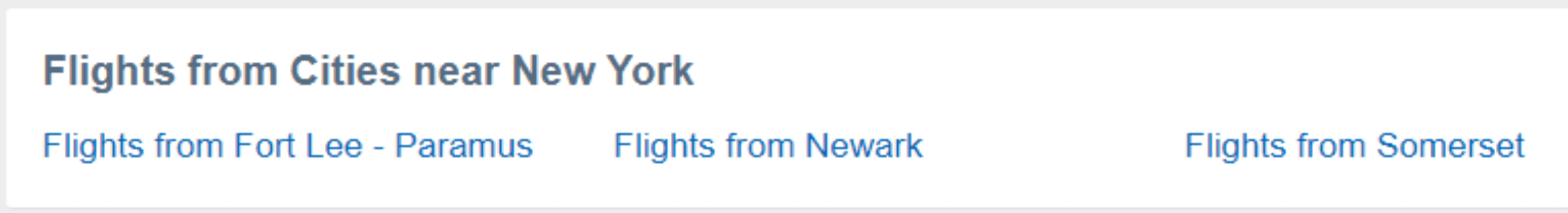SEO-Friendly Site Architecture
SEO for Airlines
Set up an SEO-Friendly Site Architecture with Internal Links
Internal links are critical to achieving SEO success. On an airline’s website, they just can’t be ignored. In fact, according to a Searchmetrics study, in the travel industry, the pages on Google’s first results page use 23% more internal links than in other verticals.
Why are internal links so important for the SEO success of any airline’s website? There are a few tested reasons:
1. Google relies on internal links to discover new pages.
According to Google: “Some pages are known because Google has already crawled them before. Other pages are discovered when Google follows a link from a known page to a new page.”
2. Internal links help distribute PageRank around the site.
PageRank is a mathematical formula described in a 1997 research project by the founders of Google. It basically uses the number and quality of links pointing to a page to determine the value of such a page.
Although Google removed support for Toolbar Pagerank in 2016, Google’s algorithms still use PageRank:
DYK that after 18 years we're still using PageRank (and 100s of other signals) in ranking?
— Gary 鯨理/경리 Illyes (@methode) February 9, 2017
Wanna know how it works?https://t.co/CfOlxGauGF pic.twitter.com/3YJeNbXLml
Therefore, the quantity and quality of internal links pointing to a page is a signal to Google about the importance of that page.
3. Internal links establish the information hierarchy.
Internal links help search engines understand the content structure of an airline website, which should be shaped into a silo type. By siloing pages via internal links, a site allows search engines to crawl topically-related pages. Therefore, search engines (and users!) will have a better time navigating and understanding the site structure and the context of the content hubs.
When it comes to implementing an interlinking structure, there are important best practices to consider:
1. Use relevant modules of internal links on route pages >
2. Embed links to route pages on top authoritative pages >
3. Link to the top route pages from the header or footer menus >
4. Use navigation breadcrumbs >
5. Link directly to canonicals and 200-status pages >
6. Use SEO-friendly anchor text >
1. Use relevant modules of internal links on route pages.
A powerful way to construct content silos on an airline’s website is to embed interlinking modules on route pages pointing to other relevant route pages. In fact, this is a widely used technique across top organic OTAs and airlines.
airTRFX, our fare marketing platform, has an in-built functionality to generate highly relevant interlinking modules based on specific “page templates”.
The examples below show how OTAs and airlines (through airTRFX) use interlinking modules for the most used page templates:
Page Template 1: Flights to [Destination]. E.g. Flights to New York
1. Popular Flights to [Destination]. Example from United Airlines (airTRFX):
2. Cheapest Flights to [Destination]. Example from Skyscanner:
3. Flights to [Nearby Destination]. Example from CheapOair:
Page Template 2: Flights from [Origin] to [Destination]. E.g. Flights from Chicago to New York
- Single link to the corresponding Flights to [Destination] page.
- Single link to the corresponding Flights from [Origin] page.
1. Example from United (airTRFX):
2. Single link to the return flight page. Example from Kayak.
Page Template 3: Flights from [Origin]. E.g. Flights from New York
1. Popular Flights from [Origin]. Example from American Airlines (airTRFX):
2. Cheapest Flights from [Origin]. Example from Skyscanner:
3. Flights to [Nearby Origin]. Example from Orbitz.
2. Embed links to route pages on top authoritative pages
A highly authoritative page is a page with high PageRank. Typically, it’s a page with many high-quality incoming links and generates a lot of traffic. The purpose is to transfer PageRank from the top authoritative page to the route page.
Sadly (or happily!), Google no longer provides PageRank metrics. Therefore, you will need the assistance of third-party tools to identify pages with potential PageRank. Notice the keyword “potential”. This is because:
- No tool out there can provide real PageRank numbers. Instead, they use their own metric to measure the page value, from an SEO standpoint.
- Google does not use these third-party metrics in its algorithms.
However, third-party tools such as Moz, Ahrefs, or SEMrush can give you hints about which pages have a high value. For example, in Ahrefs you can use Best by Links report to get a snapshot of the top authoritative pages:
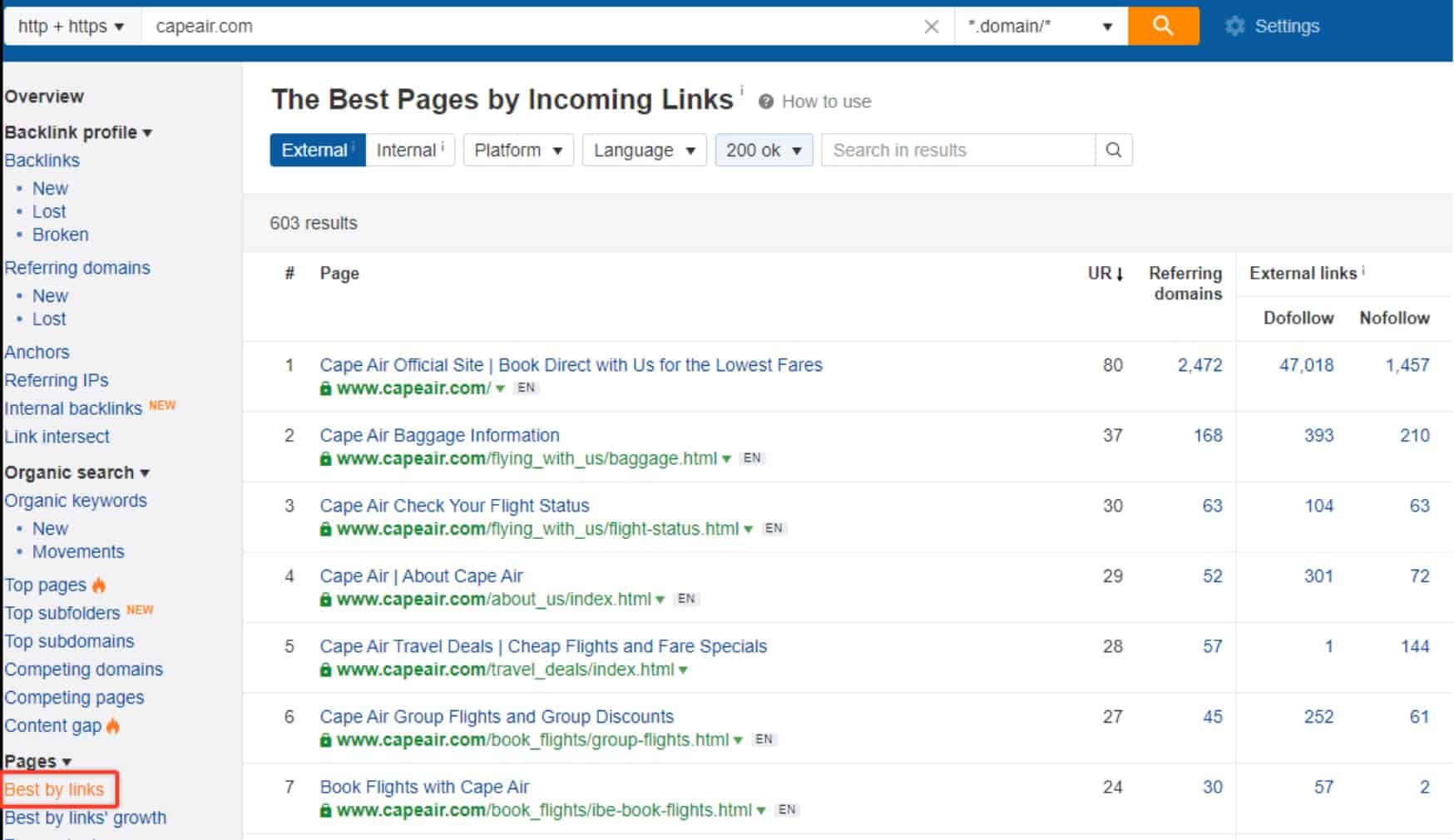
The golden rule here is, though: link only when it’s relevant. Avoid unnatural links. For example, would it make sense to have a link on the airline’s privacy policy page pointing to the Chicago flight page? Very unlikely.
Here are common good candidates for high authoritative pages to link out from:
- Homepage
- Destination guides
- Travel notices
- Press releases published on the website
- Promotional pages
- FAQ pages
- Some policy pages
- Blog posts
The homepage is an especial case because it’s typically the most authoritative page on an airline’s website. As you can see in the above screenshot, the homepage is by far the page with most inbound links on Cape Air website.
This is why it’s super important to strategically link out from the homepage to top flight or promotional pages. The example below shows how Aegean Airlines uses an interlinking module on the homepage to showcase its priority routes:
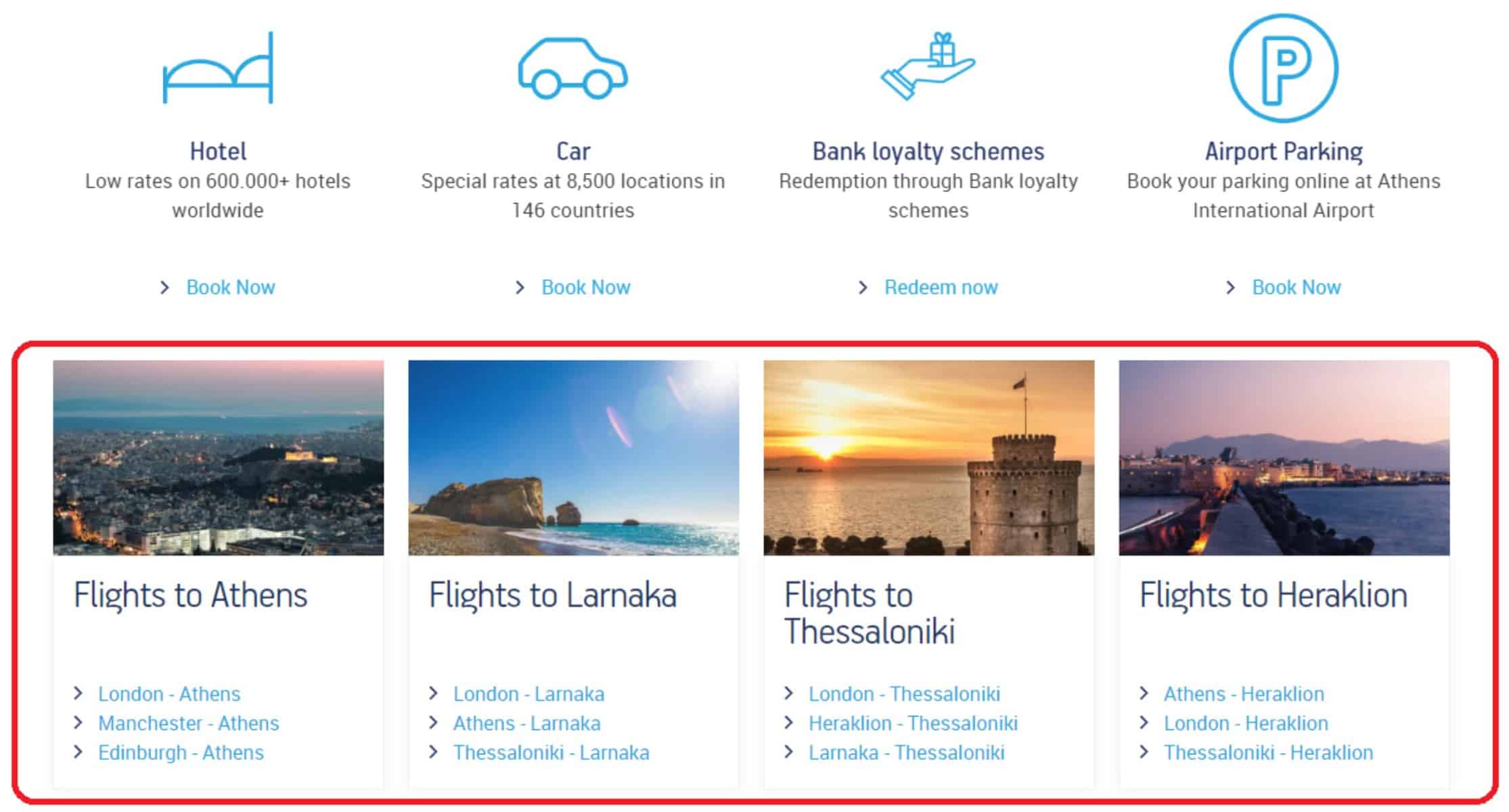
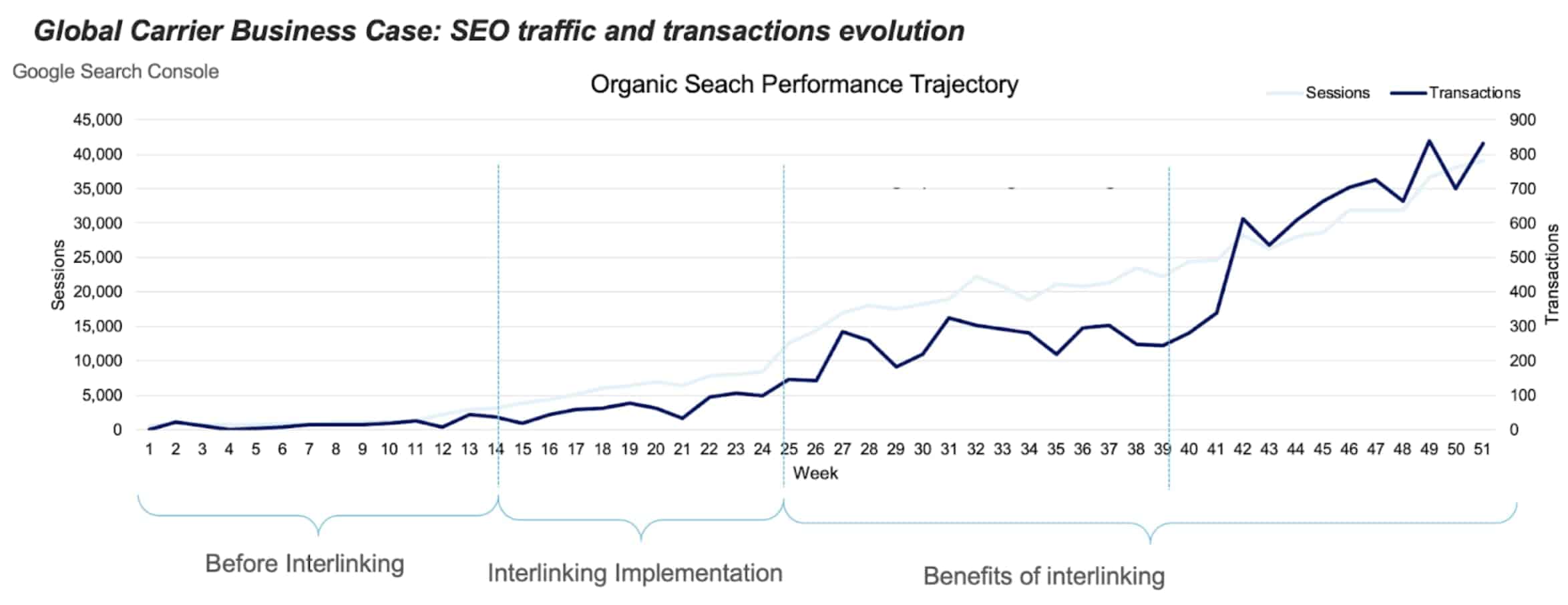
Of course, this is not meant to be a green light for mega menus. In fact, you should avoid mega menus. They are difficult to handle and can become a mobile UX and SEO nightmare if not correctly implemented.
Instead, choose 5 to 6 top airline routes to link from the header menu. Example from Virgin Australia:
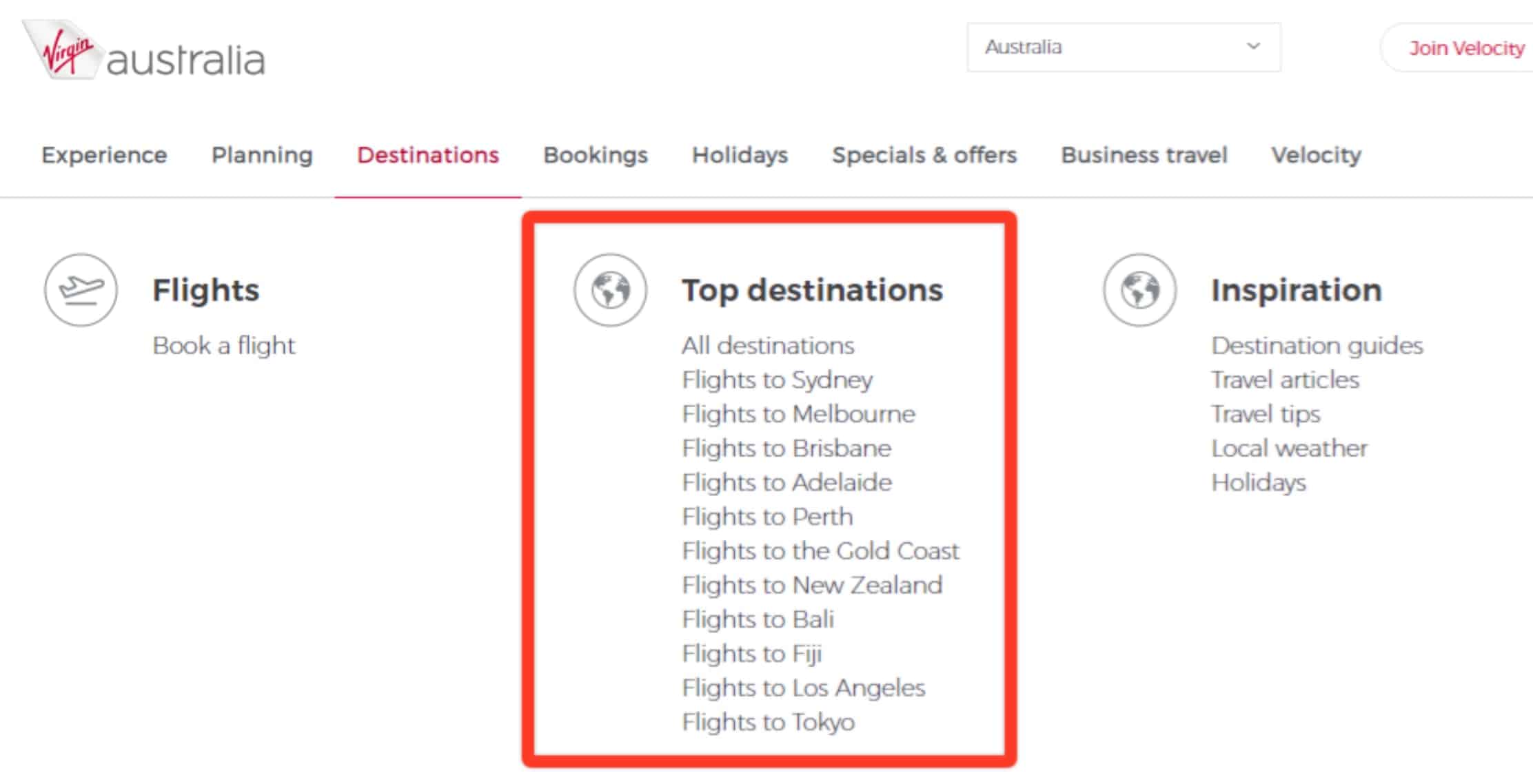
You can also add some footer links pointing to the top airline’s international, or domestic routes. Example from KLM:

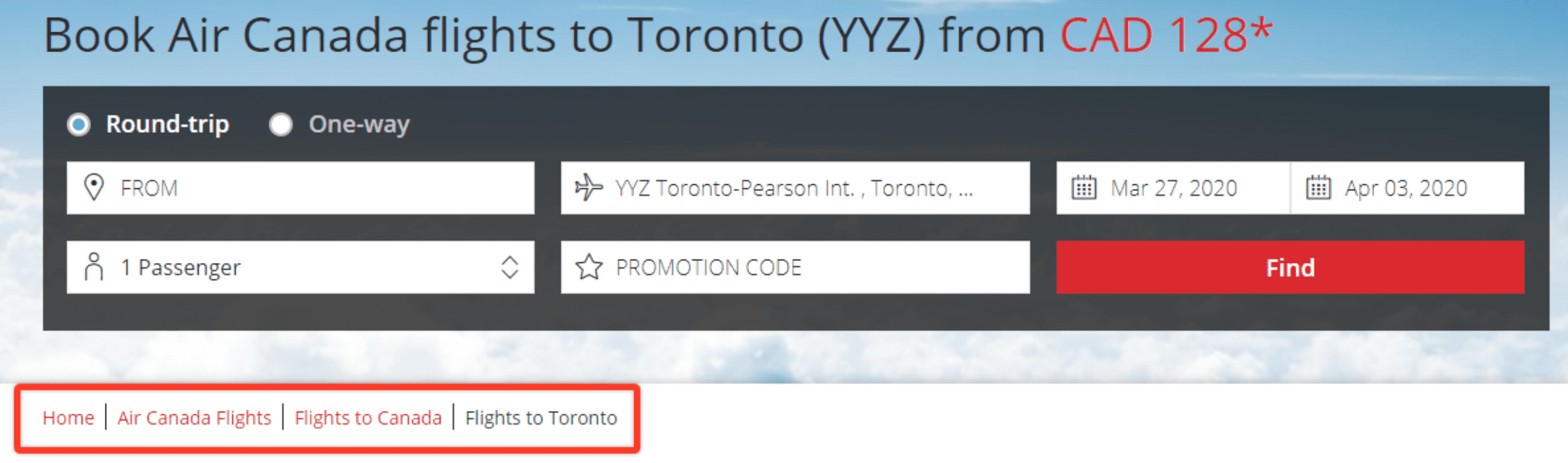
When implementing breadcrumbs, you should avoid the four most common mistakes:
- Wrong path hierarchy
- Duplicate paths
- Non-responsive text links
Additionally, it’s recommended to implement the Breadcrumb schema since Google uses the markup to categorize the information from the page in the search results.
airTRFX not only takes care of dynamically building the breadcrumb links, but also comes with the BreadcrumbList schema fully integrated, as shown to the right:
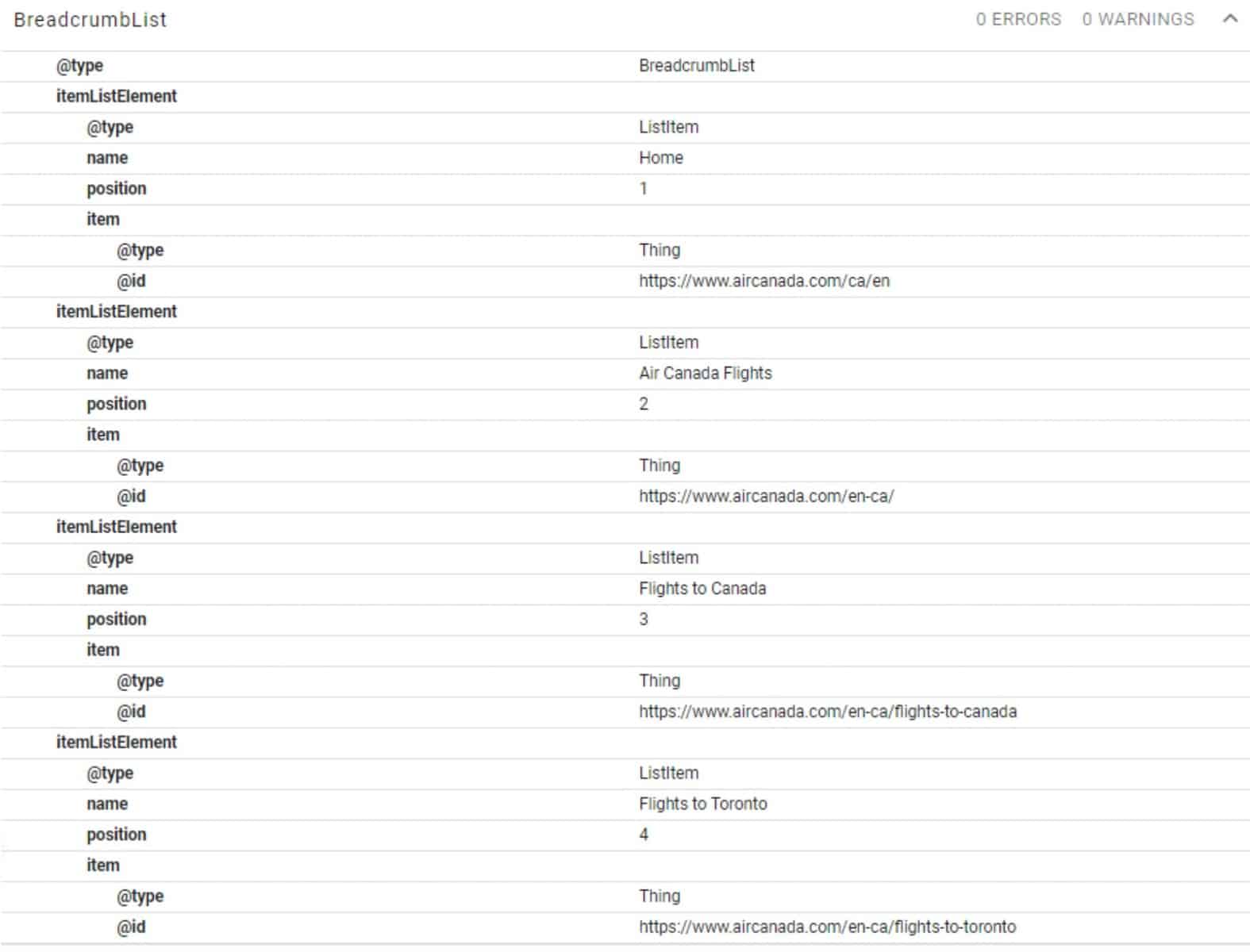
5. Link directly to canonicals and 200-status pages
Avoid linking out to canonicalized and non-200 status URLs (3XX, 4XX, or 5XX). This can dilute page authority, waste crawl budget, and result in poor user experience.
You can use Ahrefs Site Audit tool to identify internal links with issues:
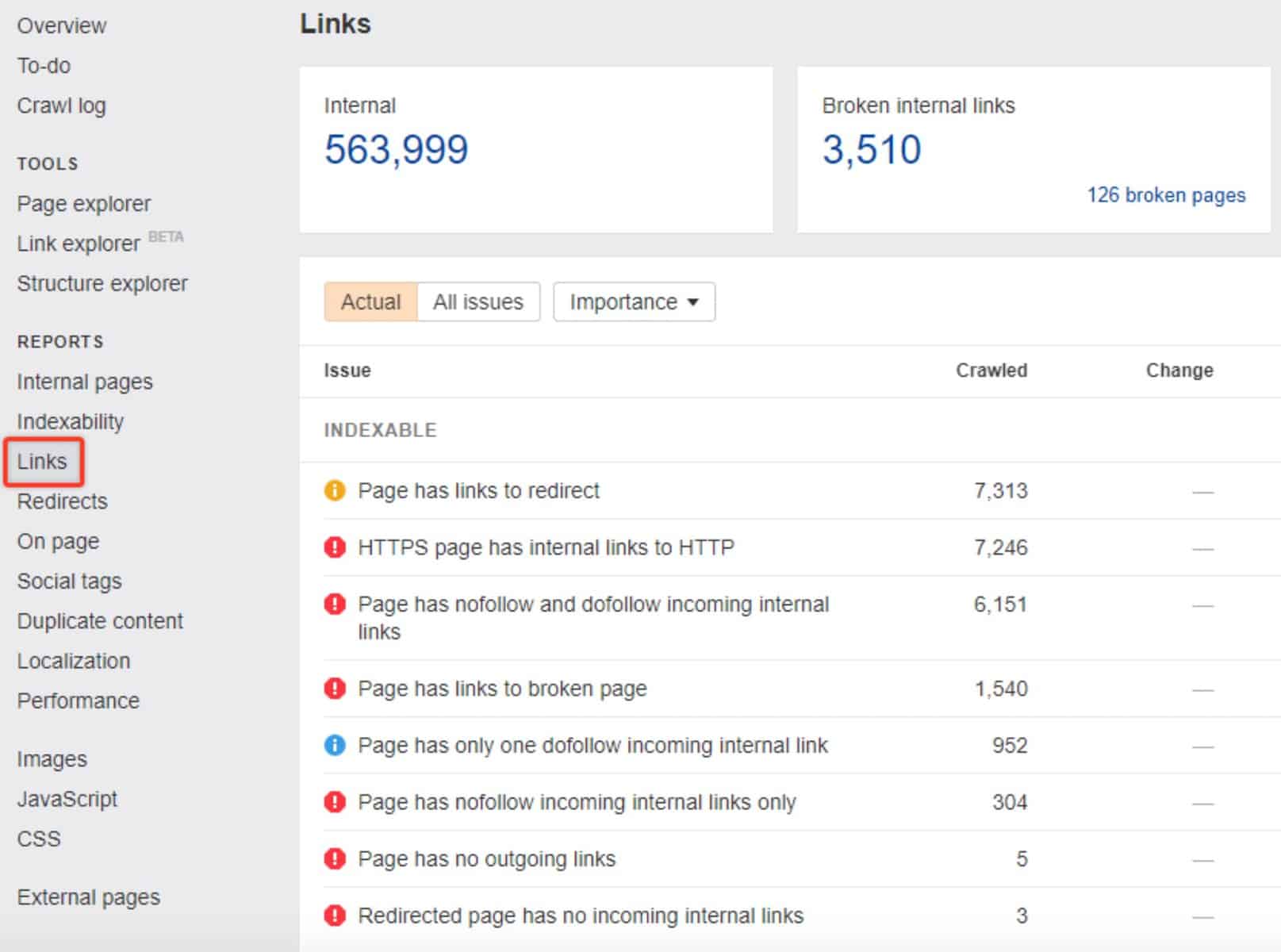
Once you gather the list, go ahead and replace the affected destination URL with the canonical and 200 status URL.
Caveat: sometimes, internal links point to a canonicalized version of a URL for a good reason. It could be because some URL parameters are required, or for another thousand excuses. It is always advisable to involve the IT or development teams before making regrettable decisions.
6. Use SEO-friendly anchor text
Anchor texts send relevance signals to search engines. Therefore, they should “hint” what the linked page is about.
We recommend using consistent anchor text on structural links and keyword-rich anchor text on contextual links.
Structural links are typically included in:
- Header menu
- Navigation breadcrumbs
- Footer links
- Interlinking modules based on page templates
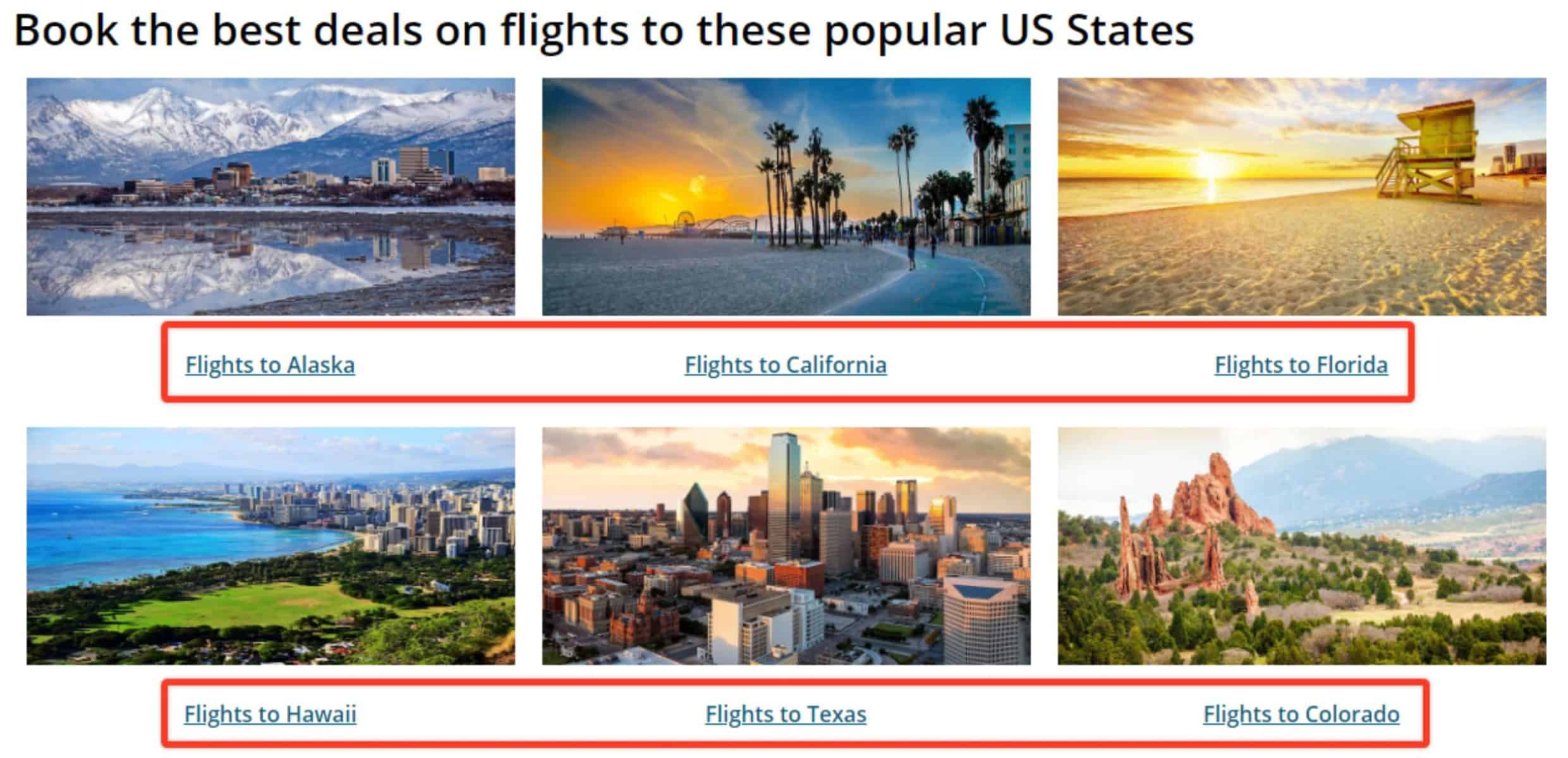
Structural links, especially from interlinking modules, are extremely important to facilitate crawlability and the flow of PageRank. That’s why in airTRFX we built a functionality that allows you to customize anchor texts for structural links as you see fit, as the image to the right shows:
The pages that commonly include contextual links are:
- Destination guides
- Travel notices
- Press releases published on the website
- Promotional pages
- Blog posts
As a rule of thumb, avoid using generic anchor text such as “click here”, “read here”, etc. Also, don’t use the same anchor text for two different pages.
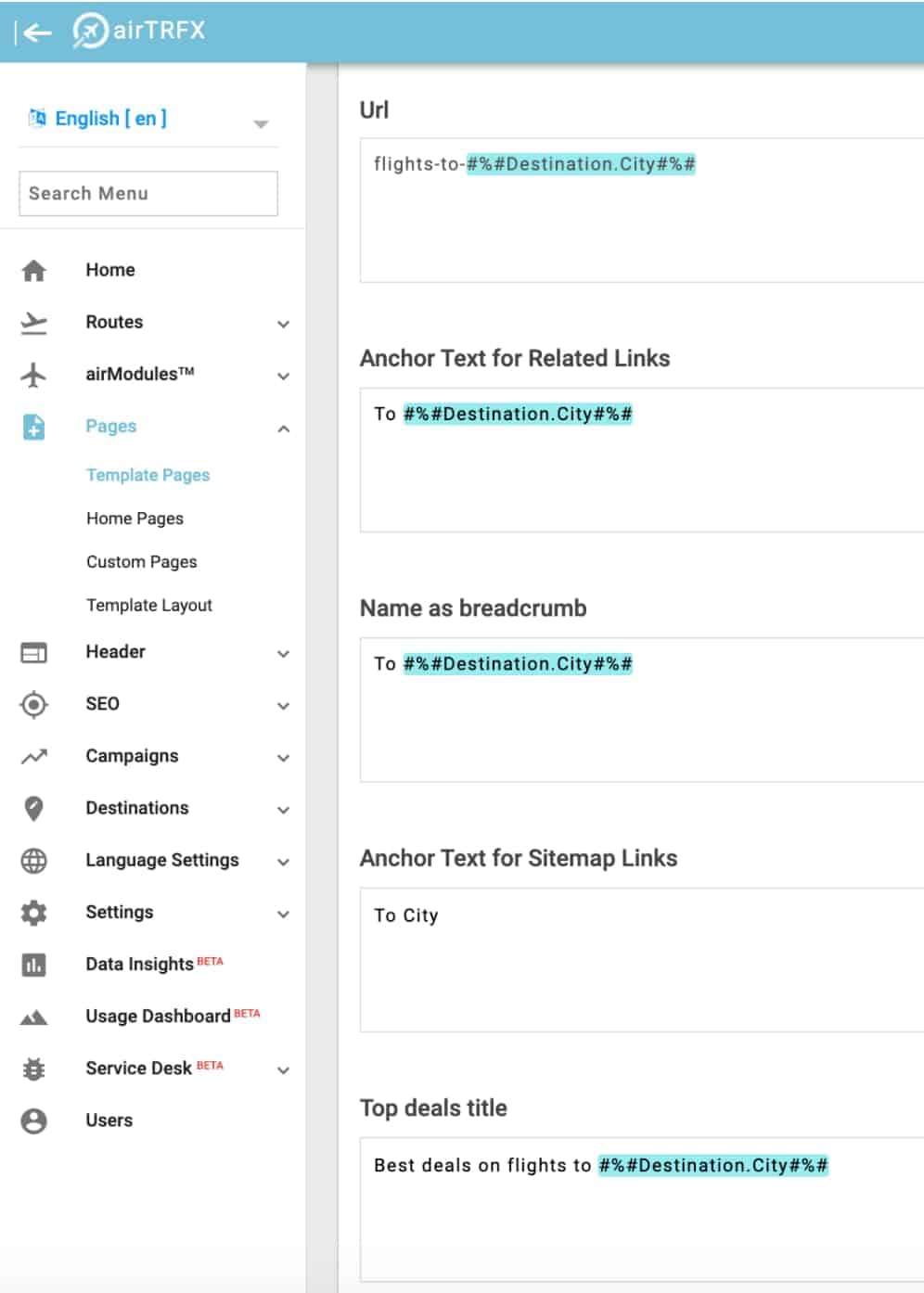
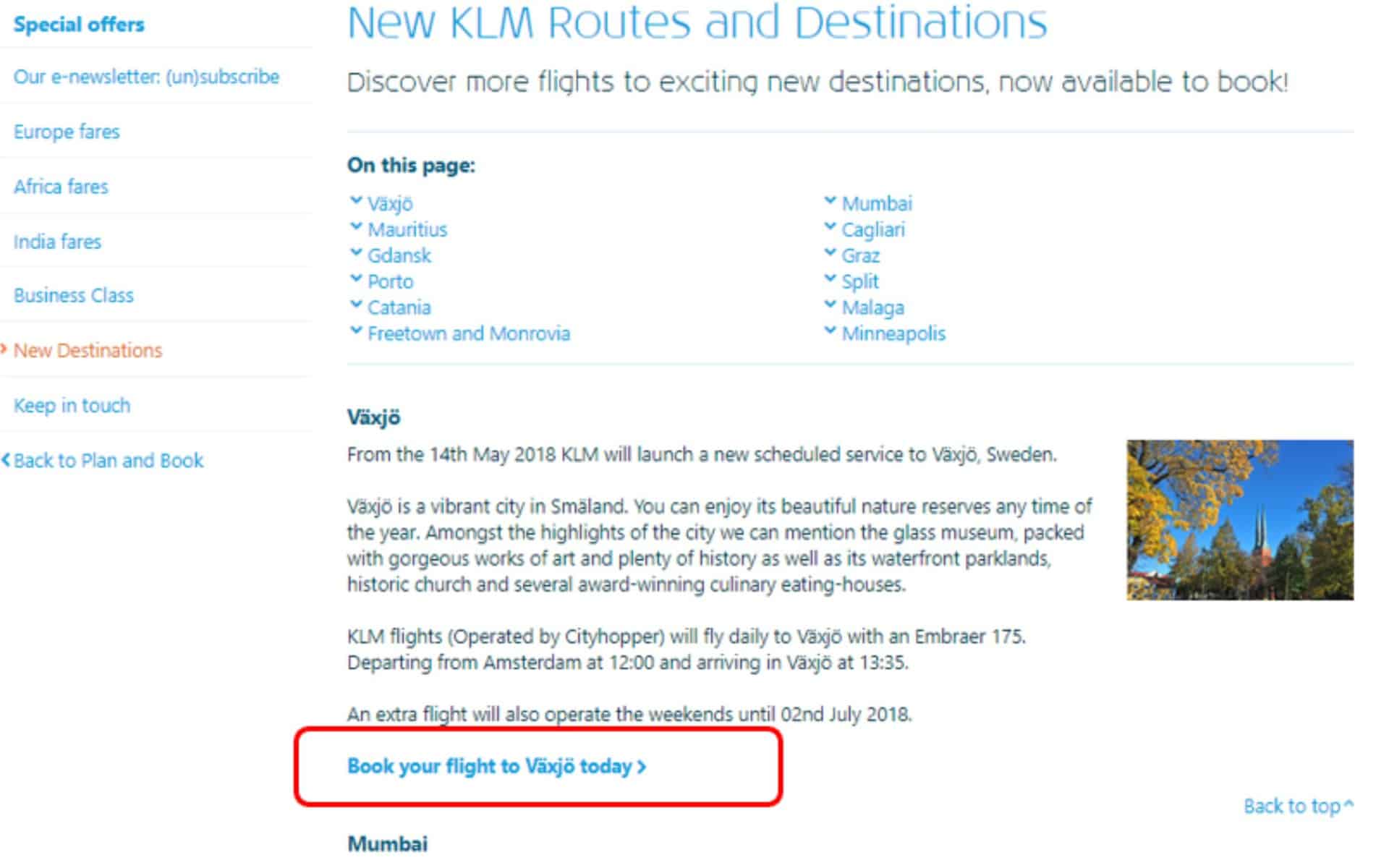
7. Leverage HTML sitemaps
Unlike XML sitemaps, HTML sitemaps are not too important for SEO these days, but having it is still beneficial, especially for large websites. They can serve as a directory for users and help search engines crawl the website.
Airlines that have implemented airTRFX can enable this functionality by default. For example, on United Airlines’ website there is a top footer with links to an HTML sitemap for every page template:
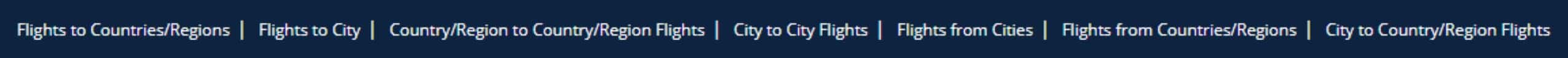
Each HTML sitemap looks like this:
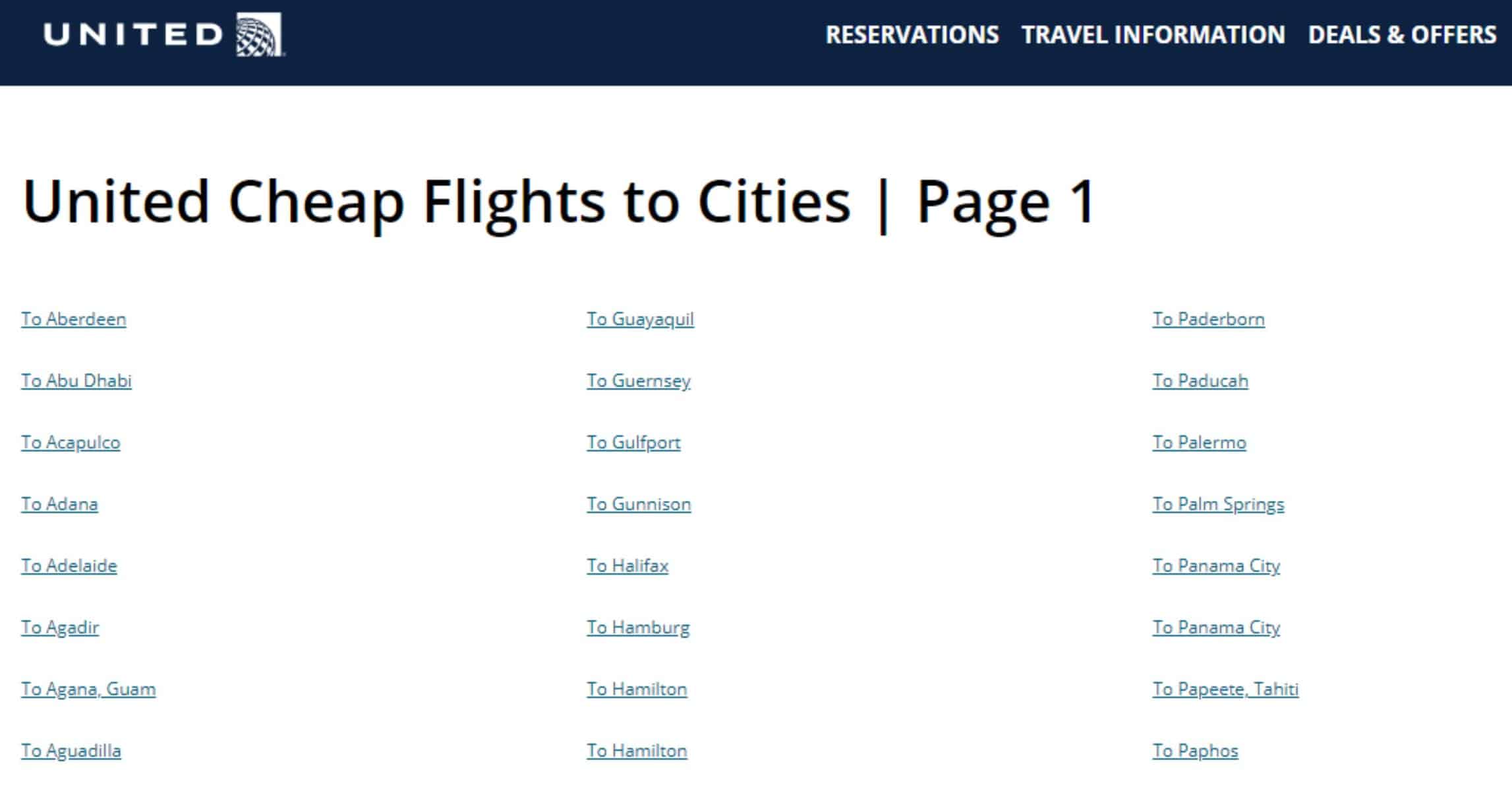
8. Don’t block links to pages with SEO value
It makes sense to block links to search results pages or other useless pages. In fact, we recommend it! It will help with crawl budget and avoid “watering down” the indexed pages.
These low-value pages can significantly eat into a site’s crawl budget. Here is just a sample of them:

But when it comes to linking out to pages with useful content, you absolutely don’t want to block those links in the robots.txt. Otherwise, Google won’t be able to access and index that content. Also, don’t use the “nofollow” attribute on those links either.
Want to get real-time fares on any webpage?
We’ll show you how.