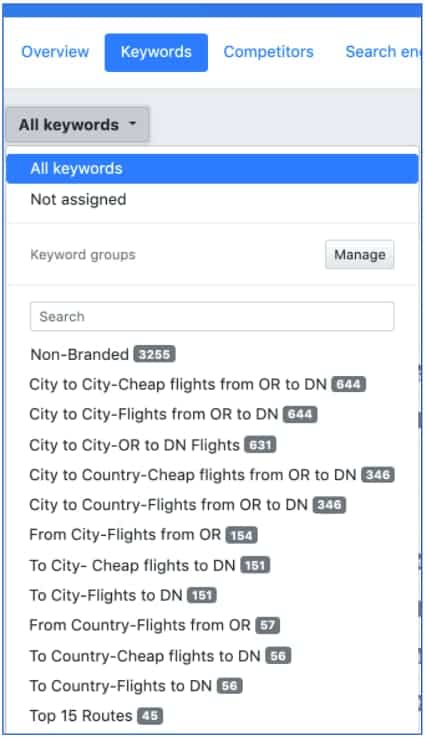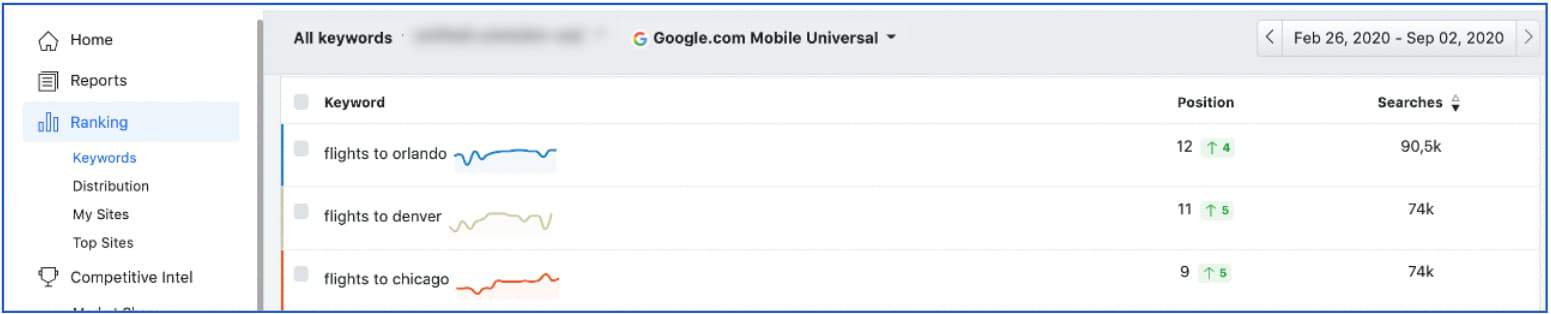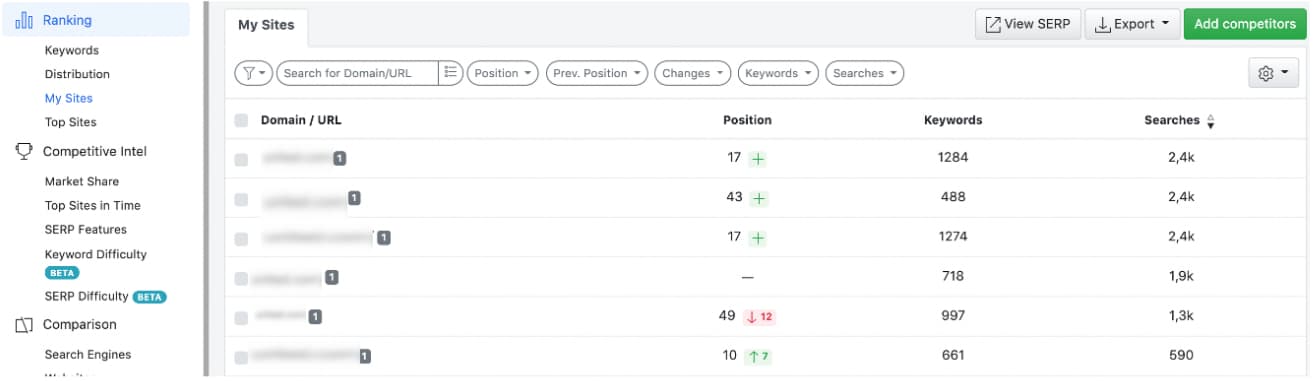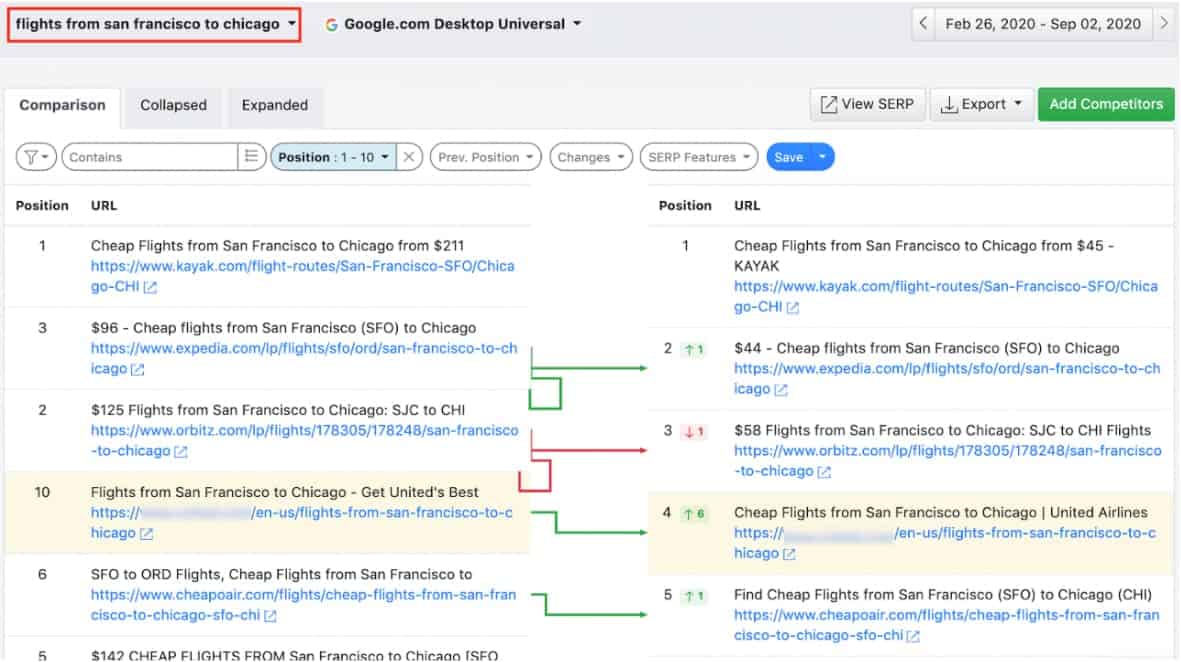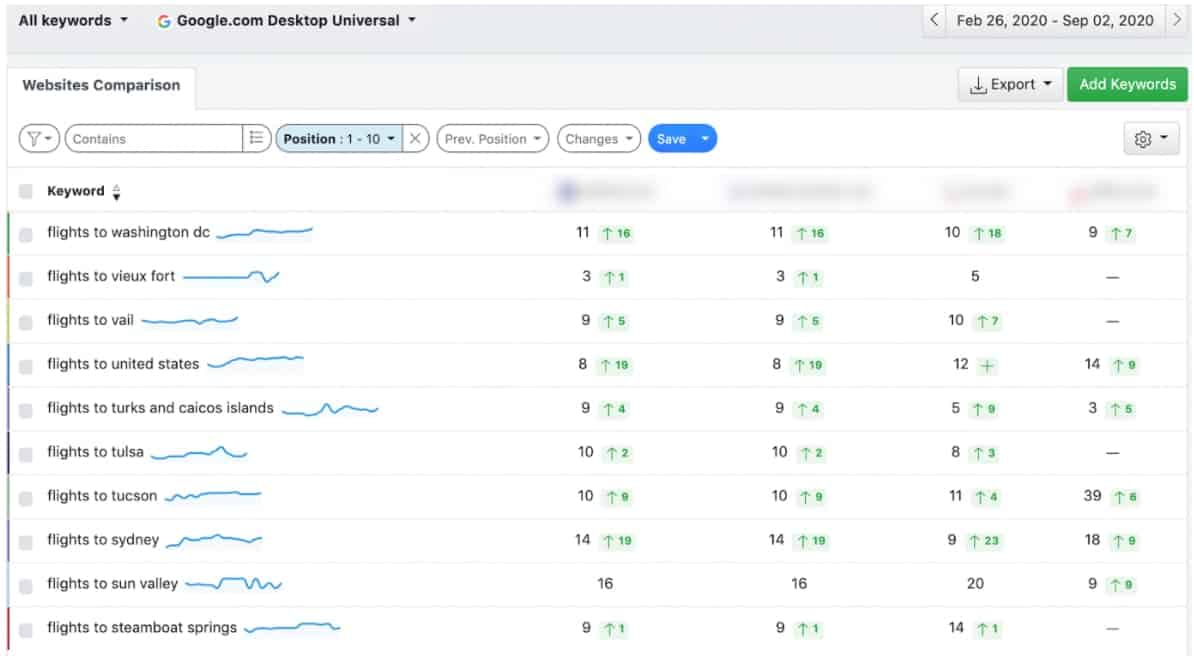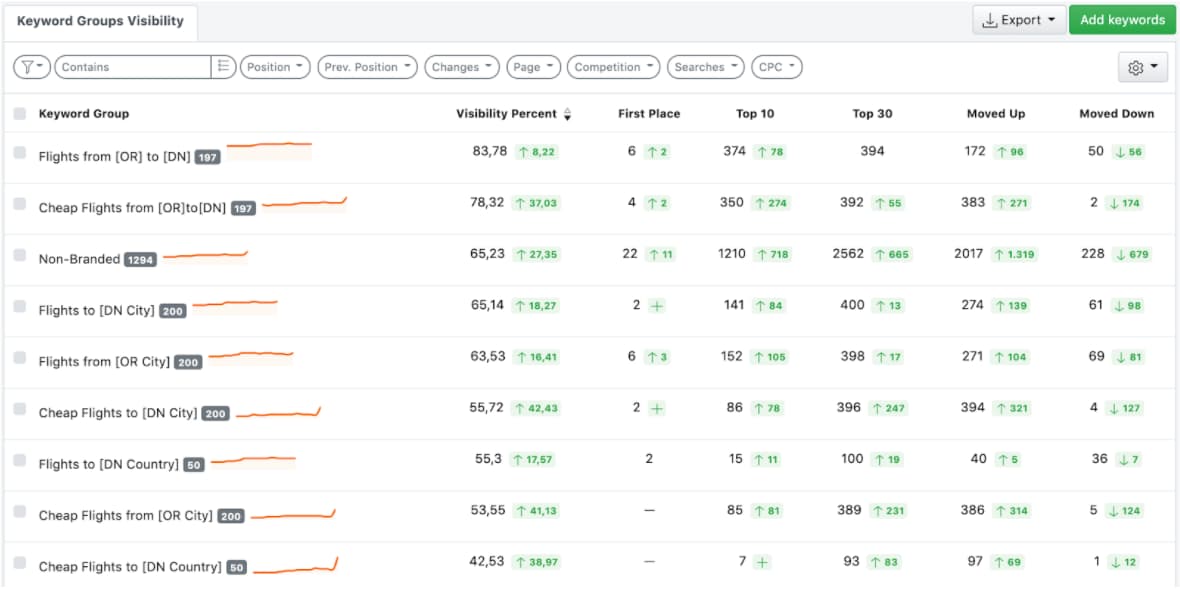This document provides an overarching view and understanding of Advanced Web Rankings (AWR), the platform we use to track keyword positions in search engines. It describes the main configuration settings for the AWR profiles, as well as AWR main functionalities for reporting and tracking of rankings.
Back to SEO Resources for Airlines >
Who should read this document?
- Staff responsible for SEO
- Staff responsible for the airline’s website
What is Advanced Web Ranking (AWR)?
Advanced Web Ranking (AWR) is a web-based keyword-tracking tool that helps monitor your website’s performance in search results (SERP). It enables the visualization of rankings and visibility for a set of keyword permutations included in the report. The tool supports desktop, mobile and local searches.
Through dynamic reports and dashboards, AWR retrieves fresh and accurate keyword rankings of an airline’s online property from different search engines. Thus, AWR may show a summary of the rankings and visibility of different keywords across your website, your airTRFX pages, and your competitors’ website.
AWR provides a wide range of reports, including:
- Ranking
- Competitive Intel
- Comparison
- Visibility
Before exploring some of the main reports and functionalities, we should briefly explain how we set up an AWR project.
Standard AWR Configuration for airTRFX
There are three basic AWR settings we use to configure AWR:
Project Details
The project details include the profile name, the airTRFX URLs to track, the search engine database to use, the competitors to monitor, and the reporting frequency. Commonly, the standard project details are configured as follows:
Profile name: airTRFX – {Airline IATA Code} – {Language} {Country}.
For example, in the profile name airTRFX – EM – EN US, EM is the IATA code of “EveryMundo Airlines”, EN represents the English language, and US denotes the target country.
Search engine: Google Desktop in the target country. For example, if the main target country for EveryMundo Airlines is the United States, we would use Google.com Desktop Universal.
Competitors: the list of competitors that our customer wants to monitor.
Reporting frequency: Considering that rankings do not fluctuate that often, we monitor all profiles on a quarterly basis. This will allow us to understand trends. EveryMundo will run a baseline report before airTRFX pages are indexed, and we will run reports to monitor progress. EveryMundo doesn’t charge our customers for any costs associated with this Premium tool, so while we would like to continue supporting this, we can’t run reports more often considering the costs associated with it.
Keyword Clustering
It involves the preparation of all keywords and keyword groups (routes/destinations) that will be uploaded during the actual set-up of the new project on AWR. For this, we have already identified the main non-branded keyword permutations. Keyword permutations are templated search queries that represent the most common search patterns users type when searching for flights.
Based on our extensive keyword research and experience, we know that the main keywords that users use to search for flight pages on Google are:
Following this, we then create Keyword Groups in AWR that include these different keyword clusters. This Keyword Groups facilitate monitoring in AWR. For example (OR stands for Origin while DN stands for Destination):
- From City-Flights from OR
- To City-Flights to DN
- City to City-Flights from OR to DN
- From Country-Flights from OR
- To Country-Flights to DN
With this in mind, we also identify the language and country market in order to select the corresponding keywords to be uploaded for this project. For example, if the airline’s country market of the project is EN-US (English for United States), then only the English keyword permutations related to routes flying to/from the United States are uploaded to that profile.
The Baseline Report
After setting up the AWR profiles, we then run a baseline on-demand update to know the current customer’s website position before indexing airTRFX. This is fundamental for us to keep track of the airTRFX performance in search engines compared to the initial checkpoint.
The Most Important AWR Reports
There are a plethora of reports in AWR, but we routinely look at these:
Rankings
Ranking > Keywords
One of the main reports is the Keyword-Rankings report. It allows you to monitor and inspect how the ranking positions, and number of searches are performing at a keyword level and for selected properties over time. Let’s take a closer look at “Flights to Chicago” metrics.
Expanding the chart we will see the trend of the keyword’s ranking performance over the past 6-months. The first metric position is the keyword’s current ranking which includes a green arrow ↑ 5 that summarizes how the keyword has improved its position from 14th to 9th position over the comparison interval.
Likewise, if the keyword decreases its ranking, a red arrow (e.g ↓5 ) will stress the number of positions it has descended. It’s worth noting that when it comes to ranking, the aim is to get as close to the top 1-10 ranking positions as possible.
Similarly, searches is the number of times the keyword has been searched for on the search engines (e.g. Google). This metric provides insight of how search intent changes for each keyword.
Ranking > My Sites
This allows you to see the position of all web properties for a certain keyword in the selected search engine. Moreover, you can compare and filter out the report by position, position change, search volume, and many more.
Ranking > Top Sites
This chart shows the top pages for a selected keyword in the tracked search engine. In the example below, we have selected “Flights from San Francisco to Chicago”. This keyword has gone up in the SERP position from 10th to 4th position.
Comparison
Comparison > Websites
It shows the current position and position change of selected properties and competitors for all keywords.
Visibility
Visibility > Websites
It reports visibility metrics for each selected property and competitor. You can also filter the report by keyword group, current position, position change, search volume, and other dimensions and metrics.
The most important visibility metrics are:
- Visibility Score: Sum of visibility points assigned to a website, based on its top 30 ranking positions
- Visibility Percent: Search visibility performance based on the Visibility Score, benchmarked to the maximum possible value (100%)
- Average Rank: The Average Rank is the sum of all the ranking positions in the top 5 search result pages divided by the number of keywords
- On First Page: Number of keyword positions the website has on the first page of the SERPs
The Visibility Percentage is an AWR metric which is calculated by the formula below. It includes the visibility score, the number of keywords, and search engines from your project. The percentage will range on a scale from 0 to 100%. The closer you get to 100% the better rank you have.
Visibility Percentage = (visibility score) / (30 x number of search engines x number of keywords)
The value is approximated. This percentage represents the overall result of all pages that are under the airlines TRFX subdirectory or subdomain.
Visibility > Keyword Groups
It shows the visibility metrics aggregated by Keyword Group. The chart below shows how each keyword group is performing across the most relevant AWR metrics and over the selected time range:
AWR Metrics
- Visibility Percent – Search visibility performance based on the Visibility Score, benchmarked to the maximum possible value (100%).
- On First Page – Number of keyword positions your website has on the first page of the SERPs.
- Top 10 – Number of keywords for which your website ranks on positions 1-10.
- Top 30 – Number of keywords for which your website ranks on positions 1-30.
- Moved Up – Number of keywords with higher ranking positions.
- Moved Down – Number of keywords with lower ranking positions.
Each metric includes a green ↑ and red ↓ arrows that stress in numbers or percentages how its performance has shifted positively or negatively in the selected time range.
Create Your Own AWR Profiles
The number of keyword units assigned to a profile in AWR will vary depending on the airline’s number of destinations/routes, the number of languages and countries to use, the devices to track (Mobile, Desktop), and the search engines to monitor (Google, Bing, Baidu, etc.).
Because we have a very limited number of keyword units in AWR, unfortunately, we can’t create AWR profiles for every airline’s route, languages, target countries, devices, and search engines. That’s why we recommend our customers to sign up for an AWR account and set up their own AWR profiles where they can track the target keywords more extensively. If you are creating your own AWR profiles, we suggest setting them up including:
- If possible, all keyword permutations for the airline’s routes and destinations.
- The top branded keywords.
- At least the top 3 languages.
- At least the top 5 countries.
- Mobile and Desktop devices.
- The top search engines for the target countries (Google, Baidu, etc.).
Back to SEO Resources for Airlines >
Further Reading
AWR Video Tutorials – AWR Resources
Advance Web Ranking Help Center – AWR Help