airTRFX Product Overview
Jump to section:
airTRFX enables airlines to broadcast real-time, best-available fares across their website — for all routes and markets — to increase direct channel customers and revenue.
airTRFX is the only airline Fare Marketing system on the market. airTRFX empowers airlines to launch and manage an unlimited number of high-performance web pages with real-time fares for all routes and combinations of routes in an airline’s network. These pages enhance online marketing and customer acquisition activities by exposing customers to relevant fares on their path to booking; the result is more customers of higher likelihood of conversion entering the airline’s online booking engine. Deploying airTRFX pages can vastly improve an airline’s digital presence and increase online direct sales.
Why do airlines choose airTRFX? EveryMundo delivers the airTRFX Fare Marketing System in a few months, including technical implementation, setup and configuration. airTRFX is far less costly, less resource intensive, and has greater functionality than any airline in-house Fare Marketing technology developments. And, EveryMundo maintains and upgrades airTRFX and its components on an ongoing basis, essentially future-proofing the system.
Using airTRFX, airlines avoid the allocation of precious resources to the building, hosting, maintenance, and enhancement of their fare marketing technology toolkit.
airTRFX Pages
1. Template Pages
- Define URL slug patterns
- Define and configure Breadcrumb hierarchy
- Quickly configure new templates
- Determine page layout (order of modules displayed on the page)
- All pages and templates generate automatically via a route list upload
Once an airline uploads their route list airTRFX creates Template Pages for every destination and route in their network.
Template pages include: To-City, City-To-City, From-City, To-Country, Country-To-City, Country-To-Country, and From-Country.
Template Pages are an essential way to get destinations and routes to rank in search engines and provide relevant fare information to users who land on those pages.
Add airModules to Template Pages to display real-time fares in a variety of displays. Share key information or promotions with Custom Assets across any type or subtype of Template Pages.
Digital marketing campaigns can link to Template Pages in display ads, paid search ads, email, and social media to drive targeted users to pages with the best available fares for routes or destinations they are looking for.
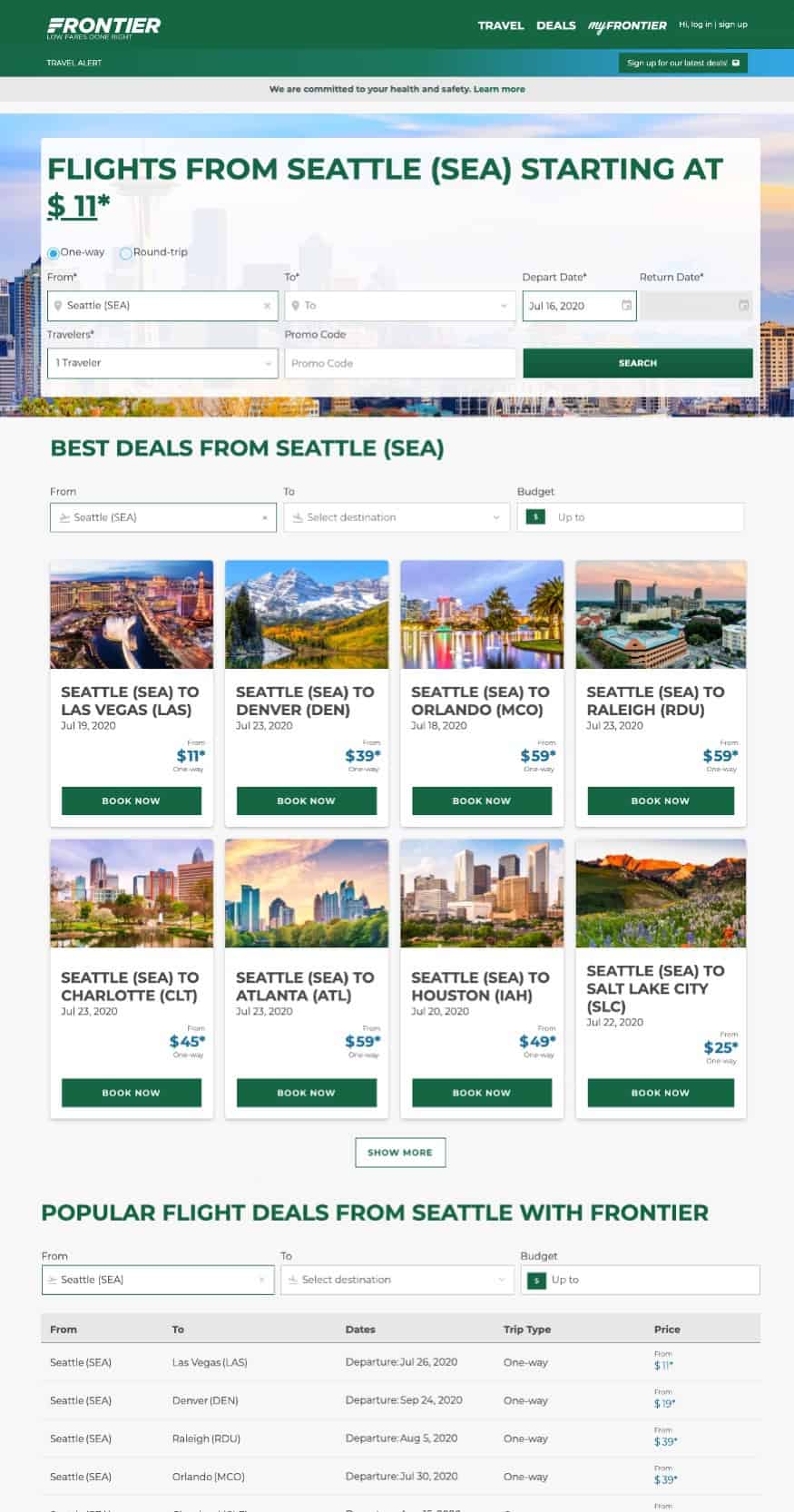
2. Custom Pages
- Publish unlimited custom pages
- Define custom page slug
- Set start/end dates and times for page “go live”
- Setup redirect URL in case the page is set to expire
- Use (and re-use) custom low fare airModules, promo airModules and custom assets to build dynamic pages
- Control page layout through drag-and-drop interface
- Build custom pages for multiple strategies
While airTRFX Template Pages are ideal for promoting routes and destinations, airTRFX also empowers airlines to create custom pages for any collection of routes they want to promote, like special events, regions, and themes (beaches, special events, ski destinations, ecotoursim, etc.)
Custom Pages can be launched for campaigns with real-time fares that are filtered to reflect the terms and conditions of the airline’s marketing campaign.
Custom Pages can be used to share key information with travelers, many EveryMundo airlines have utilized Custom Pages for COVID-19 informational pages to share the latest updates on safety, hygiene, and route availability.
The usecases for airTRFX Custom Pages are unlimited, and our airline partners continuously impress us with their creative uses of Custom Pages.
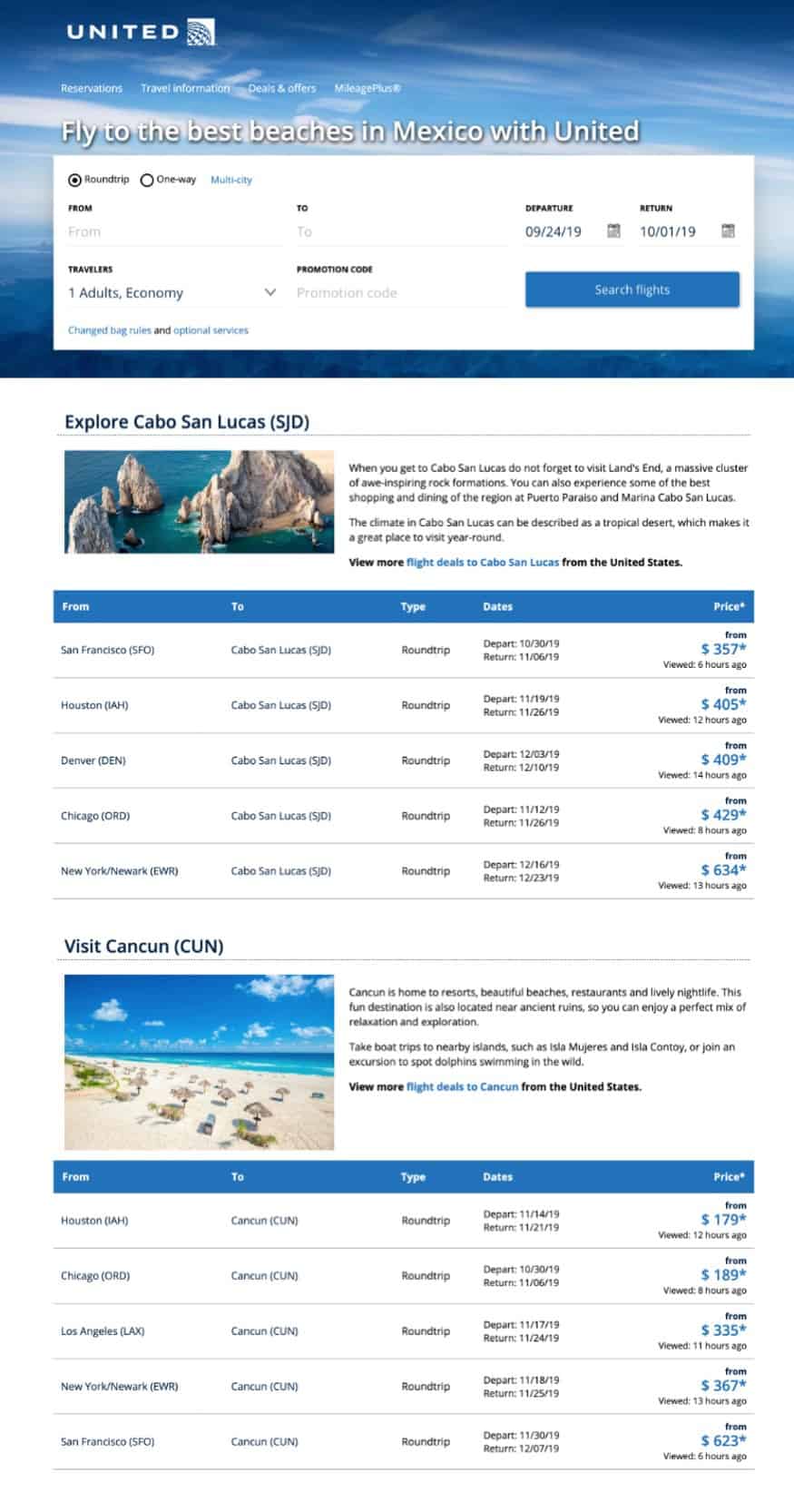
Place airModules on airTRFX Pages
1. Standard airModules
- Deploy pre-configured, automated fare-finder and flight search applications presenting a selection of routes based on standard page context (e.g. flights to city, flight from city to city, etc.)
- One or many per page
- Categories include grids, tables, lists, carrousels, histograms, calendar and maps
- Filters include origin, destination, dates, budget, fare class and redemption units (miles)
airModules display real-time fares for routes selected by the airline and can display fares in dollar values, Rewards Miles, Vacation Packages and ancillaries like rental cars.
All airModules are device responsive to ensure the best user experience for your website visitors from desktop, tablet, and mobile.
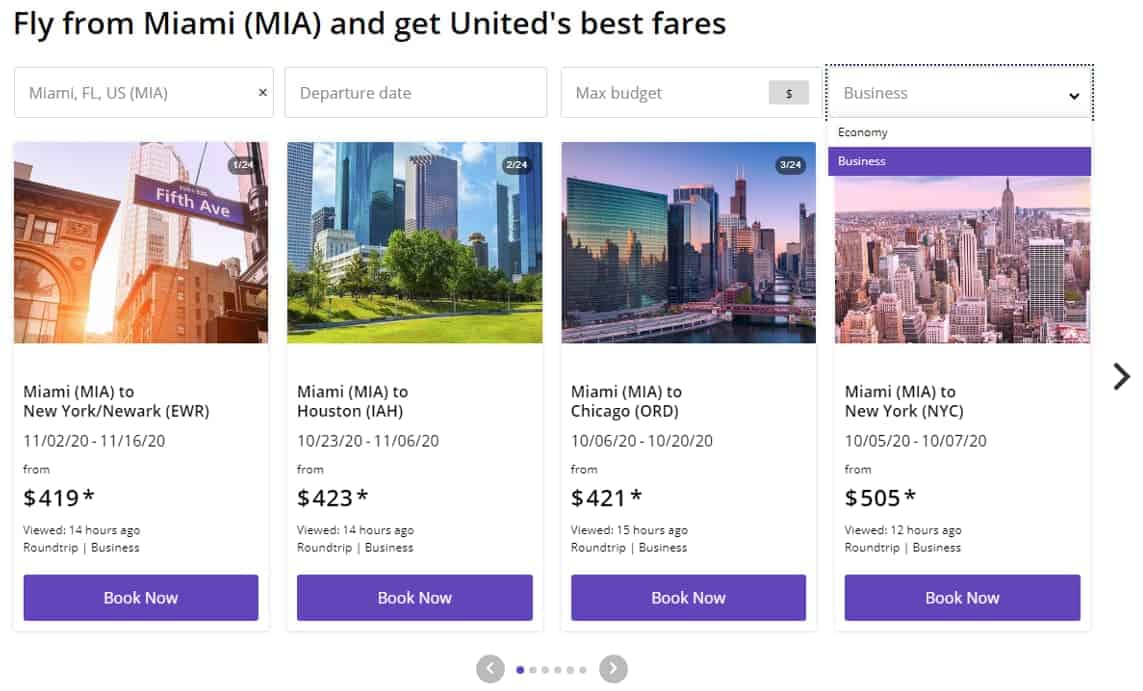
2. Custom Fare airModules
Configure and deploy custom fare airModules with specific business rules including:
- Custom combinations of routes: Manually select from All / Region / Country / State / City / Airport and to All / Region / Country / State / City / Airport
- Number of fares displayed
- Dynamic date range (90 days) or specific date range of fares displayed
- Exclude fares based on:
- Days of advance purchase necessary
- Blackout dates (specific or range)
- Blackout days of the week
- Price Range max/min
- Trip Duration max/min
- Pass Promo Codes to the booking engine through each link
Display pricing modules on all, or one, or many specific market pages.
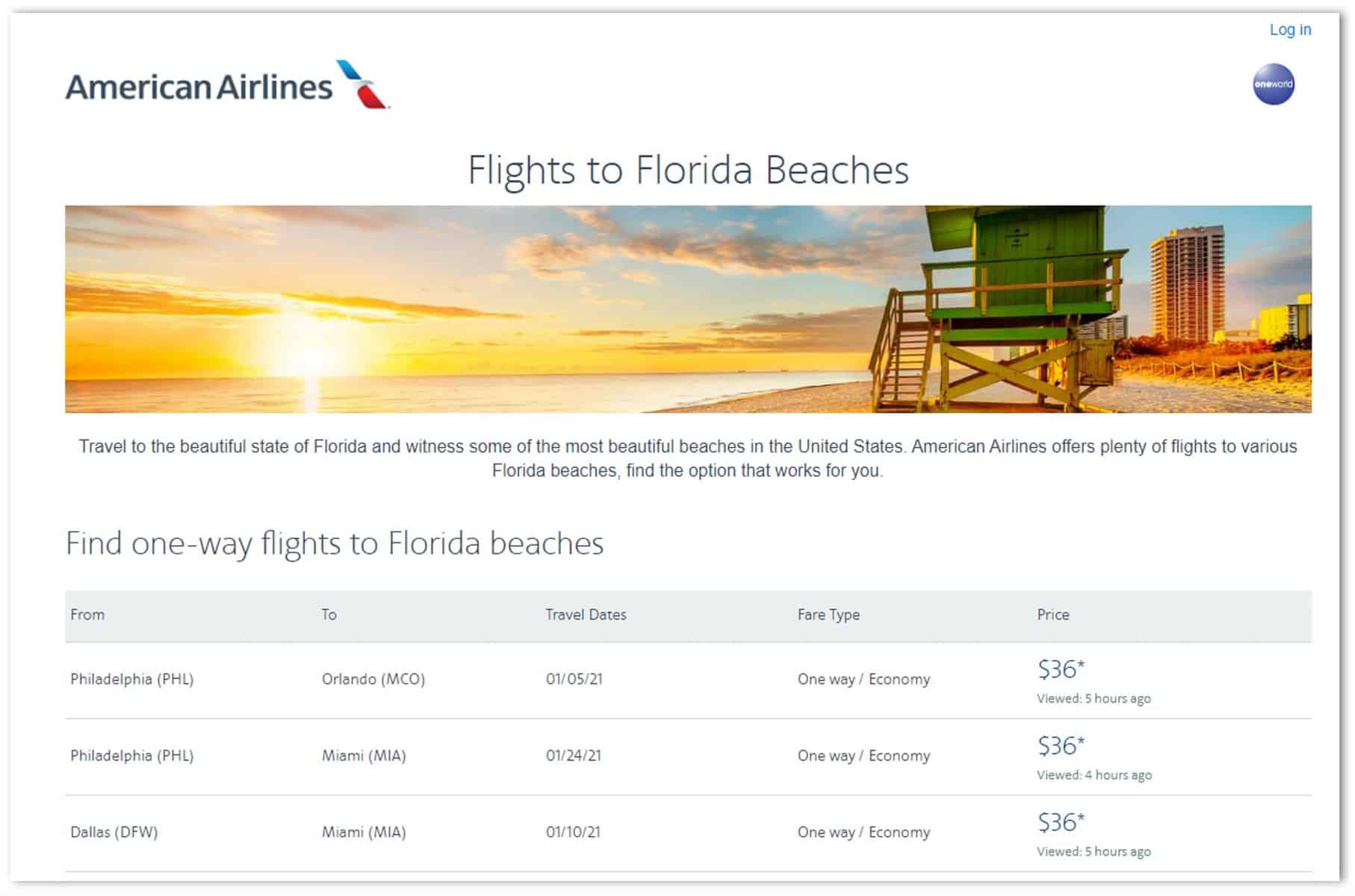
3. Promo airModules
- Display static, promotional fares on airTRFX pages based on an XLS / CSV upload
- Filter the static fares by Region, Country, City, and/or Airport
- Configure the on-click behavior for airModule interaction (deeplink or pop-up booking search panel)
- Configure pop-up booking search panel prepopulation according to user-defined settings:
- Number of passengers
- Travel Class
- Journey Type
- Blackout Dates
- Valid Days of the Week
- Promotion Booking Start / End Dates
- Configure deep-link parameters according to user-defined settings:
- Travel Class
- Journey Type
- Number of Passengers
- Dates
- Auto-populate pop-up and/or deep link with Promo Codes
- Display images based on user settings
- Place Promo Fare airModules on any airTRFX page
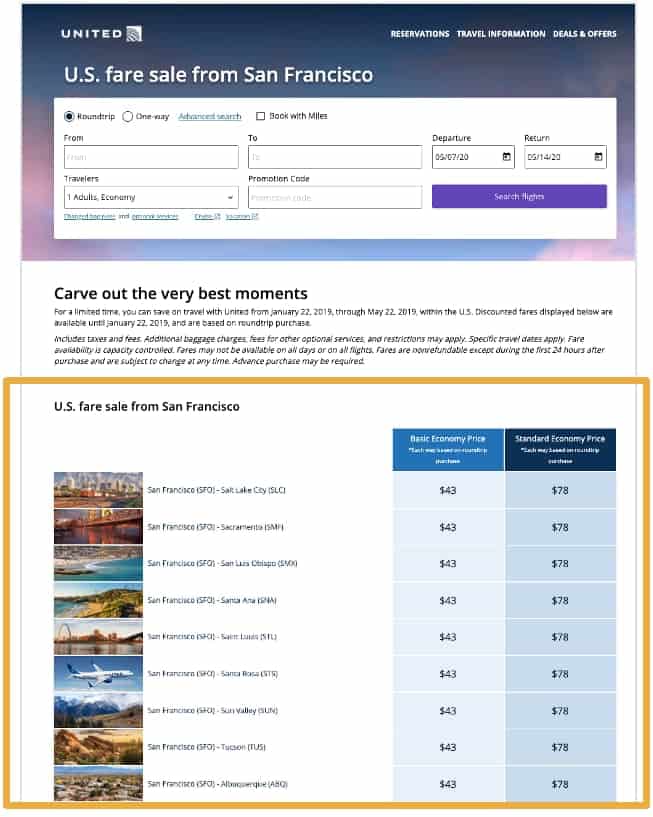
Place Custom Assets on airTRFX Pages
Custom Assets
- Build and publish reusable assets using a WYSIWYG including images, videos, links, text, custom fare airModules, and more.
- Publish custom content at scale – on a single URL or on many, based on user-defined rules
- Publish custom content on a schedule – setting start and end dates/times for timed campaigns
Custom Assets can be any text, image, video, or custom code that is placed on an airline’s home page, any selected airTRFX Template Page(s) or Custom Page(s). Custom Assets can be static, or can link to other pages to provide travelers with additional information.
airTRFX Control makes it easy to create Custom Assets and place them on selected pages for a set amount of time, including customizations like blackout dates when the asset should not be visible.
Custom Assets are ideal to promote sales, membership promotions, travel advisories, and airline policies to ensure that page visitors see key information.
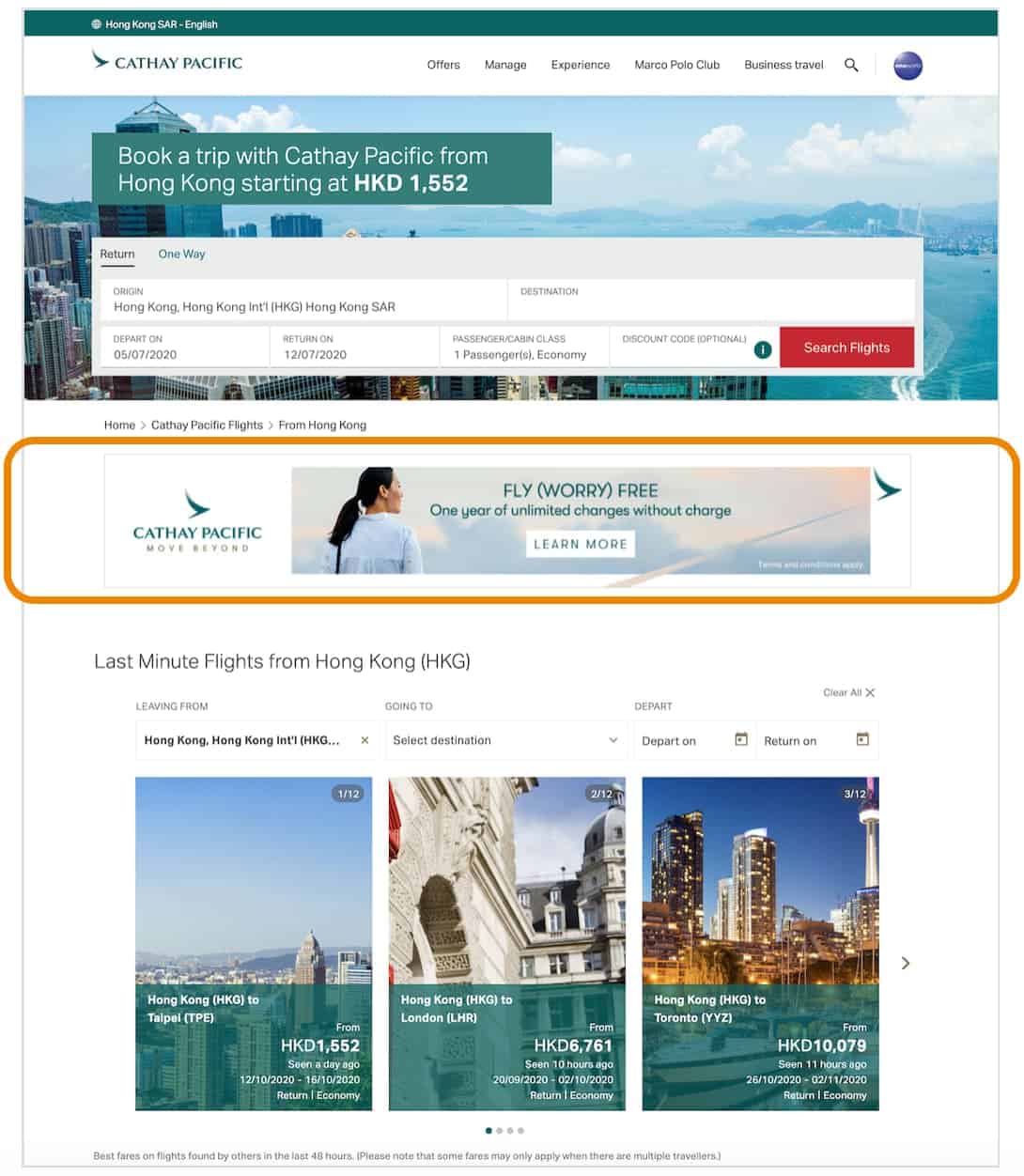
Manage all airTRFX pages and content with airTRFX Control
airTRFX Control
- Define and manage page content across templates using dynamic variables:
- Manage H1, Image, Title Tag, and Meta Description of airTRFX Hub page by language and market
- Define and manage page and airModule labels in all languages
- Manage inspirational travel guide content by language and by device (option)
- Manage location images
- Manage favicon image URL
- Manage desktop and mobile airline logos
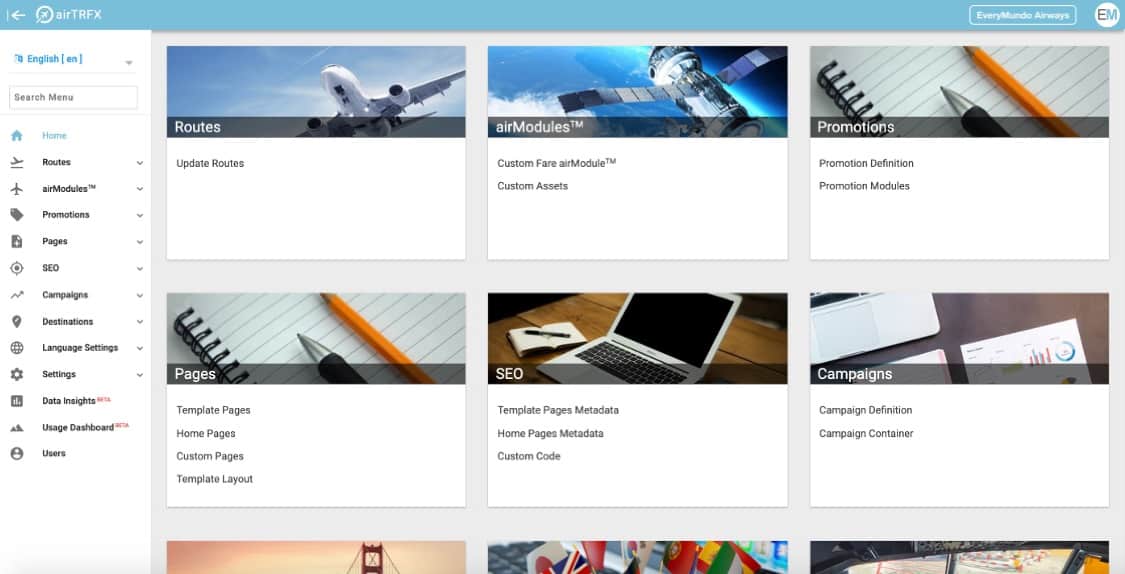
Real-time fares powered by FareNet
- Capture fares from customer flight searches; no GDS / reservation system integration
- Process fares according to airline business rules (combinable / non-combinable fares)
- Form additional fares based on business rules
- Save One Way, Round Trip, Each Way fare combinations across routes
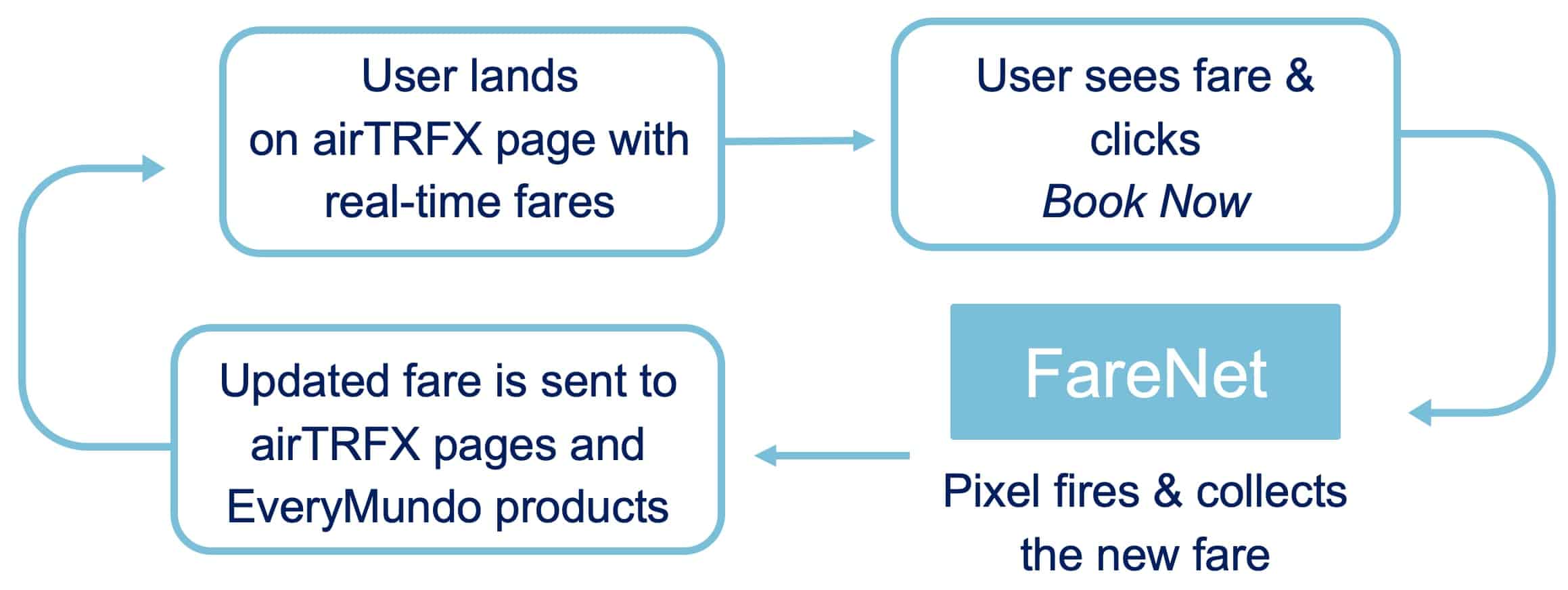
- Display fares based on specific trip type:
- Default to display One Way, Round Trip, or Each Way
- Default to display / market fares Round-trip or One Way for International versus Domestic, or specific rules by route
- Identify lowest fare available per route by Currency and Class
- Integrate additional fare sources (e.g. availability API, fare cache) to supplement FareNet-captured fares and flight information
- Manage advanced query capabilities to return fares based on business rules, including route popularity, fare, date, daily, date range, market)
- Control fare confidence decay, i.e. expire fare eligibility for display after set period, e.g. 48 hours
airTRFX Regulatory Compliance
- Accessibility: WCAG AA Compliant per USDOT regulations
- GDPR compliant, including ability to manage activation of GDPR solution by market
- Consumer Protection: Compliant with USDOT regulations
The USDOT issued FAQs on Aug 19, 2011 (last revised Dec 12, 2016) regarding enforcement of the Second Final Rule on Enhancing Airline Passenger Protections (EAPP #2). EAPP #2 includes the “Full Fare Rule” (Price Advertising and Opt-Out Provisions 14 CFR 399.84, published Dec 20, 1984), requiring fares advertised to include fees and taxes.
EveryMundo conducted extensive research on the complaints available at the DOT’s website regarding guidance on advertising and concluded the following:
- airTRFX is in compliance disclosing full fares since they are gathered from the booking engine
- No complaint was found regarding disclosure of special conditions being one click away from the advertised fare
SEO Features and Management
Schema Engine Indexing
- Automated generation of XML sitemaps and sitemap index
- Automated generation of HTML sitemaps
- Ability to manage robots.txt file (subdomain implementation only)
- Automated optimized interlinking between webpages and standard templates
- International best practices for canonical and hreflang usage
- Ability to control indexing status of pages at the following levels:
- Language
- Standard Page Template
- Custom Page
Schema Metadata Management
- Product (Aggregate Offer)
- Breadcrumbs
- Airline
Language/Market Site Edition Management
- Create and manage market-specific (by country) site editions for each enabled language
- Site editions associated to markets are configured with SEO best practices
- Dynamically generates pages relevant to each market based on the airline’s network (e.g. destinations served from the market, routes where origin is in the market, etc)
- Dynamically updates settings across all pages for the market, including currency, currency format, date format, GDPR pop-up rules, default weather unit, etc.
- Ability to easily deprecate site editions with automatic redirect of the page URLs
- Automatic Language Toggle redirects to relevant site edition / page
- Dynamically display relevant fare information associated to the Market and related to the standard page template
Route Network Management
- Easily manage a route list
- Controls pages created across the system
- Automatically 301- or 302-redirect pages when removing routes
- Control default airport by city
- Used to dynamically pre-populate airModules
- Airport web service mimicking Booking Mask Airports / Route combination
- Used to display city/airport dropdown menus (origin and destination)
DevOps Features and Management
- Ability to implement via subdomain or subdirectory
- Ability to add subfolder in URL structure
- Server-side rendering to ensure content detection by bots
- Client-side rendering for fares to ensure up-to-date fares
- Hosted in Amazon Web Services
- Optimized caching through Cloudflare
- Global Content Delivery Network (CDN)
- Image hosting and optimization through Amazon S3 and Cloudflare
- 302 Emergency Redirect can redirect all airTRFX pages to an external URL in the case of an emergency event for the airline
Tracking and Marketing Tag Management
- Add custom tracking and marketing tags / scripts on all pages at scale or on individual pages (Hotjar Integration available upon request)
- Track events using the built-in event tracking for airModules
- Pass specific deep link tracking parameters, or send with dynamic deep link tracking parameters
coreDictionary: EveryMundo’s Unifying Language Tool
- Manage inventory of geography names, hierarchies, and geo-coordinates across 30+ languages
- Alter names of geographies in single or multiple languages
- Alter URL slug of geographies in single or multiple languages
- Support UTF-8 encoded (with accents / special characters), native language (without accents), or English language slugs
Miscellaneous
- airTRFX Redirect URL: Easily build Marketing URLs with Airport Codes that are redirected to the relevant Language, Template, and Origin/Destination page
- Integrate ShareThis capabilities (available upon request)
- Integrate in-house developed or third-party content APIs
- Visualize web analytics and FareNet flight search information with automated dynamic reports built into airTRFX Control
