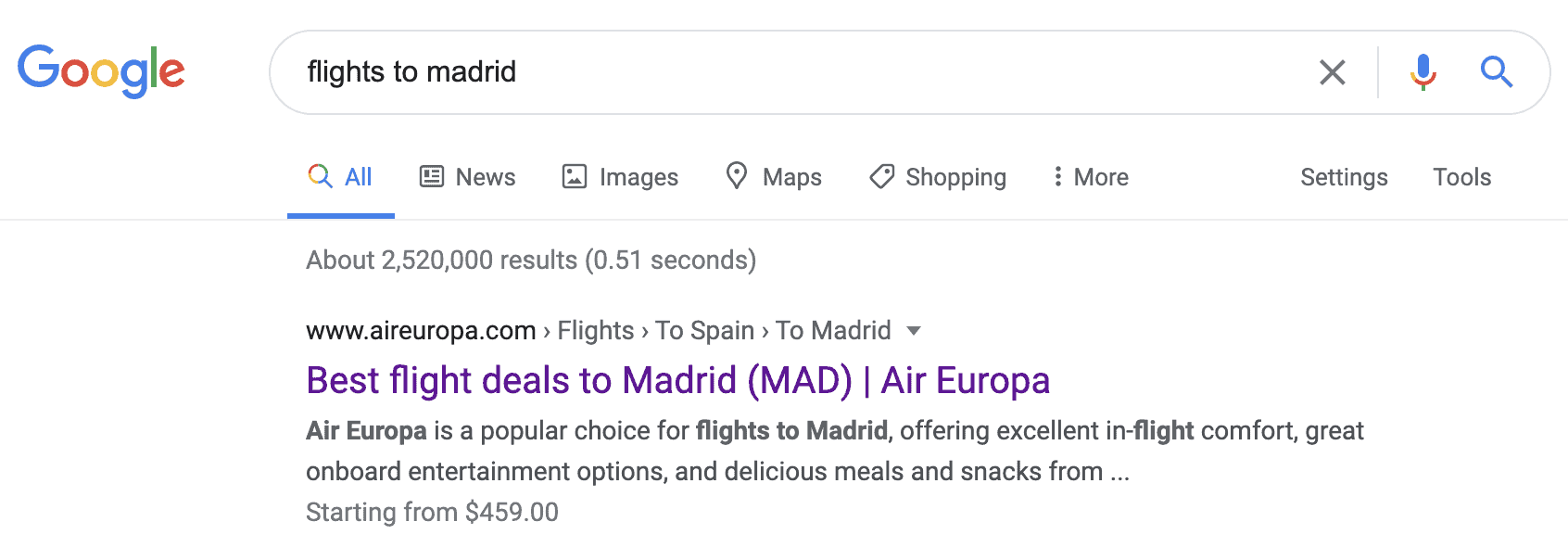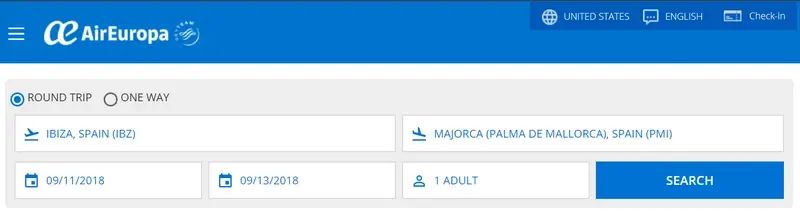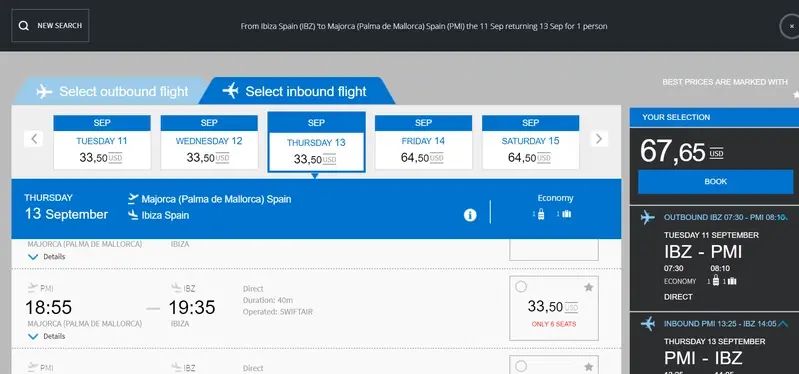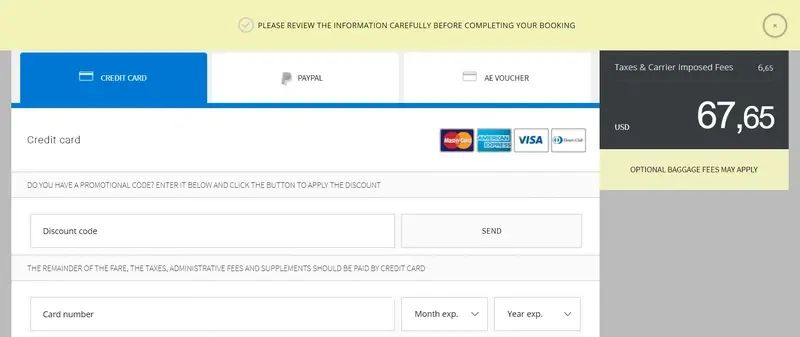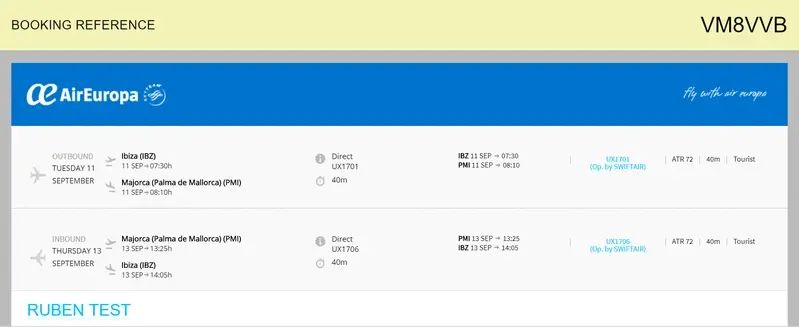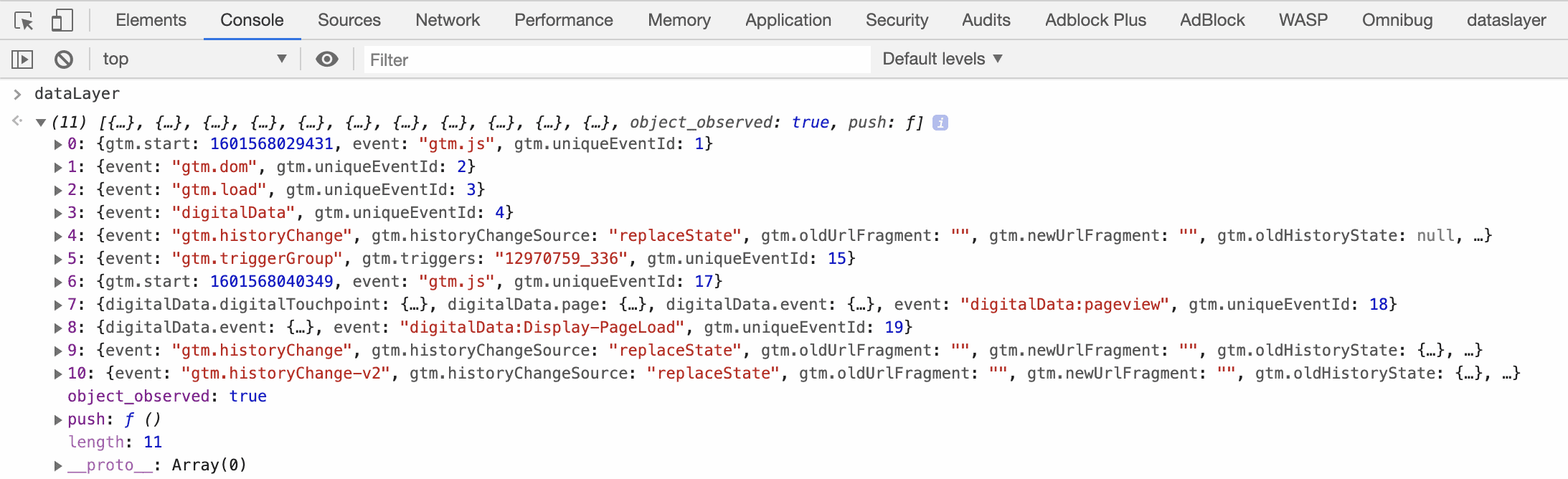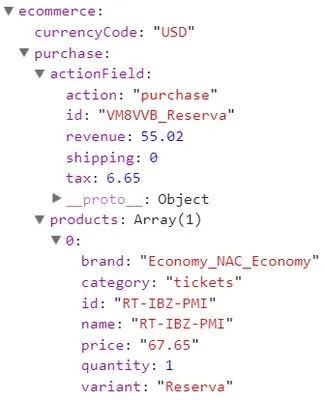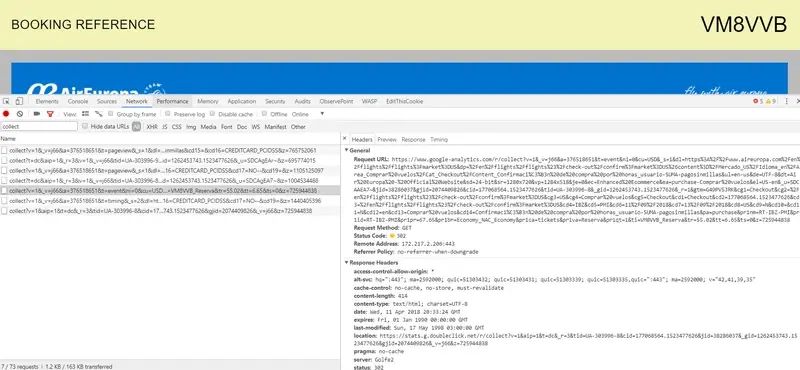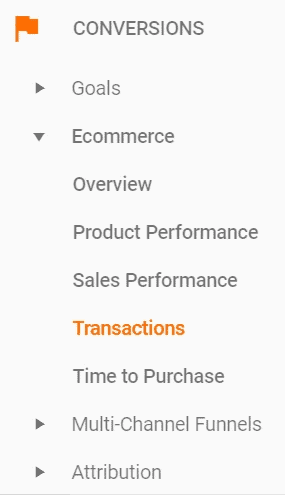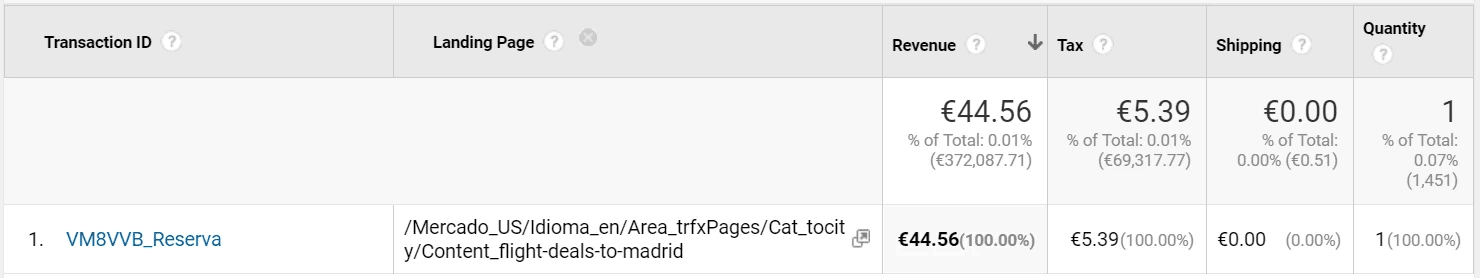“Do you trust your Ecommerce reports?” This is a question that we often ask our clients and for many of them, the answer is no. Performing a test transaction is a way to ascertain correct data collection in any data mining software.
A test transaction is a method that requires the user to purchase a flight on their website to get to the confirmation page to analyze the Ecommerce dataLayer structure and values, the tags collecting the data, and finally the results in the analytics platform. This would help also to identify if the transaction was properly attributed to the channel and the landing page of the session.
The test transaction will result in a purchase with a real PNR. Therefore, it is required to be able to cancel it (some airlines allow to cancel any transaction within 24 hours) or have a dummy debit card to complete the transaction.
Process
*In this example, we will use Google Analytics
Ask for internal policies about routes, fare classes, and advance purchase required to cancel the test transaction.
Pre-step – Attribution (Optional)
This step is for airTRFX users that want to check the channel and landing page attribution.
To check organic attribution to an airTRFX landing page follow these steps:
1. Perform a Google search to one of the airTRFX pages (This could also be done for Paid Search by clicking a Google Ad)
2. Click on the link and go to airTRFX
URL: https://www.aireuropa.com/en-us/flight-deals-to-madrid
For the following example, we will test direct attribution.
Step 1 – Select a Route
Select a cheap route for the test transaction five months ahead from the purchase to have time to cancel it. This may vary depending on the season and availability.
Step 2 – Flight Results Page
Select Cheapest Outbound and Inbound that appears on the flight results page. Make sure the price is consistent as you move along the IBE (Internet Booking Engine).
Step 3 – Payment Page
After going through the entire booking process in the IBE, use a dummy credit card if available, or use the method specified by the internal policies to perform test transactions. In some cases specific credit card numbers, names, or codes, will need to be included to process cancellations once the test is done.
Take note of the total price before finalizing the purchase.
Step 4 – Confirmation Page
Save PNR as it will be used to check the results in Google Analytics and it will be necessary to cancel the purchase.
Analyze the e-commerce dataLayer
The e-commerce dataLayer will provide details of how the transaction will be reported in GA.
To find the e-commerce dataLayer type “dataLayer” in the Console tab of developer tools.
After typing “dataLayer” in Console, look for the object that has the Ecommerce dataLayer. It should look something like this:
Make sure the dataLayer is collecting the following:
-
PNR as the Transaction ID
-
Correct total revenue
-
Currency code
-
Route – Origin and Destination airport codes
Network – Transaction Collect
The transaction collect will confirm if the transaction was sent to GA. The transaction hit is sent as an HTTP request, consisting of field and value pairs encoded as a query string.
Look into the browser’s developer tools and the hits will be shown in the Network tab.
- Search “google-analytics.com/collect” in Network
- Look for the collect that has the transaction information
- Make sure that the e-commerce data is being sent as shown in the dataLayer
Step 5 – Google Analytics
The test transaction results will be shown in Google Analytics after 72 hours as GA needs time to process the data.
1. Search for the PNR in the e-commerce section
The PNR will be reported as the Transaction ID in the e-commerce section.
This example has Standard e-commerce
2. Analyze Expected Results:
Compare the results reported in Google Analytics against the ones from the test transaction.
-
Correct total revenue
-
Route – Origin and Destination airport codes
Conclusion
The test transaction will reflect the correct or incorrect tracking implementation. If the transaction results are not the expected ones, action items will need to be followed to fix the issue. Most of the issues are caused by a incorrect dataLayer implementation or erroneous tag implementation.
After fixing the issues another test transaction will be needed to ascertain correct tracking.
Performing test transactions is a powerful approach to QA data collection and attribution. It is recommended to perform test transactions every time there are updates on the confirmation page.