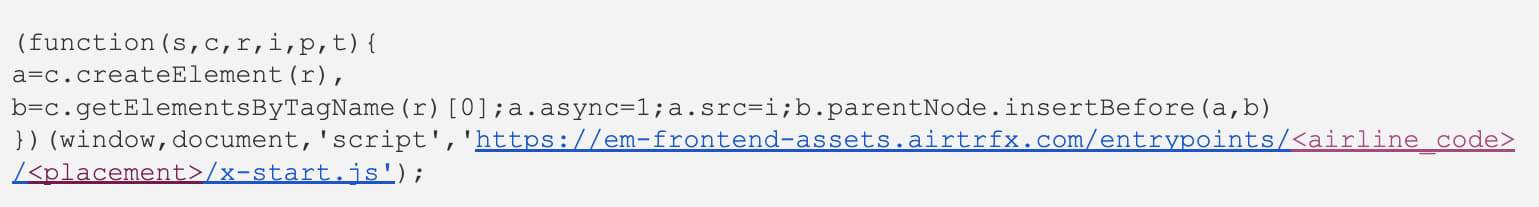EveryMundo wants to help our airline customers maximize their revenue during these challenging and uncertain times. To do this, we are offering additional Flight Search Panel (FSP) airModules to non-airTRFX pages at no additional charge.
As retailers, airlines aspire to generate as much revenue per website visitor as possible. Airlines receive a high volume of traffic to many pages across their website. However, not all of these pages offer methods to initiate a flight purchase. Because of this, many pages do not generate the maximum potential revenue.
The FSP airModule is proven to improve page revenue by making any page a flight booking page that visitors can enter a search, and instantly enter the booking engine.
Airlines that include flight search tools on every page on their website have an expected revenue increase of 3% – 5%.
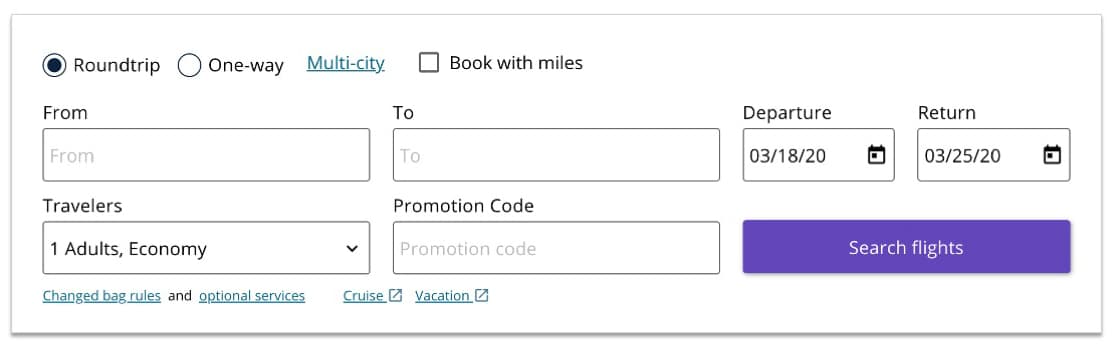
Proven effective at increasing Page Revenue
EveryMundo delivered to its airline customer a Flight Search Panel airModule for use on a high-volume webpage (top 15 in overall traffic) which did not have a flight search panel.
This enabled visitors to immediately initiate a flight search, entering the booking engine directly, removing additional steps otherwise required to book. Also, it ensured flight purchase was top-of-mind for the visitor.
Adding the Flight Search Panel airModule to non-airTRFX pages helped one of our customers achieve positive results, including an increase of nearly US$5 million average monthly revenue from webpages that added the Flight Search Panel airModule.
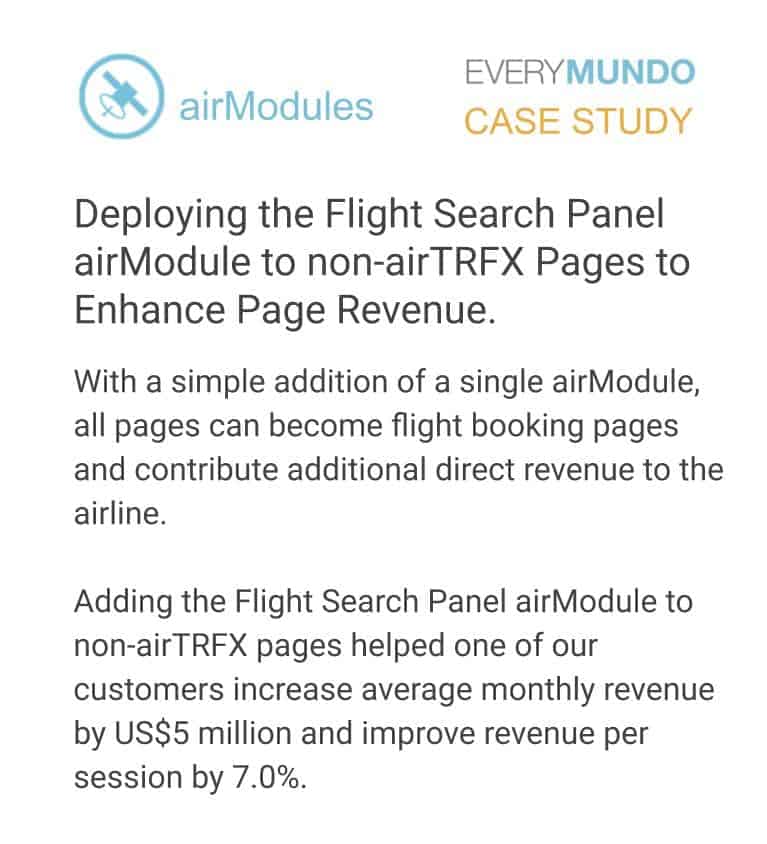
Steps to get your FSP airModules:
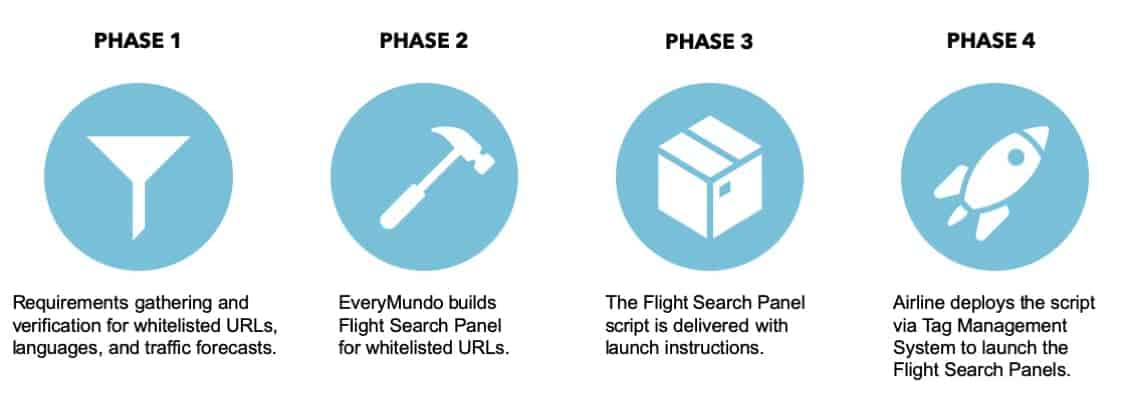
What we need from you:
- Confirmation of URLs where the Flight Search Panel will be placed. EveryMundo needs to whitelist the URLs where the airModule needs to render.
- List of languages. Please specify the language that will be targeted for each of the URLs selected. At this moment, we won’t be able to support RTL (Right to Left) languages
- Traffic forecast. Any estimation of how much traffic these URLs will get will allow us to prepare our Systems. EveryMundo just needs an estimation, the airModule will be prepared to support more than that.
- Implement a Wrapper ID on the URLs and the exact placement where the Flight Search Panel should appear on the page. Your web development team needs to add <div id=”em_booking”></div>. The airModule will target the DIV ID on all pages. Please make sure this is not removed at any point, otherwise, the airModule won’t render.
- When the airModule is ready for development, this will need to be implemented via a Tag Management System (Eg. GTM, Ensighten, etc.). EveryMundo will provide all instructions when we deliver the script including triggering recommended rules.
Script Sample (This is not the final script)