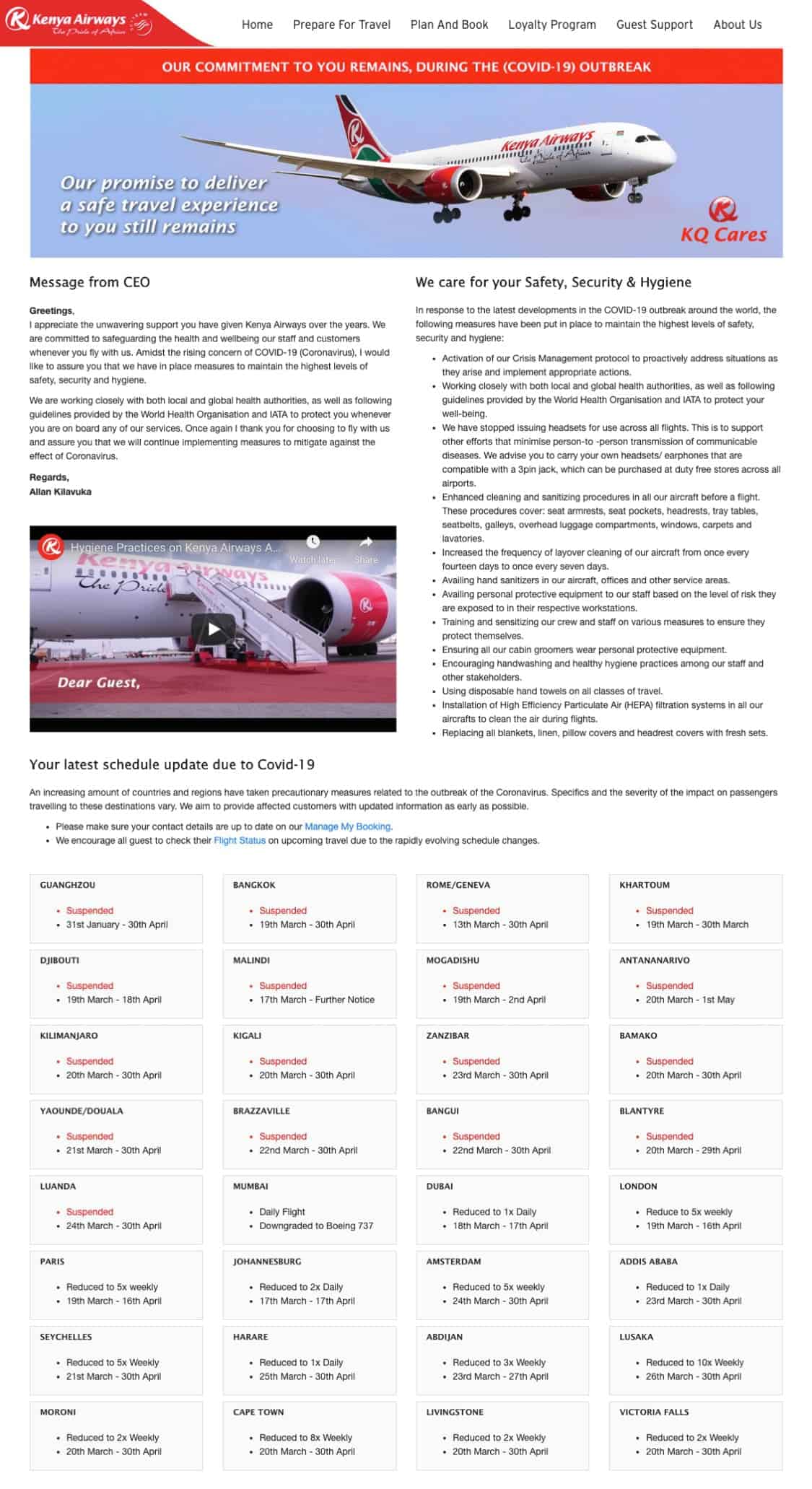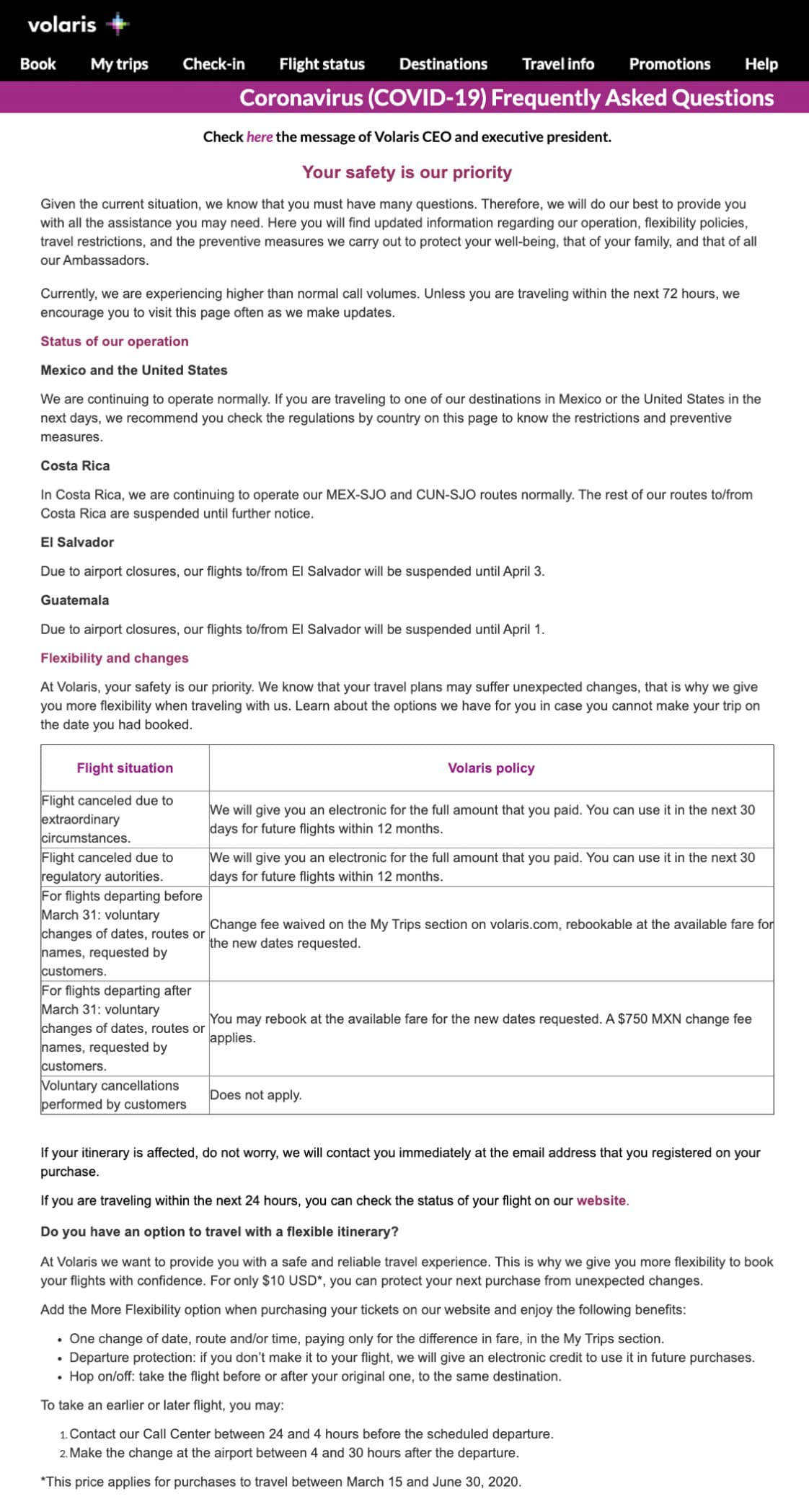Get the most revenue possible out of website visitors
Every website visitor during this critical time is crucial, and EveryMundo wants to help airline customers maximize revenue from every page view.
EveryMundo is offering airlines the Flight Search Panel airModule on top visited non-airTRFX pages at no additional cost. Enabling users to perform Flight Searches from any page will help to recover some sales in these challenging times. Airlines that include flight search tools on every page on their website have an expected revenue increase of 3% – 5%. Read our Case Study on how adding the Flight Search Panel airModule to non-airTRFX pages helped one of our customers increase the average monthly revenue from webpages to nearly US$5 million.
In addition, you can leverage airTRFX Custom Pages to promote distress inventory by highlighting routes with the best deals. Facilitating website visitors to find the best deals available will increase purchase intent.
Communication is key
As COVID-19 continues to disrupt the travel industry, airlines must communicate their changes to policies, flight schedules, and customer notices efficiently on a daily basis. How airlines communicate with customers will impact their loyalty for future travel experiences.
In an effort to support our airlines during this challenging time, EveryMundo has recommendations on ways to improve consumer messaging during critical periods using Custom Pages and Campaigns on airTRFX
Improve revenue generation with the Flight Search Panel airModule
Airline’s websites contain hundreds to tens of thousands of pages to entice travelers into selecting their next flight. With a simple addition of the Flight Search Panel airModule, all pages can become flight booking pages and contribute additional direct revenue to the airline.
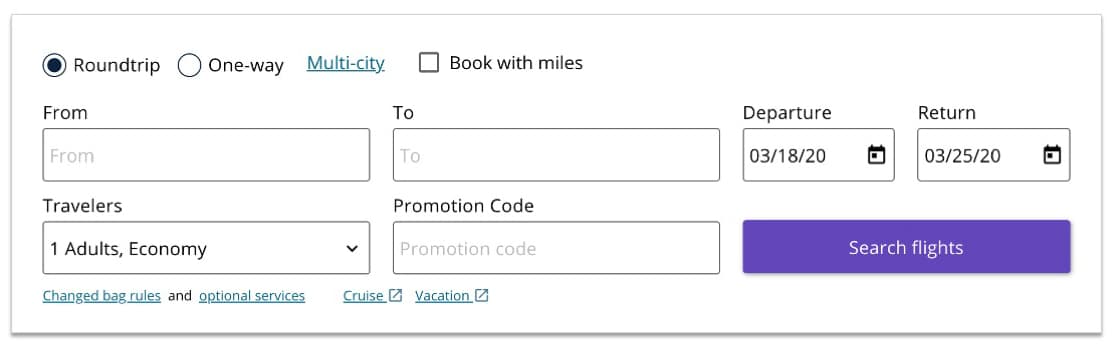
EveryMundo is offering complimentary Flight Search Panel (FSP) airModules on ANY pages, including non-airTRFX pages to enable users to book from any page on your website.
Flight Search Panel Case Study:
Proven Effective at Increasing Page Revenue
EveryMundo delivered to its airline customer a Flight Search Panel airModule for use on a high-volume webpage (top 15 in overall traffic) which did not have a flight search panel.
This enabled visitors to immediately initiate a flight search, entering the booking engine directly, removing additional steps otherwise required to book. Also, it ensured flight purchase was top-of-mind for the visitor.
Adding the Flight Search Panel airModule to non-airTRFX pages helped one of our customers achieve positive results, including an increase of nearly US$5 million average monthly revenue from webpages that added the Flight Search Panel airModule.
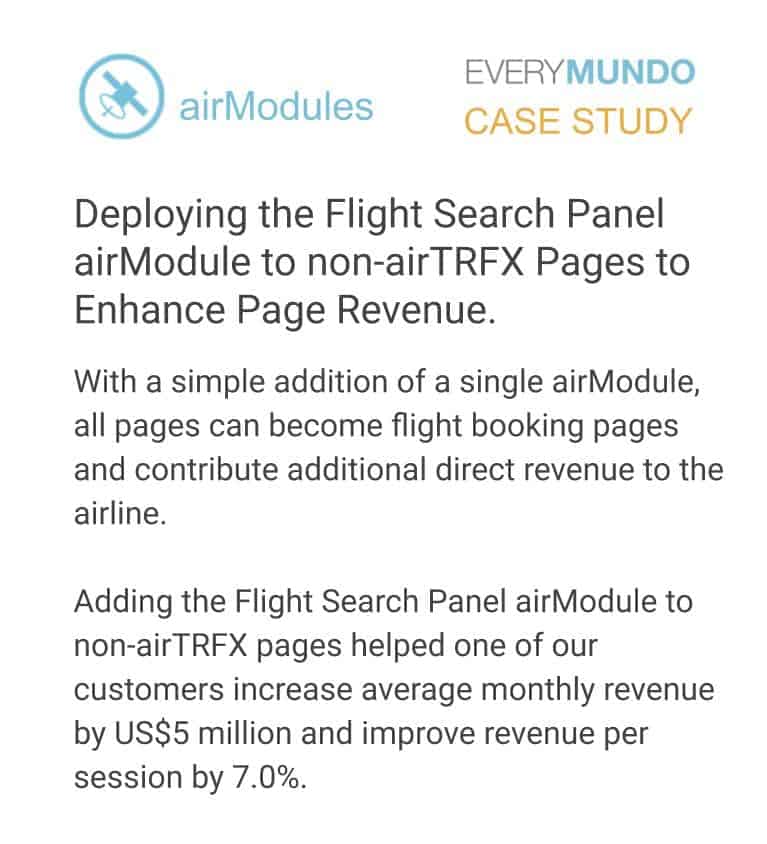
Increase conversions by promoting distressed inventory via Custom Fare airModules
Capture as much revenue as possible during these difficult times by finding opportunities to leverage Fare Marketing in new creative ways. Travelers are still looking for the best deals, and airline Revenue Management teams can utilize airTRFX Custom Pages and Custom Fare airModules to promote distress inventory related to specific travel periods and budget travelers.
In the examples below, United has created new Custom Fare airModules targeting specific deals/routes every week and weekend.
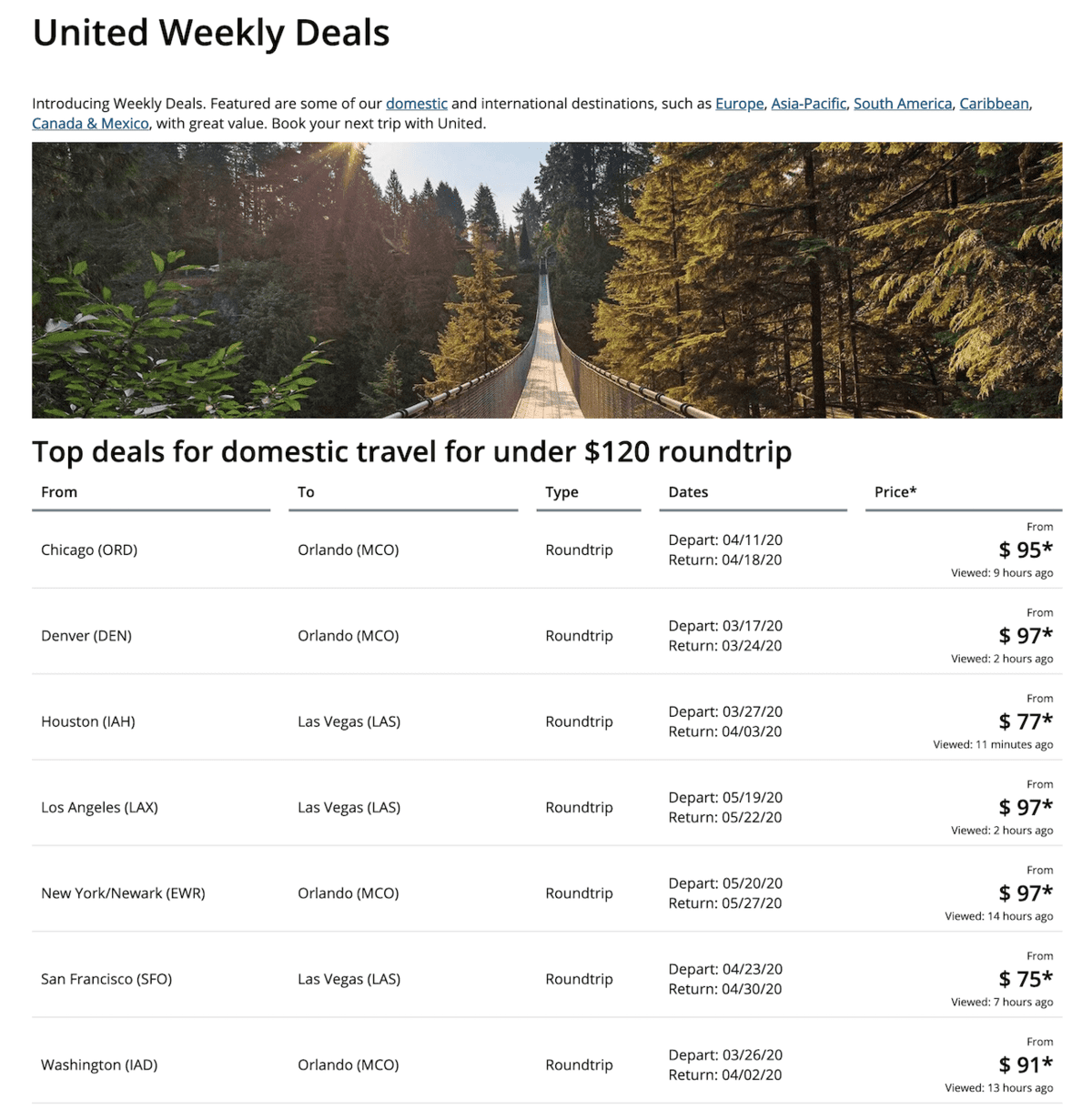
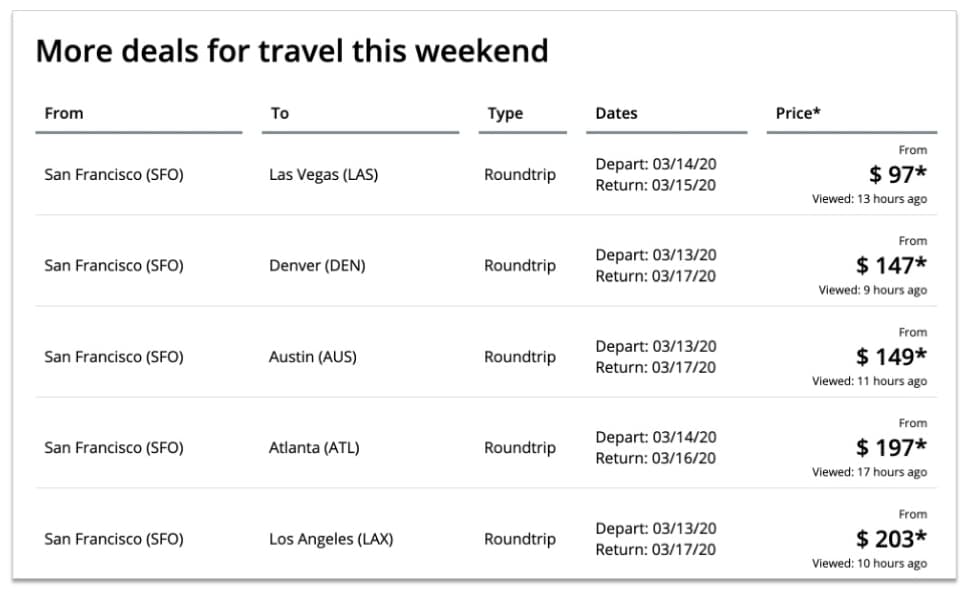
United Airlines promotes real-time low fares for deals across different regions for budget travelers.
Deploy Campaigns on airTRFX Pages
Watch: How to build a campaign >
Waived Change Fees:
The airTRFX Control Campaign Manager is a simple and effective way to ensure that any visitors to your website can see relevant messages on the pages they visit. Use Campaign Manager to display text or visual messages, like the example below that details a waived change fee policy to accommodate uncertainty of travel during COVID-19. Campaigns like this can be placed on any page or set of pages, and at any position on the page. We advise the campaign include a link to URL where the passenger can learn more on a Custom Page that provides further details.
Cancelled/Changed Flights:
Similar to using the Campaign Manager to communicate policy changes, it can also be used to inform website visitors of route or flight cancellation or reduced frequency on the relevant O&D pages. Using the Campaign manager makes posing flight cancellations or changes easy at scale. Link to URL offering more detailed information about schedule changes.


Share detailed information with Custom Pages
Watch: How to build a Custom Page >
COVID-19 Informational Page:
It is easy to deploy Custom Pages using airTRFX Control to easily direct customers to pages that display information, including real-time low fares for selected routes, or as informational pages without fare airModules.
Use airTRFX Custom Pages to create informational pages to inform the public of:
- Route changes or suspensions
- Official messaging
- Updates to security & Hygiene
- New policies
- Regional impact
- How to rebook a flight
- How to cancel a flight
- COVID-19 FAQs
Direct customers to relevant custom pages by linking the pages in emails, social media, or other outreach initiatives to keep travelers informed.
COVID-19 informational pages will reduce the number of travelers reaching out to your contact center directly with questions about their travel. Help them easily find the answers to their questions by sharing your refund and rebooking policies, countries and regions with travel restrictions, and eligibility requirements to change their travel plans.
View the full Kenya Airways COVID-19 airTRFX Custom Page.
View the full Volaris COVID-19 airTRFX Custom Page.
Moving Forward
Once things have settled down, invest time in developing a communication strategy for future emergencies. Develop guidelines for using airTRFX Control to rapidly communicate to customers what your airline policies are after a natural disaster, financial crisis, pandemic, terrorist attack, or cybersecurity issue.
Think about incorporating Campaigns and Custom Pages that facilitate real-time updates so your team can pivot quickly and make sure communication is seamless. You can also always reach out to your EveryMundo Customer Success Manager to request advice on best practices: [email protected]
EveryMundo Customer Success: [email protected]