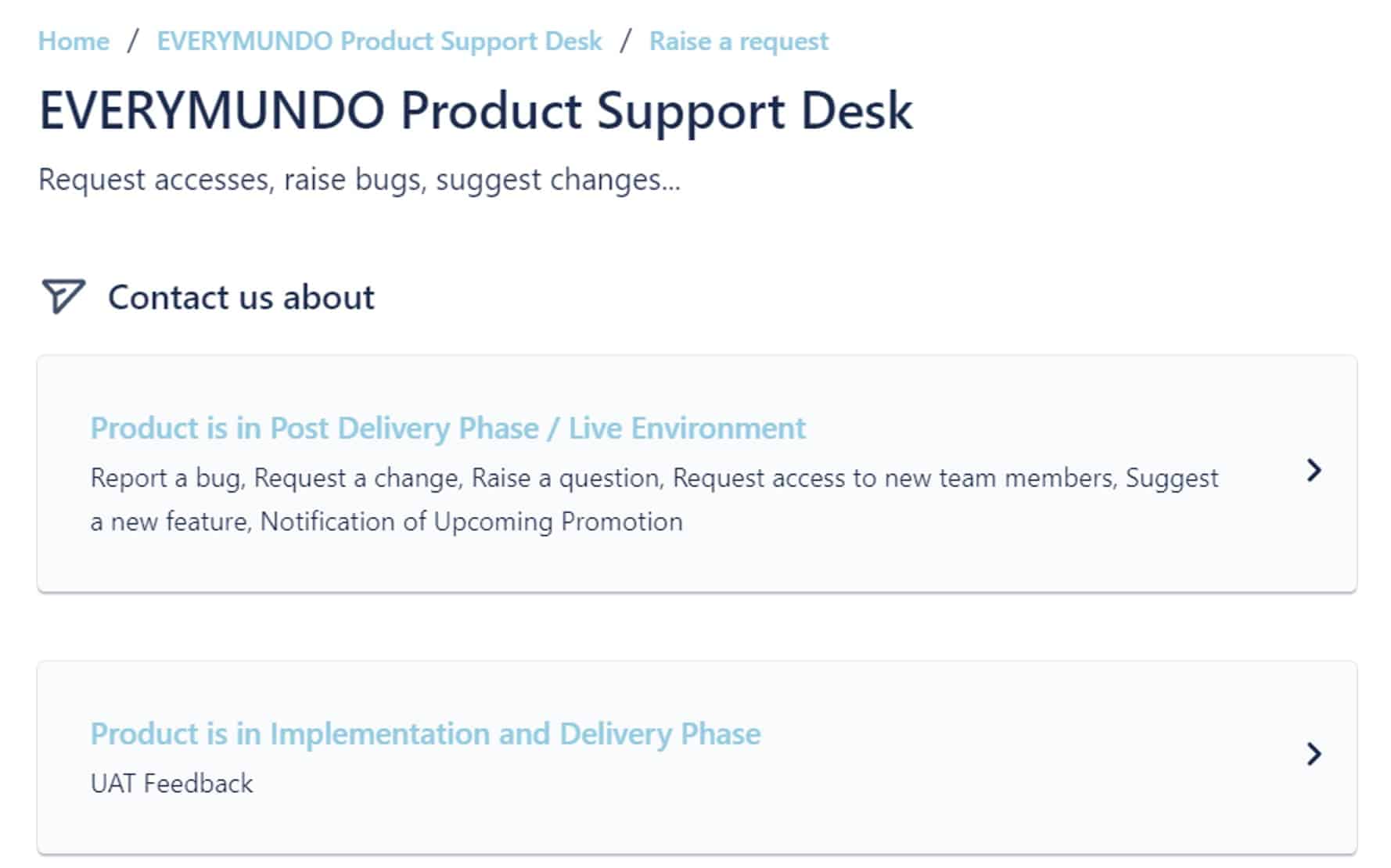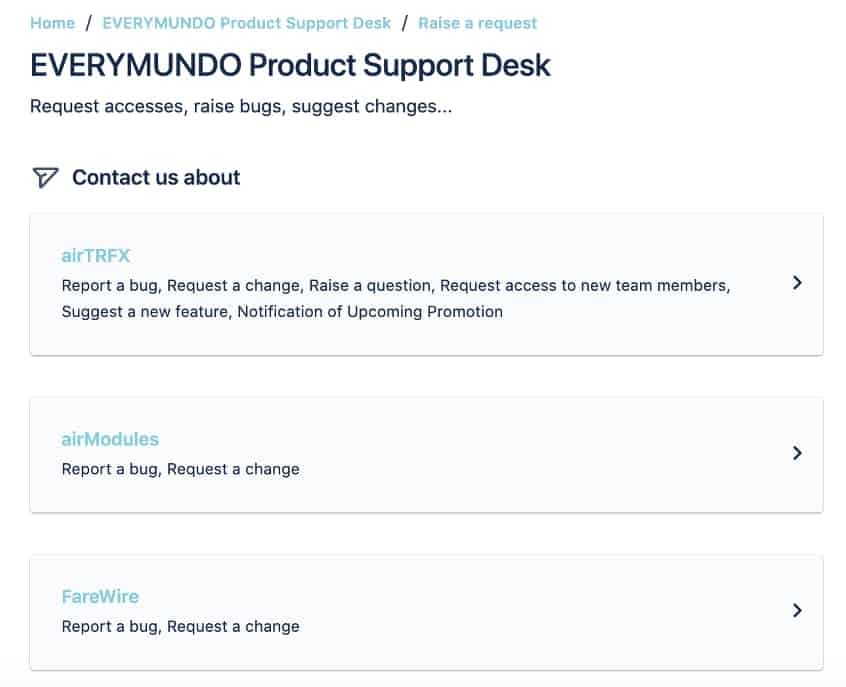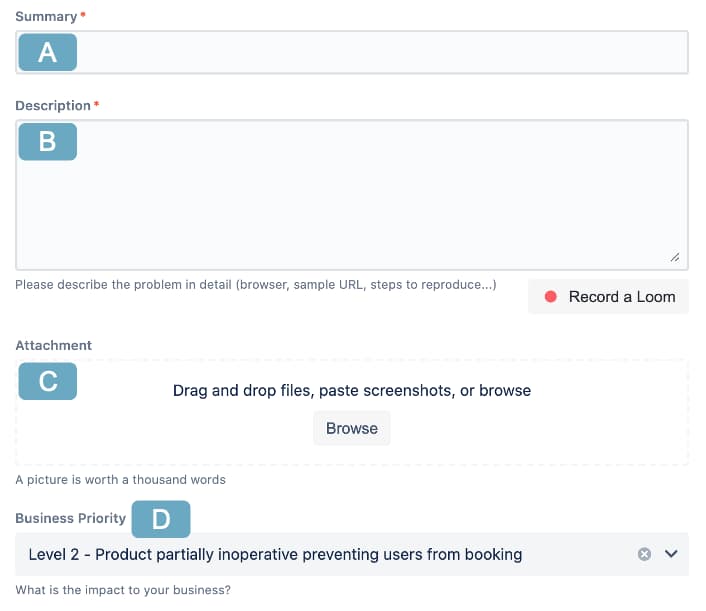Product Support
How do I contact EveryMundo?
For Product Support use our Product Support Desk
- Report bugs or submit change requests
- Request accesses to airTRFX Control
- Suggest changes
- airTRFX Control or Product Configuration related questions
- Product troubleshooting
- How to…
- Available 24/7
- Tickets will be processed to follow EveryMundo’s Sprint Process
For Customer Support contact our Customer Success Team
- Discuss product usage roadmap and track progress
- Ask questions related to strategic usage of product and best practices
- General discussions
- Request training
- Scheduled calls with Customer Success team as needed
- Will respond to Basecamp messages within 48 hours
- Other teams will be involved as needed
Use: Basecamp and Zoom
Types of requests
Bugs
- Something is not working as per product specifications and is causing minor to critical impact on users.
- Will not incur in any additional cost and resolution will be prioritized based on level of impact and SLAs
Changes
- Alterations, settings, or any product improvements that are part of the product definition or that might need to be considered for future improvements.
- Classified as Tier I, II or III.
- May or may not incur in additional costs.
- Changes may require a Change Request.
Service Requests
- General questions, training or assistance in edits that can be done via airTRFX Control.
- May or may not incur in additional costs.
- EveryMundo will provide supporting materials and training on how to use airTRFX Control
How to submit Requests or Bugs
1. Log onto EveryMundo's Support Desk
Access to EveryMundo’s Product Support Desk
2. Select the Product you are submitting a request for
3. Select the type of request
Report a bug: A bug ticket should be created when something is not working as per product specifications. Bug tickets should not be submitted when some functionality is not working due to a change on the airline website (this can be submitted under the “Change” ticket type).
Request a Change: This type should be chosen when your requested change requires developer resources or help from someone within EveryMundo who has admin access to airTRFX Control to make certain updates (i.e., add a new site edition / market to airTRFX). Some of these tickets might be incurred in a Change Request Process.
Raise a Question: Request support from EveryMundo’s Product Support team on airTRFX Control usage, e.g., creating custom pages or campaigns.
Request Access: Choose this type when access to the Product Support Desk or airTRFX Control is needed, or when you experience login issues.
Suggest a New Feature: Suggest a new product or (module) feature. This kind of ticket will be automatically closed when created, indicating that the EveryMundo team has created an internal request for the Product Team to review your suggestion. Your Customer Success Manager will discuss the feasibility and requirements with you through Basecamp once Product feedback has been given.
Notification of an upcoming promotion: Notify your EveryMundo team of any upcoming promotion in which the airTRFX pages will be used, and a high amount of traffic is expected. This will ensure we pay extra attention to the performance of our products.
4. Provide all necessary information in your ticket to better address your request and to accelerate the processing time
A. Provide a high-level description of the issue you are seeing. Example: “Dropdown of Airport List is not loading in Flight Search Panel”
B. Describe the request or the issue in more detail and name the expected behavior. Include a sample URL and if the steps to reproduce if the ticket is a bug
C. Add images and/or a video for reference or any documentation that can help EveryMundo’s team to better assess your request
D. If Bugs – Select Level of Error
Level of Error for Bug fixes
Level 1: Product fully inoperative: system is down and can’t be accessible. Examples:
- airTRFX pages do not load and return a 500 error
- airTRFX pages can’t be accessible
Level 2: Product partially inoperative, preventing users from booking. Examples:
- All fare and booking airModules are down
- Deeplink is not working and users can’t access Booking Flow
- Airport source in Fare airModules is not loading
Level 3: Product doesn’t function in accordance to specifications and causes a moderate impact on users. Example:
- CSS is broken for certain pages or sections in the pages
Level 4: General malfunctions causing minor impacts to users. Examples:
- Fonts are in different color or formats
- Padding
- An image is broken
- A link outside an airTRFX page is broken
Classification of Changes: Tier I, II, III
All Changes will be assessed and may require a Change Request with associated fees depending on the level of effort and development work.
Tier I Changes: Visual alterations and settings within the product standard definition.
- Fonts
- Colors
- Media Breaks
- Images
Tier II Changes*: Product improvements going through the Product Life Cycle:
- New Products/Features
- Additional Settings / Variations
- Functionality Updates
Tier III Changes*: Product suggestions that are not part of EveryMundo’s product roadmap.
*Tier II and III Changes are subject to product feasibility. None are guaranteed unless reviewed and approved by Product Managers.
Service Level Agreements
In accordance to signed MPSA (Master Product Service Agreements)
Product Availability
- EveryMundo will maintain, or cause to be maintained, Product availability twenty-four (24) hours per day, seven (7) days per week. We will provide Product Uptime of at least 99% commencing on the first day of the calendar month falling at least 90 days following the Launch Date.
Scheduled Product Maintenance
- The Product may be made unavailable for Updates or Customer-requested alterations. We will limit such scheduled downtime to consist of no more than one (1) event per month, with a downtime duration of one (1) hour or less within a planned three (3) hour event window, except when Customer requests upgrades or alterations following standard change request procedures requiring downtime of greater than one (1) hour or a planned event window greater than three (3) hours.
Notification of Product Downtime
- EveryMundo will provide Customer with notification of any scheduled downtime a minimum of five (5) days in advance, except when Customer requests upgrades or alterations requiring downtime to be implemented sooner than five (5) days from the day of request, in which case Company will provide Customer with notification of the scheduled downtime as soon as practicable.
Error Levels and Response Times
In accordance to signed MPSA (Master Product Service Agreements)
Error Level 1
Definition: The product is fully inoperative. Example: The system is down and can’t be accessed.
Response time: EveryMundo will respond within 2 hours during business and within 4 hours during all other hours
Resolution Time: Within a business day
Error Level 2
Definition: The product is partially inoperative. Example: Deeplinks are not working or pricing is not rendering.
Response time: EveryMundo will respond within 4 hours during business hours and 8 hours out of business hours
Resolution time: Within two business days
Error Level 3
Definition: The product doesn’t function in accordance with specifications, but causes minor impact on user. Example: Front-end misalignments, CSS changes
Response time: EveryMundo will respond by the end of the next business day
Resolution time: Workaround and solution will be delivered in the next available development sprint
Error Level 4
Defintion: General questions, malfunctions or requests pertaining to the product which are not included in levels 1 to 3
Response time: EveryMundo will respond within 5 business days
Resolution time: Workaround and solution will be scoped and planned to any of the next available development sprints.
EveryMundo’s Sprint Process
- EveryMundo uses Agile project management methods, including 2-weeks development sprints which typically start on Wednesdays and have a deployment window on Wednesday or Thursday (US Eastern times).
- To align key dates with customers, we are sharing the visibility of these important dates to ensure we give clarity on the impact this might have on product timelines.
- All UAT tickets submitted via EveryMundo’s Product Support Desk are prioritized based on the level of impact and number of tickets submitted prior to each Sprint.
- Prioritization is aligned with our SLAs and Error Response times defined in our MPSA (Master Service and Product Agreement).
- Two-week Sprints, with requirements closure deadline 7 days prior to the beginning of each Sprint.
A sprint timeline for non-critical issues:
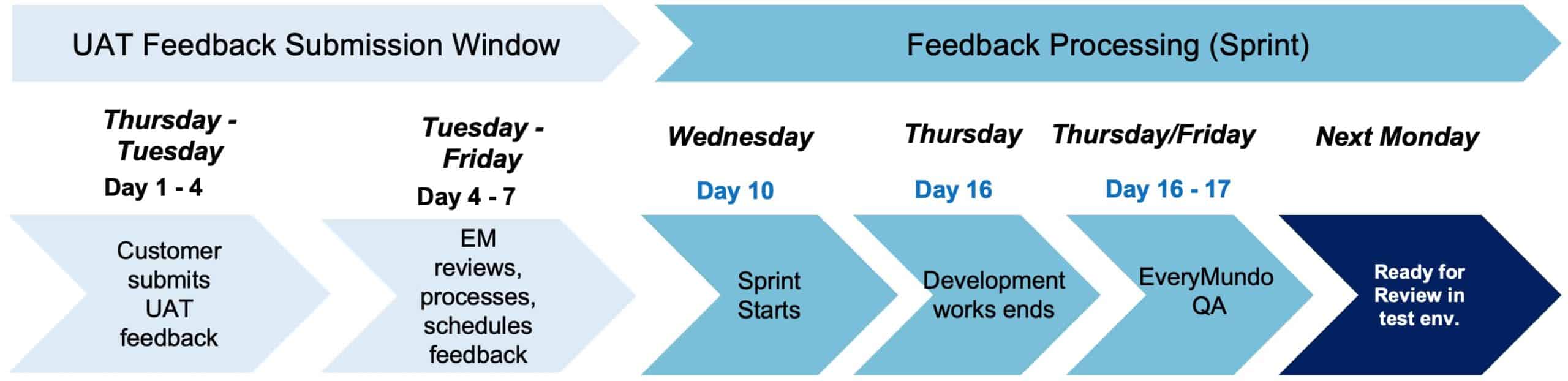
Sprint Process Considerations:
1. Request submission and communication:
- All requests must be submitted via EveryMundo’s Product Support Desk
- All notifications and updates will be communicated directly in the ticket submitted. Notifications will be sent directly to the email address associated to the account.
- When the request is Ready for Review, EveryMundo’s Product Support Team will notify the reporter and the ticket will automatically be closed after 7 days.
2. Type of Requests and Prioritization
- All requests are received, evaluated, and scheduled into the next available Sprint by our Project and Product teams based on the level of impact and request type (Bugs vs Changes vs Service Requests).
- Tier II and Tier III Changes and Service Requests will require a “Change Request Form” in order to process the internal ticket.
- Reported bugs (issues affecting users to book or access the pages) will be a priority in accordance with our Service Level Agreements (SLAs).
- EM will always be compliant with our SLAs and we will do our best to deliver any change as early as possible when resources are allowed.
3. Timelines and Production Releases
- There are certain requests or non-critical issues that will require more than one Sprint of completion. Our engineering team will need to determine the feasibility, or cause of the issue. In such a case, we will notify customers accordingly.
- EM will notify if the submitted request will take more than one sprint or if there is any delay in the delivery of the ticket request.
- Production Deployment window could take place between Wednesday or Thursday COB (Eastern time)
- No release to the Production environment will take place on a Friday.
- Due to holidays, our Sprint may last for 3 weeks sometimes, this will be notified in EveryMundo’s Product Support Portal