The correct set up of Google Analytics will allow for intelligent business decision-making and generation of insightful performance reports. Items that need to be addressed for properly configuring the Universal Analytics account include:
- Account, Properties, Views & Filters
- Linked Accounts
- Custom Dimensions
- Advanced Segments
- Goals & Funnel Visualization
- Events
- Exclude Search Terms from Organic Search Traffic
- Analytics Notifications
Follow the steps outlined below to get your airline tracking project started. Using our guidelines will allow for accurate basic tracking within your account.
Account, Properties, Views & Filters
Properties & Views
Include three properties in the Airline Google Analytics Account with the following views:
[wpsm_comparison_table id=”1″ class=””]
Filters
Use filters inside of a view to, for example, clean-up URLs and prevent tracking of Internal IPs.
Recommended Filters:
Linked Accounts
Link Google AdWords and Search Console to Google Analytics in order to provide the highest value tracking.
- Link Google Analytics with Google AdWords
- Link Google Analytics with Search Console
Custom Dimensions
Create custom dimensions to collect and analyze the data most relevant to your account that Google Analytics does not automatically track. With the implementation of a Master Data Layer (MDL) on every page it is possible to easily create these custom dimensions.
Recommended Custom Dimensions for Airlines:
[wpsm_comparison_table id=”3″ class=””]
Advanced Segments
- Advanced Segments are a fast way to pivot and compare data across different attributes and metrics
- Advanced Segments are a way to include or exclude parts of data from the total data set
- Unlike filters, Advanced Segments do not require a sub-profile, and there is no need to filter out good data
- Advanced Segments will group elements that share the same characteristics
Recommended Advanced Segments for Airlines:
[wpsm_comparison_table id=”4″ class=””]
Example of Advanced Segment: Site Edition
- The Advanced Segment displayed below shows data only relevant to the the /it_it/ site edition from the core Airline website
- This Advanced Segment only includes www.Airline.com data, it will not show any other subdomains’ information
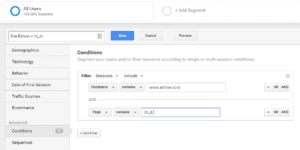
Goals & Funnel Visualization
- Goals measure how well the website or app reaches the intended objectives which do not necessarily need to be monetary. A goal represents a completed activity (Conversion).
- Funnels are set up in addition to understand the behavior flow to reach the goal
Example of Funnel Visualization

Example of Goals for Airlines
[wpsm_comparison_table id=”5″ class=””]
Example of Goal & Funnel Visualization Set Up: Booking Flow
This Goal will measure completed bookings in the booking engine.
The Funnel is setup with the landing pages the visitor needs to go through to complete a booking.
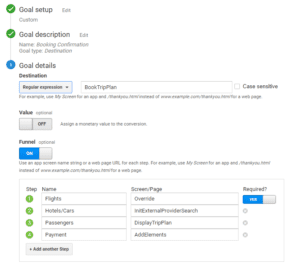
Considerations
The easiest way to set up a goal and funnel is based on unique URLs for every step. However, various airline websites have an issue where the URL is identical in two or more of the steps. For example, the Error Message URL for Payment Page is the same as Payment Page URL.
In that case, Virtual Pageviews allow for tracking two different URLs for these two pages which then allows for creating easily a correct funnel.
Events
Events are a way to measure user interactions on a website and track how users engage with content and action items.
[wpsm_comparison_table id=”6″ class=””]
Exclude Search Terms from Organic Search Traffic
- Certain search terms can be excluded from appearing in the organic search reports
- Add the terms to be excluded on the Search Term Exclusion List under Tracking Info
- Terms included in this list will be tracked as direct traffic in Google Analytics and be excluded as Organic Keywords in the Organic Search Reports
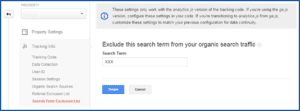
Keyword Exclusions in Google Analytics
- One use case is to track only Non-Brand Revenue from Organic Search; Brand searches would be counted as direct traffic
- Note: All data in the property will be permanently altered; therefore, the implementation of search term exclusion lists should be evaluated carefully
Analytics Notifications
These notifications appear when GA detects some errors in the configuration, or if there are any improvements that can be made to the account.
These instructions will help in the initial setup of your tracking project using Google Analytics. If you have any questions or need some assistance in your setup you can contact us here.
[avatar user=”Katharina” size=”thumbnail” align=”center” link=”https://twitter.com/bigdatakatha”]Katharina Warzel[/avatar]
