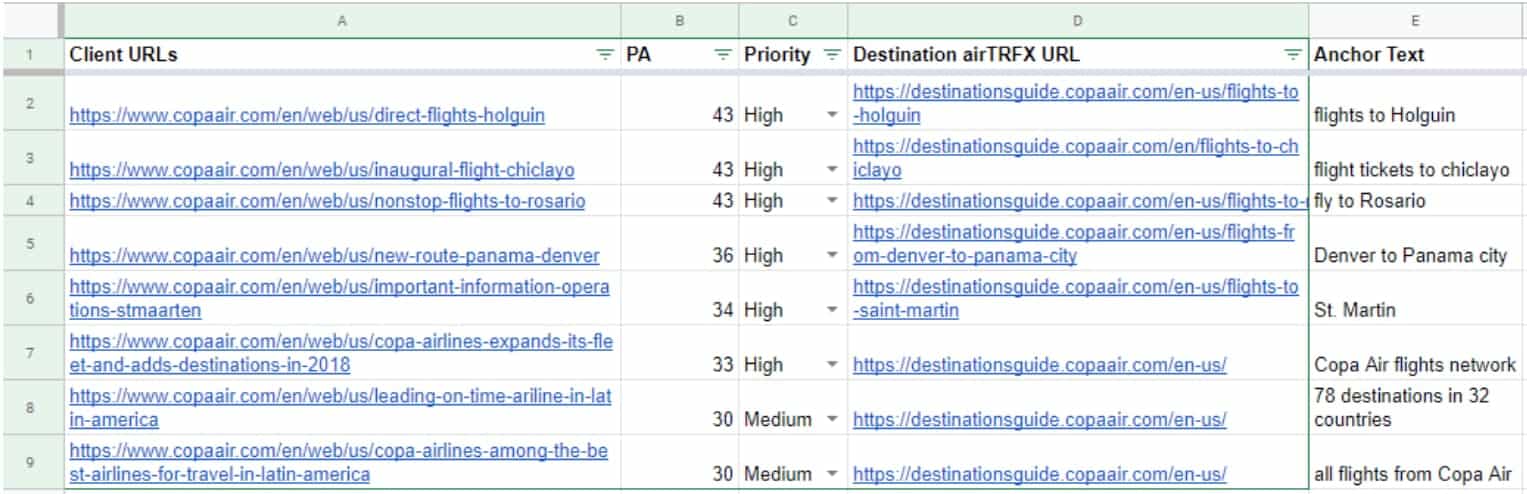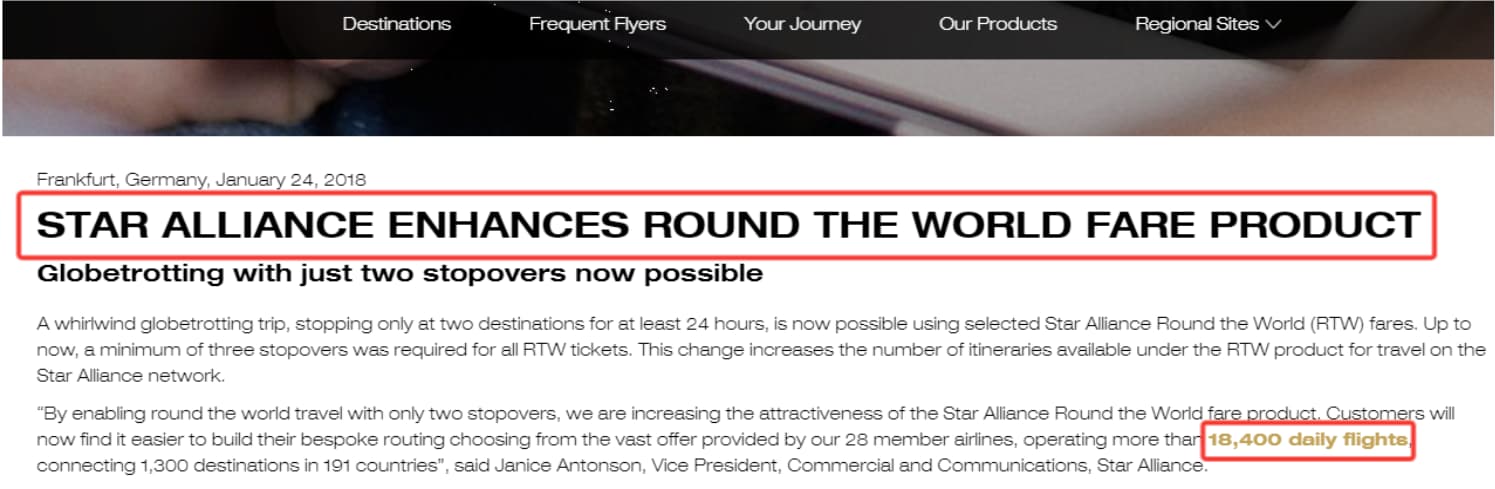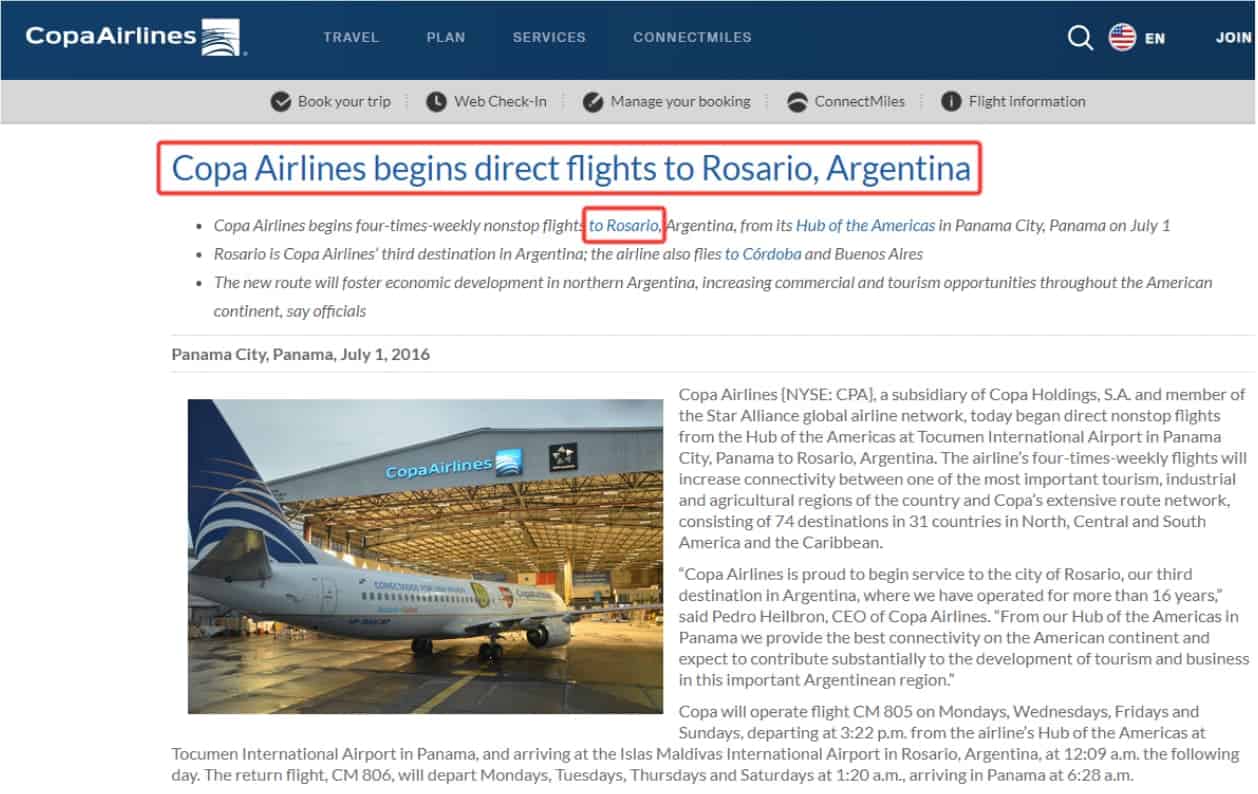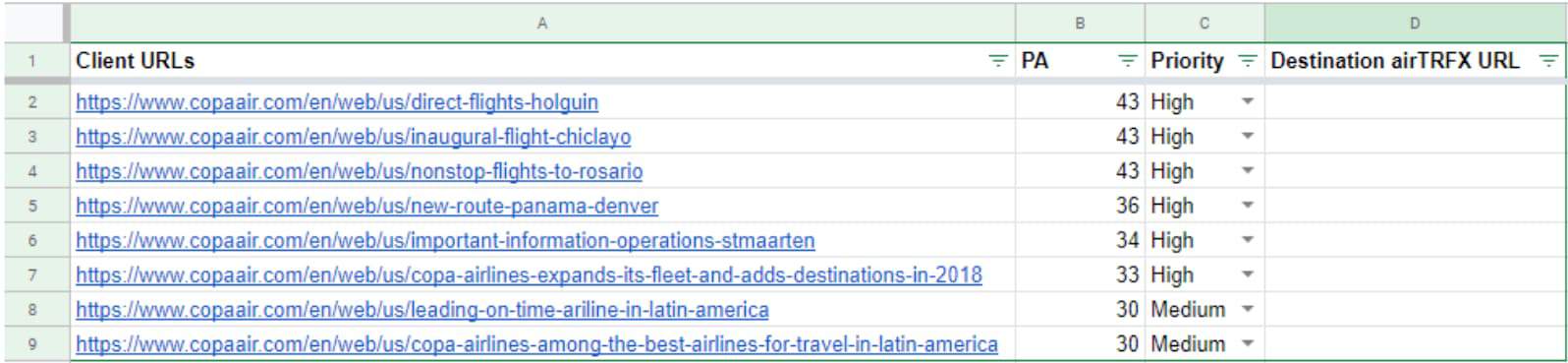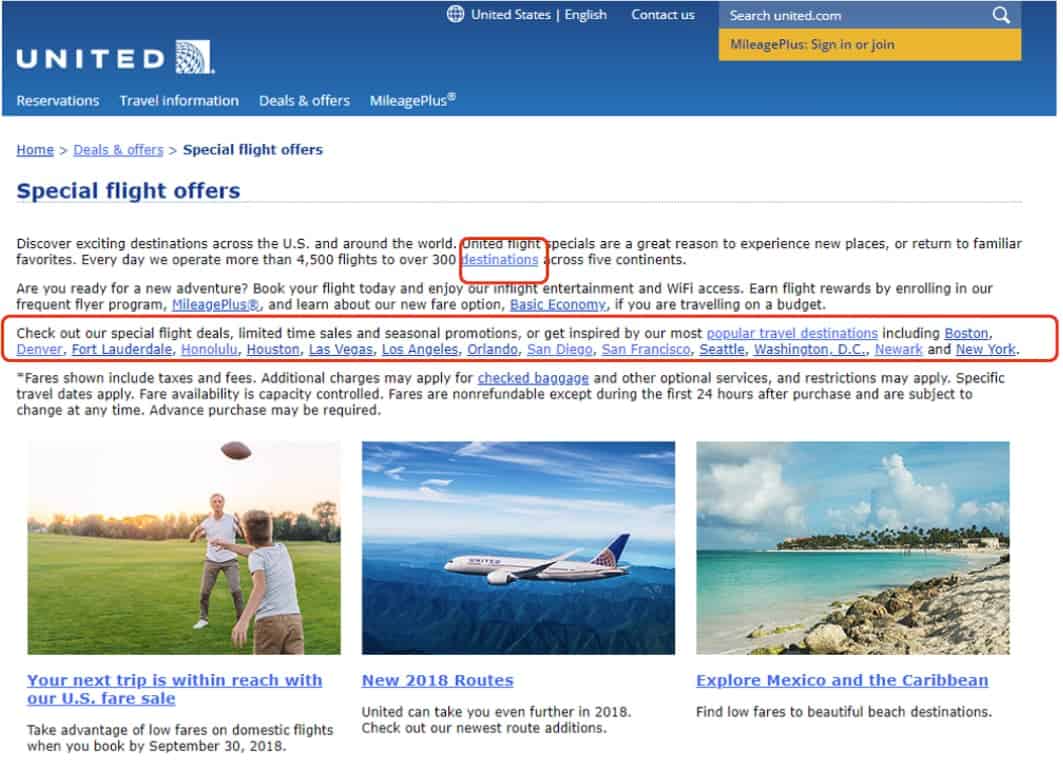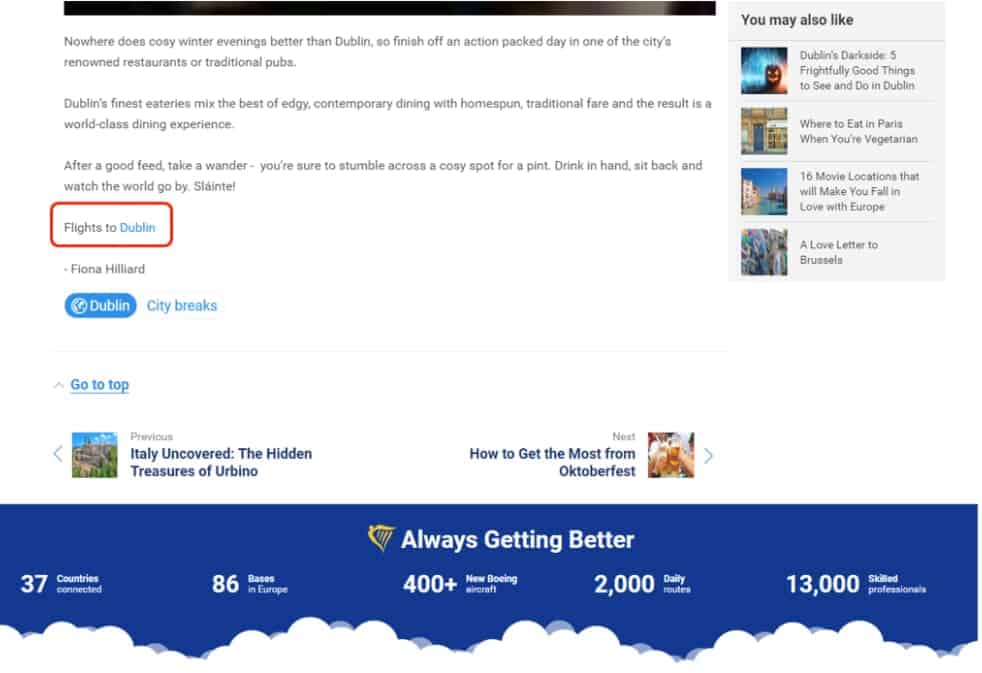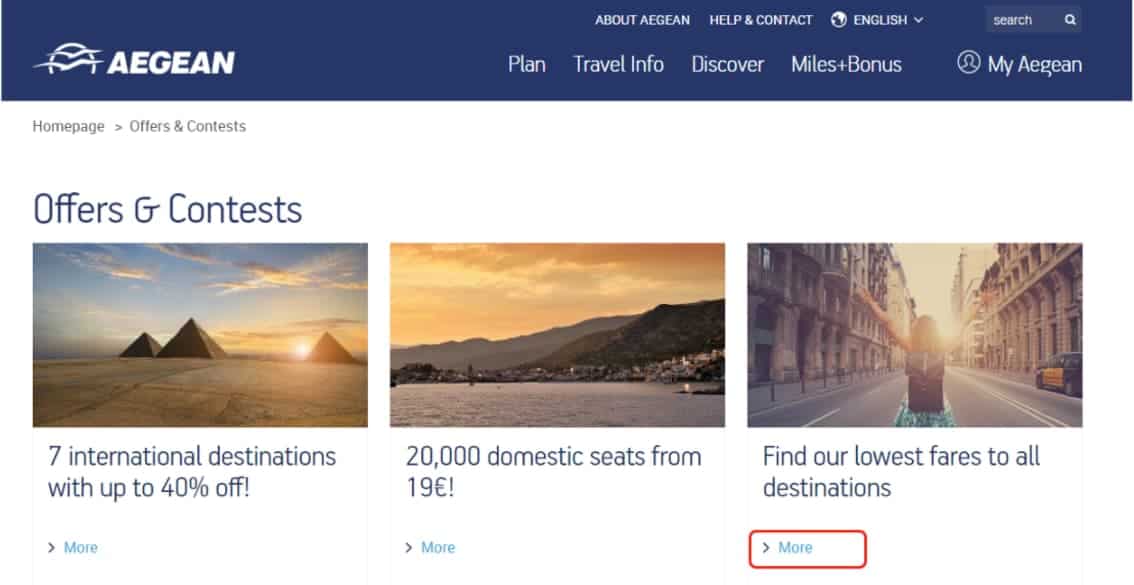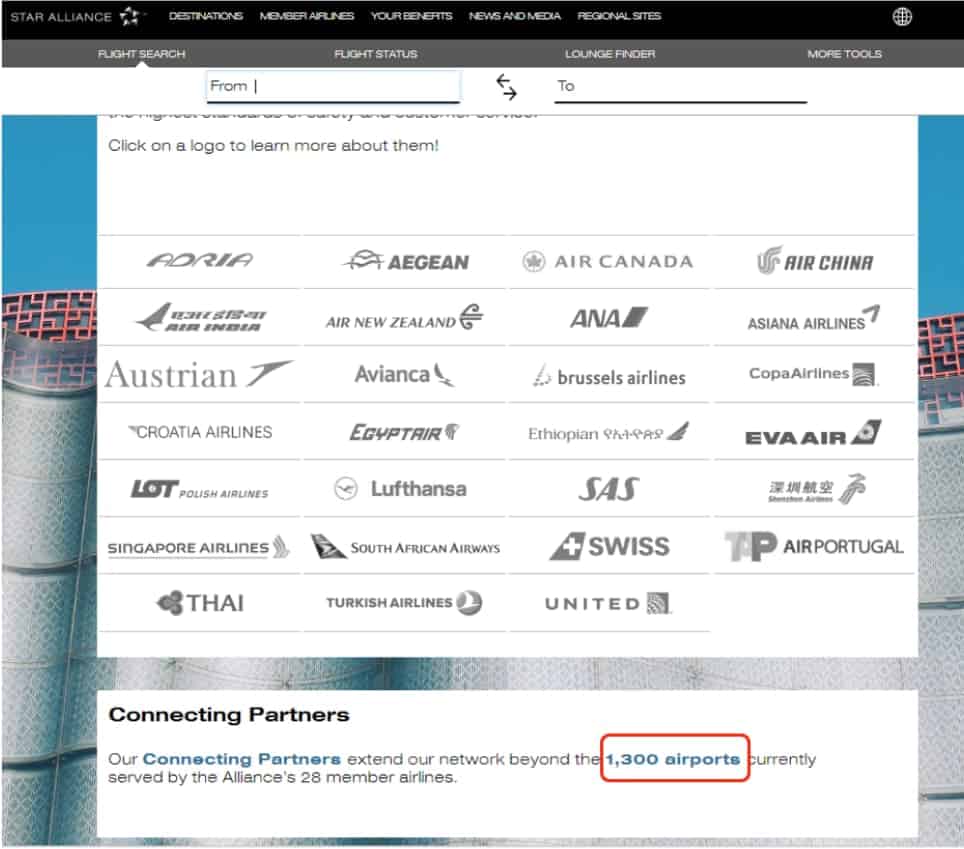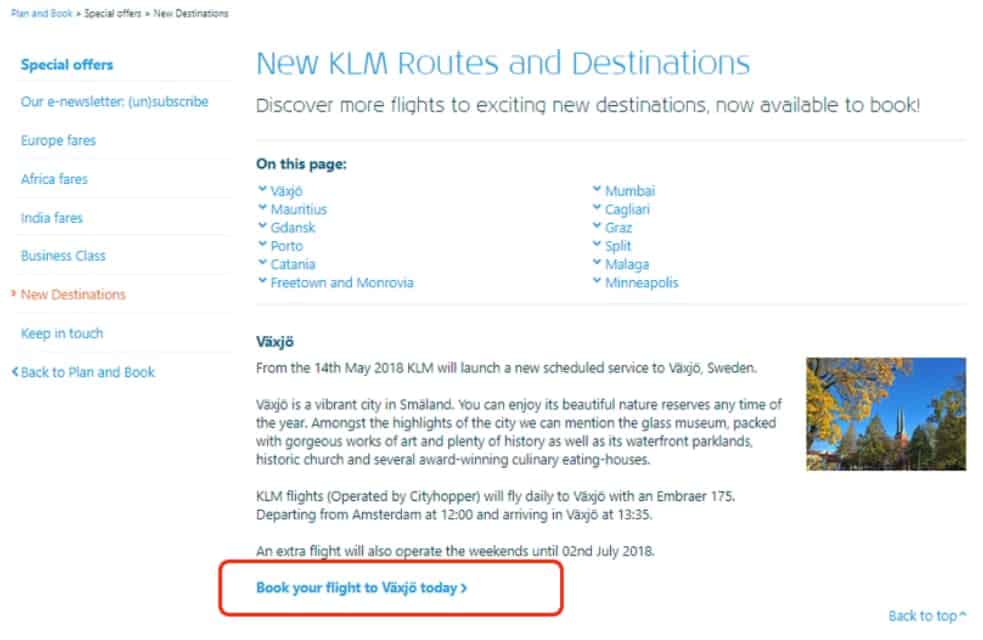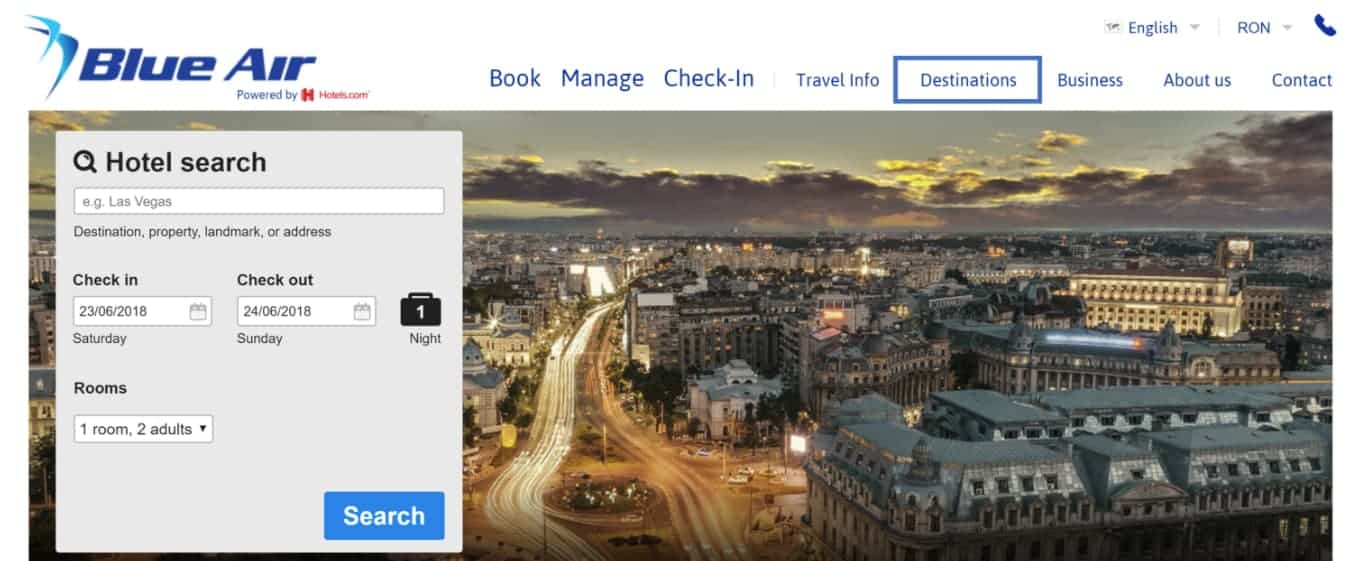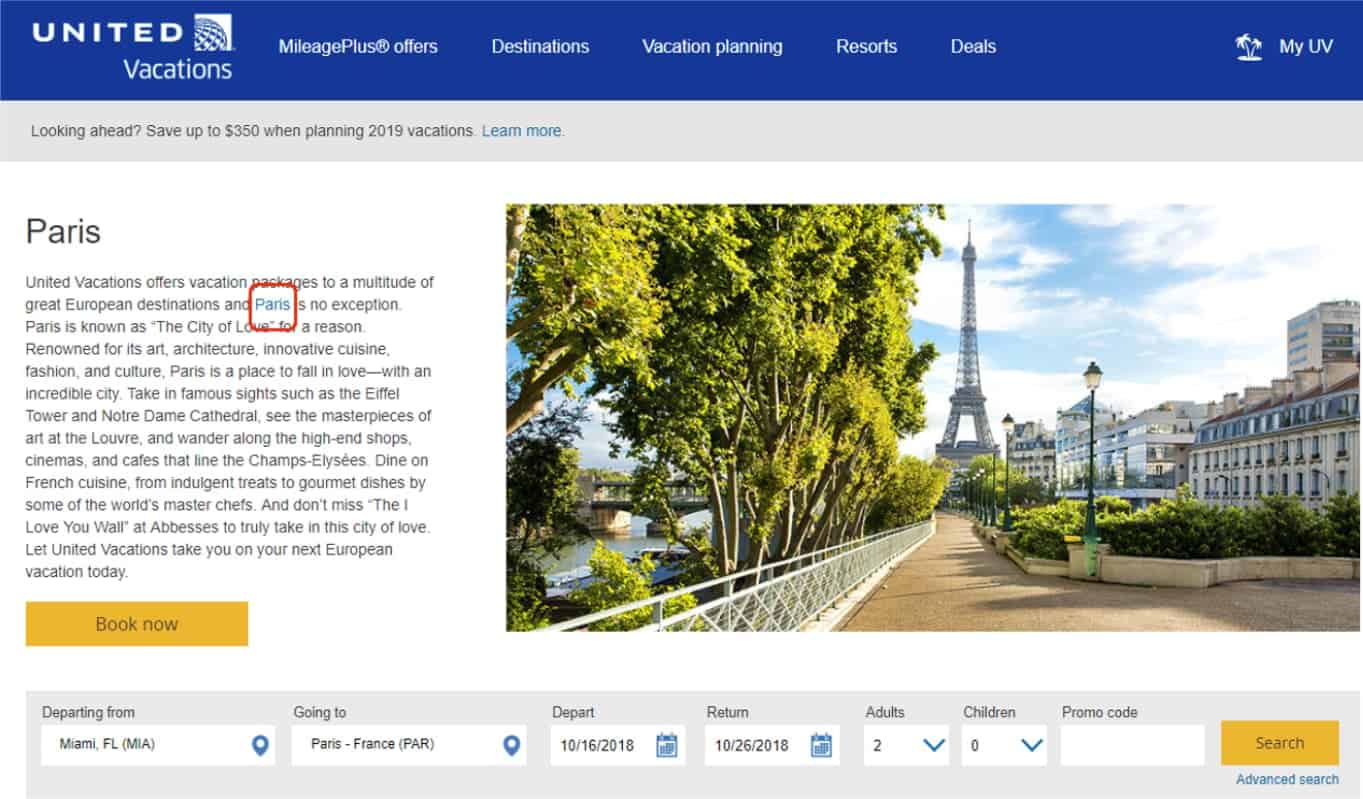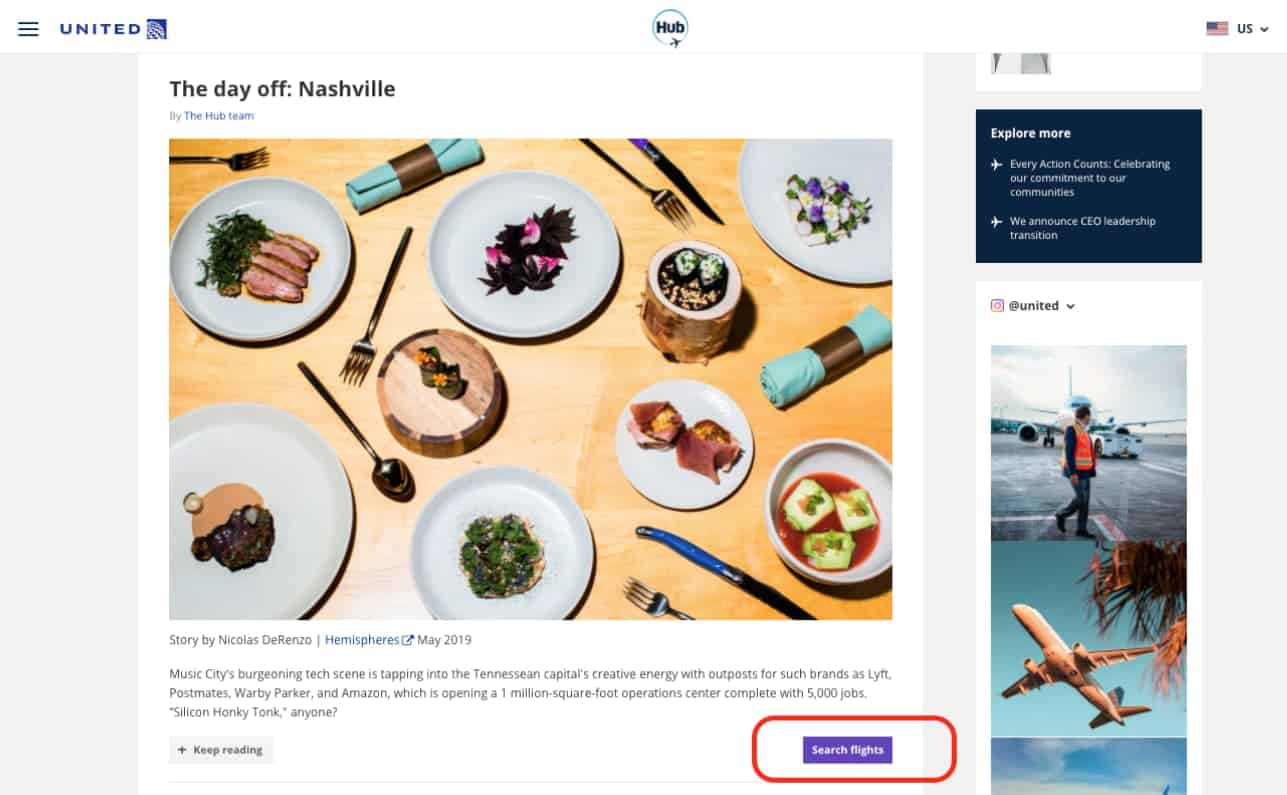This document offers best practices to implement internal links to airTRFX pages from the airline’s top authority pages and additional domains.
Back to SEO Resources for Airlines >
Who should read this document?
- Staff responsible for SEO
- Staff responsible for the airline’s website
- Staff responsible for making edits on airTRFX Control
Overview
Internal links are critical to achieving SEO success. On an airline’s website, they just can’t be ignored. In fact, according to a Searchmetrics study, in the travel industry, the pages on Google’s first results page use 23% more internal links than in other verticals.
Why are internal links so important for the SEO success of any airline’s website? There are a few tested reasons:
- Google relies on internal links to discover new pages.
- They establish the information hierarchy.
- They help distribute link equity (PageRank) around websites.
Thus, creating internal links from the airline’s core website to airTRFX pages is key to maximize the SEO performance of the airTRFX pages.
Implementation
The implementation of an advanced interlinking strategy requires collaborative work between EM and the airline, as outlined below.
1. Identify the top authoritative pages (Owner: EM)
It is generally the case that if a page has lots of external links pointing to it, it gains authority (PA). Pages with high PA can pass value to airTRFX pages by linking out to them.
Thus, we will identify the top authoritative pages on owned subdomains or external sites where an internal link to the airTRFX pages is recommended. Our team will summarize the findings on a spreadsheet, known as Interlinking Mapping.
We will deliver the Interlinking Mapping with the following columns filled out: Client URL, Page Authority, Priority, as shown below:
2. Select the destination airTRFX pages (Owner: Airline)
The Interlinking Mapping contains two important fields that the airline’s implementation team needs to fill out: Destination airTRFX URL(s), and Anchor Text.
A) Destination airTRFX URL(s): the link target, the airTRFX page the URL directs to
Here are important best practices when selecting the target airTRFX page:
- Always link to the airTRFX page on the same site edition where the Client URL lives. For example, if the URL is located on the /en-us/ version of the core site, the destination airTRFX page should live on the /en-us/ site edition.
- Match the Client URLs with generic flight content with the airTRFX homepage. For example, Client URLs with information on the company, services, news are typically good candidates to link the airTRFX homepage.
Here is an example:
- Make sure to link to airTRFX pages with content relevant to the Client URL. For example, if the Client URL contains content about “What to Do in Dublin”, the perfect airTRFX page match would be https://airtrfx.com/ll-cc/flights-to-dublin. One internal from the Client URL to the relevant airTRFX page will be enough.
Here is an example:
- Always use the full airTRFX URL. To prevent unnecessary redirects or broken pages, use the full URL, including the http/https protocol. For example, avoid using airtrfx.com/ll-cc/flights-to-miami. Instead, use the full URL address: https://airtrfx.com/ll-cc/flights-to-miami.
- Use HTML links. Make sure to use links with the href attribute since JavaScript links without it or links that use onClick events do not pass PA.
B) Anchor text: clickable text in a hyperlink.
When linking to airTRFX pages, generally the most recommended anchor texts are “flights to [destination]”, “flights from [origin] to [destination]”, “flights from [origin]”. It is also common to use variations or synonyms of the target keywords such as: “flight deals to [destination]”, “flight tickets to [destination]”, or “cheap flights to [destination]”. You can also use the destination or origin name, like “Miami” or “San Francisco”.
When linking to the homepage, it’s a good practice to stick to generic branded keywords. For example, here are great anchor text that you can use: “[airline] flights network”, “all [airline] cheap flights”, “ all [airline] flight deals”, “all flights from [airline]”.
Based on the above recommendations, the final Interlinking Mapping should look like the example below:
Back to SEO Resources for Airlines >
Further Reading
SEO-Friendly Site Architecture – EveryMundo
How Google Search Works – Google
Links Report – Google
Google PageRank is NOT Dead: Why It Still Matters – Ahrefs
Best SEO Practices for Travel Brands Differ From Other Industries – Phocus Wire
JavaScript Rendering for SEO – EveryMundo
Examples of interlinking from top authoritative pages
Examples of interlinking from owned domains or subdomains
Client: Blue Air
Owned subdomain: https://hotels.blueairweb.com/
Client: Volaris
Owned subdomain: https://viaja.volaris.com/
Client: United Airlines
Owned subdomain: https://vacations.united.com/
Owned subdomain: https://hub.united.com/