airTRFX Control
Fare Marketing Platform
airTRFX Control is the platform where EveryMundo customers can manage their Fare Marketing products. Once logged in, airTRFX Control users can create pages, add or remove routes, manage and create airModules, launch campaigns & promotions, and use analytics from EveryMundo products to make data-driven marketing decisions.
Features of airTRFX Control
Unlimited Route & Custom Pages
Use airTRFX Control to deploy Template Pages with real-time fares for your entire network. Create Custom Pages to promote themed travel for marketing campaigns.
Follow SEO Best Practices
Monitor and improve your page SEO with guides on your Template Page and Home Page Metadata and Custom Code. airTRFX Pages follow SEO Best Practices and airTRFX Control comes with tools to enhance page SEO.
Gain Insights with built-in Analytics
Data from your airTRFX pages and airModules is available in the FareNet Dashboards which monitor route performance and analyze trends to suggest changes in Fare Marketing strategies. Make date-driven marketing decisions based on user data.
Manage Campaigns and Promotions
Create promotional fares and customize them by time, routes, theme, origins or destinations. Create campaigns to promote routes and manage them by dates, global or market focus, and build templates to use in your Fare Marketing.
Deploy Fare Visualizations with airModules
Easily add airModules to display real-time fares your pages. Create custom airModules to promote routes, destinations, themes, and more. Choose the visualizations that best suit your needs.
Multiple Languages & Users
airTRFX Control is available in multiple languages to ensure it is easy to use for global carriers. Easily add users to make edits on airTRFX control, specify their level of control, and view details of all edits made.
airTRFX Control Maximization Score
The airTRFX Maximization Score is designed to empower users with key information on what action items they can take to get the most value out of airTRFX. The Overall Score is a summary of how the account is currently configured, and includes action items that can optimize the account.
Your score is made up of your overall score, and improvements you can make by following tailored recommendations. Product upgrades are also provided to best fit your needs, but upgrades do not directly impact the overall score.
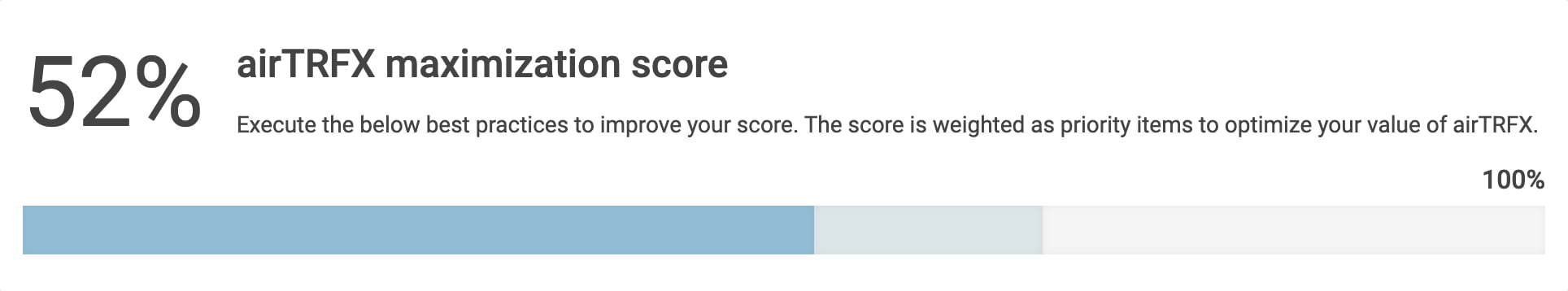
Overall Score
The airTRFX Maximization score ranges from 0% – 100%, with 100% meaning your account can perform at its full potential. You can achieve a maximization score of 100% by applying the recommendations in your account.
Your overall percentage ranks how much you are optimizing your airTRFX products. To improve your overall score you are provided recommendations of actions to take, and guides on how to carry out these recommendations. Each recommendation will improve your overall score by 8%-15% depending on the impact calculated for the score. The overall score does not reset; however, the score may fluctuate upward or downward depending on which recommendations are triggered or when new recommendations are added.
Reaching 100% means that all recommendations have been implemented, but most recommendations can be triggered again. For example, one recommendation is to add routes to the route list; this is a recommendation that will be triggered again if the customer has other routes to add in the coming month.
If a recommendation is not relevant you are able to dismiss it. Dissmissed recommendations will appear as “Dismissed Cards” on your overall score and will appear as a light blue line in the Maximization Score display. Dismissed cards do not contribute to the overall score.
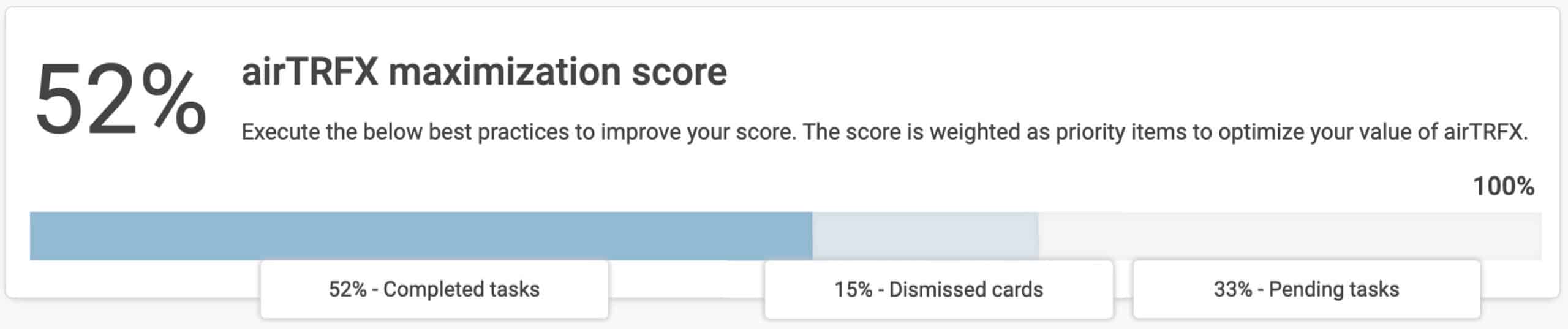
Recommendations
After reviewing your Maximization Score you are provided with tailored recommendations and guides to help you improve your score. These recommendations are based on action items that are effective at optimizing your airTRFX system and come with easy to follow guides.
Note: All recommendations are based on EveryMundo data, which may differ slightly from internal information.
If a recommendation is not relevant to your account, you can click the three dots in the right-hand corner of the recommendation and select “Not Relevant” to dismiss the notification. However, it is important to note that if a recommendation is dismissed, it is dismissed for the whole airline and is added to the Maximization Score as a “Dismissed Card”.
Recommendations will appear as cards similar to the image below:
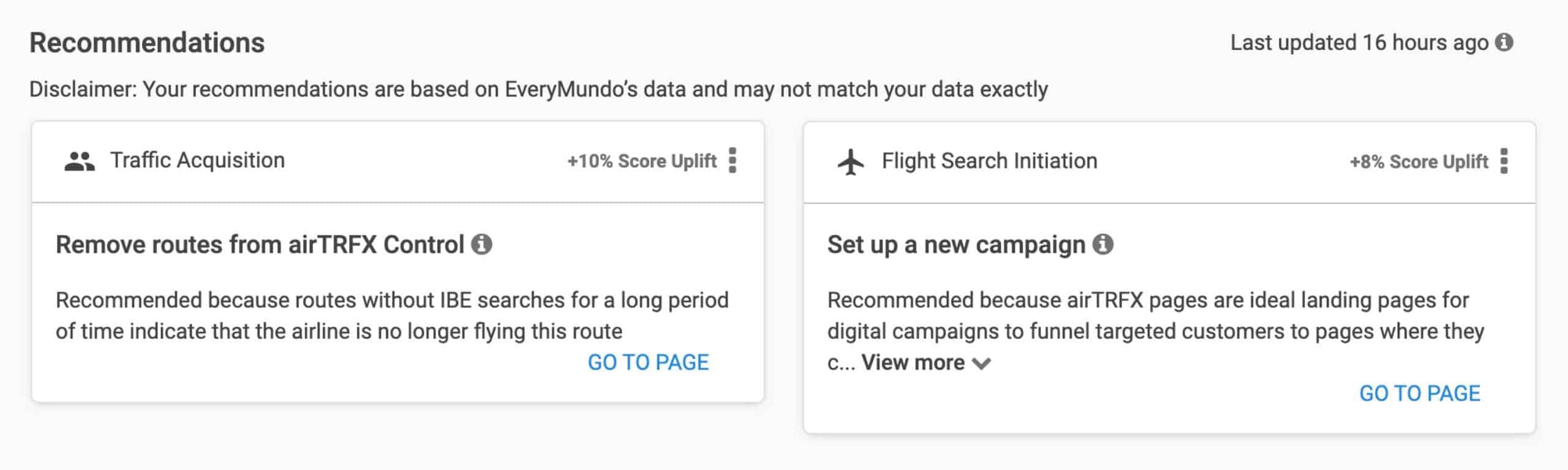
This table includes examples of several recommendations offered in response to certain triggers. Acting on these recommendations will cause your airTRFX Maximization Score to improve. Each recommendation comes with guides that provide greater detail on how to complete each recommended task.
Product Upgrades
Learn about add-ons that will complement your existing products and new features that will engage your customers. Each recommendation card shares why an upgrade is tailored to you. If you want to learn more about an upgrade you can click the “Request Upgrade” link to send an email to your Customer Success Manager to discuss the best steps to take for on this opportunity.
The Upgrade Recommendations do not contribute to Maximization Score, but can provide additional fare marketing capabilities. Product Upgrades are presented as cards, similar to the ones shown below:
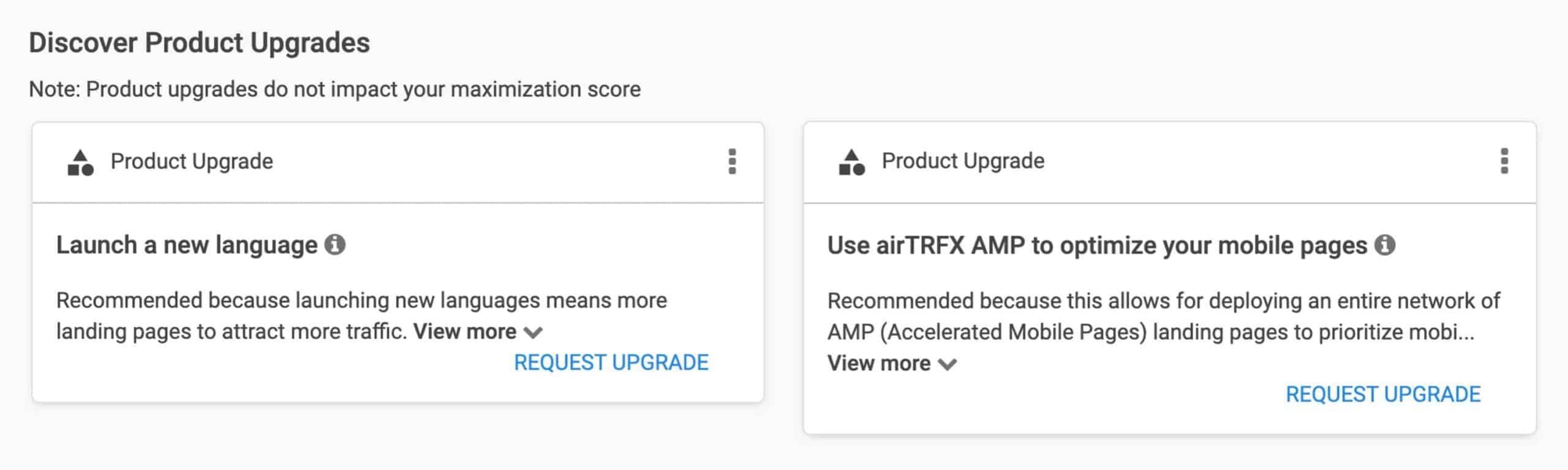
This table includes examples of several product upgrades offered in response to certain triggers. Each upgrade is aimed at enhancing your fare marketing capabilities.
